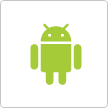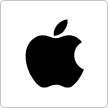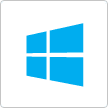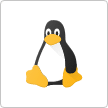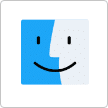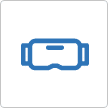MDM Software
SureMDM | Mobile Device Management
Securely manage and monitor all your business devices from a single dashboard. Deploy apps, enforce policies, and protect corporate data.
Select your platform

What is Mobile Device Management (MDM)?
Mobile Device Management (MDM) is a system that enables IT administrators to securely manage both company-owned and employee-owned mobile devices used within their organization. By employing an MDM system, administrators can exercise control over the software, hardware, security, and other aspects of mobile devices, ensuring enhanced security, compliance, and productivity.
SureMDM by 42Gears is an intuitive and powerful MDM solution and app available for Android, iOS/iPadOS, macOS, Windows 10 and 11, Linux, Wear OS, VR, ChromeOS, and IoT platforms. With SureMDM, IT teams can secure, monitor, and manage company-owned devices for dedicated use, as well as employee-owned devices used to access company data (Bring Your Own Device or BYOD). SureMDM encompasses all aspects of enterprise mobility management (EMM) and unified endpoint management (UEM), that includes Mobile Application Management, Mobile Device Management, and Mobile Content Management. All SureMDM plans include SureLock (industry-leading kiosk solution), SureFox (secure browser), and SureVideo (digital signage solution).
Why is Mobile Device Management important?
In the modern business world, mobile devices have almost replaced conventional desktops. Companies are also increasingly shifting their infrastructure to the cloud, allowing employees to access applications, corporate data, and other resources from anywhere and on any device. This has provided businesses with greater mobility and flexibility.
However, this new wave of mobility has brought along greater cybersecurity risks and made device management even more difficult. These challenges make it imperative for businesses to adopt device management solutions.
Mobile Device Management Solution for Device Lifecycle Management
Even for businesses asking “What is MDM?” it’s never too early or late to start using a mobile device management solution. Enterprise devices have different needs at different points in their life cycles. Using an MDM solution will help with every one of those points, helping businesses get the best return on investment.
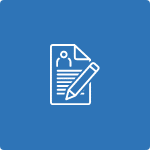
Enrollment
SureMDM provides a comprehensive hub for enrolling any kind of device into your network. Where applicable, the MDM software works with Android Zero-Touch Enrollment (ZTE), Apple Business Manager, and Windows Autopilot to rapidly build your device network. You can also manually enroll devices by installing an on-device MDM app and easily connecting the app to the central MDM console. Plus, you can enroll employee-owned (BYOD) devices through Android Work Profiles and Apple User Enrollment, and generate a secure virtual container to store sensitive data.
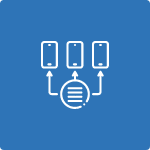
Provisioning
MDM software makes it simple to provision devices with the apps and content they need. Use Apple Business Manager or Managed Google Play to push apps, or allow employees to access a secure, exclusive Enterprise App Store. For secure files, offer employees an exclusive File Store. You can also lock devices down to several apps, or a single app, to ensure employees use devices as intended once you deploy them. SureMDM’s kiosk lockdown component allows you to easily limit device functionality so devices can serve a dedicated purpose. Plus, mobile device management software also lets you lock down Internet browsing to pre-approved websites for safe browsing.
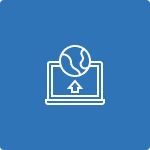
Deployment
Deploying devices to employees can be challenging if security certificates and other important credentials don’t reach every device properly. SureMDM gives you a straightforward way to push and check security certificates at any time, making sure that devices work well once deployed. Another potential problem is that devices may not properly sync to Wi-Fi, but if they are locked down, users can’t reconfigure Wi-Fi. SureMDM’s lockdown solution automatically opens network settings when necessary, even when device settings are normally blocked, making sure everyone can access the Internet at any time after deployment.
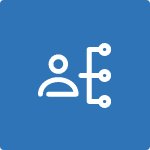
Management
Managing active devices requires admins to keep track of many things at once, and 42Gears’ device management solution makes that possible. With an MDM solution, you can automatically restrict device activity based on time of day and location, for example, and monitor data consumption to warn or block data-hungry devices. Plus, you can coordinate remote app updates across every device from the central console, even when devices are in the field. This keeps device software consistent between users without demanding excessive time from those users. Perhaps most importantly, remote troubleshooting allows admins to get devices working from anywhere, eliminating most travel costs and minimizing device downtime.

Retirement
When it comes time to phase out devices, you can use a mobile device management solution to keep track of devices and ensure they are all factory-reset. You can remotely wipe lost devices as well, to guarantee the data on those devices doesn’t fall into the wrong hands. With employee-owned devices, SureMDM makes it easy to remove the secure enterprise container from the device.
For more information about lifecycle management, check out the Ultimate Guide to Mobile Device Management.
Benefits of Using a Mobile Device Management Solution
Even once you can answer the question “What is mobile device management?” it’s important to see why it matters so much. Choosing to implement a mobile device management solution with SureMDM provides businesses with a wide range of benefits:
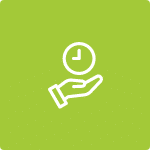
Save time by setting up apps and content on many devices at once from a central console, and push updates.
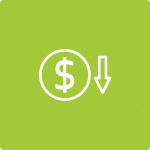
Lower maintenance costs by replacing many in-person repairs with remote troubleshooting via a device management solution.

Improve stakeholder confidence by bolstering your network’s security and ease of management.
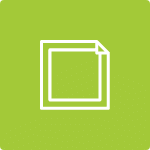
Establish clear boundaries for worker-owned devices to manage sensitive data without overstepping personal boundaries.
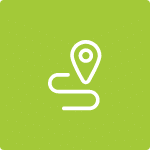
Prevent device loss with constant inventory tracking, and use location-tracking to find and secure misplaced devices.
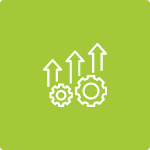
Boost productivity by blocking access to games and entertainment via the on-device MDM app.
Types of SureMDM Deployment
When setting up SureMDM, it’s important for you to choose between two deployment methods - cloud-hosted (SaaS) deployment and on-premise deployment. That’s because the method of deployment has a significant impact on how you operate and maintain the solution later on.
Cloud-Hosted or SaaS Deployment
If you choose to go for a SaaS deployment, 42Gears will host all of your company’s data on servers actually hosted by cloud-infrastructure service providers such as AWS, Azure, or Google Cloud Platform. It’s a great choice for companies looking for a straightforward way to quickly set up a mobile device management solution.
Pros:
- You can save substantial time and money by relying on pre-existing infrastructure.
- All maintenance activities are handled by 42Gears, so you don’t have to worry about behind-the-scenes logistics.
- You can scale up as needed as there will always be more space in the server whenever you feel the need to support more devices.
Cons:
- You have to trust us to keep your data safe. But rest assured, we have all sorts of safeguards to ensure data stays safe. You can check our security compliance certificates here.
On-Premise Deployment
If you choose to go ahead with an on-premise deployment, 42Gears will lease its software (SureMDM) for use on your own servers. In this case, you will be fully responsible for maintaining and protecting the solution infrastructure.
Pros:
- You don’t have to store your company data externally.
Cons:
- You will need to build and set up your on-site infrastructure, and then maintain and update it regularly. You will also need time to train your IT staff to do all related tasks.
Top Industries Where SureMDM Excels
Logistics and Transportation
- Track and manage delivery devices
- Monitor field worker devices
- Ensure real-time communication and tracking
Retail
- Manage point-of-sale tablets and mobile devices
- Ensure consistent brand experience
- Secure customer data and payment systems
Healthcare
- Protect patient confidentiality
- Manage medical devices and tablets
- Ensure HIPAA compliance
Education
- Manage school and university-issued devices
- Control student device usage
- Protect educational resources
Hospitality
- Manage check-in/check-out tablets
- Secure and Manage Restaurant POS Devices
- Secure guest information systems
- Control in-room entertainment devices
Manufacturing
- Manage shop floor tablets and mobile devices
- Track inventory and production data
- Protect industrial control system access
Banking and Financial Services
- Secure mobile banking devices
- Ensure regulatory compliance
- Manage employee mobile work environments
Field Service and Sales
- Track and manage field worker devices
- Secure customer relationship management tools
- Enable remote workforce management
- Protect sensitive sales and customer data
Government and Public Sector
- Secure sensitive government devices
- Manage inter-department communications
- Ensure data protection and privacy
Fitness and Wellness Centers
- Manage check-in and membership tablets
- Maintain consistent brand experience
- Protect member data and privacy
Testimonials

Industries across the world are riding the wave of digitization. Like any other progressive enterprise, we need to keep up with the changing times by adopting new technologies into our business process. To do so, we offer our students special packages that would provide tablets to access study materials and files. We are happy with the way 42Gears products have ensured that the devices are only used for the educational intent they were meant for. Using 42Gears UEM tool, we are able to easily update and manage our app content, while keeping our tablets in secure lockdown.

Ankur Jain
Director and Centre Head, FIITJEE Limited.

We have been using this product for almost 5 years and we will continue to do so.

Matthew Kriel
Project Manager, Instacom South Africa.

SureMDM was narrowed down to be the product we were looking for. The team have been very helpful

Daniel Neill
ICT & AV Manager, AMC.
Mobile Device Management FAQs
What is MDM?
What types of devices can be managed with MDM?
What are MDM's features?
Is MDM only for large enterprises?
What does mobile device management do?
What is Computer Device Management?
How much does Mobile Device Management cost?
What types of devices are managed by a mobile device management solution?
Can a mobile device management solution spy on you?
Can a mobile device management solution be used to listen to phone calls?
What Can My Company See with Mobile Device Management (MDM)?
What Your Company CAN See:
- Device information (model, OS version, serial number)
- Work email and corporate app usage
- Device security status (encryption, passcode settings)
- Installed apps list
- Network connection details
- Location data (if enabled by policy)
- Corporate data storage and usage
- Security compliance status
What Your Company CANNOT See:
- Personal photos and videos
- Personal text messages and phone calls
- Personal emails and social media
- Personal browsing history
- Passwords
- Banking apps and data
- Private files and documents
- Personal calendar events
Important Privacy Notes:
- BYOD (personal devices) have more privacy protections than company-owned devices
- Android work profiles keep personal and work data completely separate
- iOS maintains strict boundaries between work and personal content
- You have the right to know what data your company collects
Can MDM see photos?
On Android devices, MDM creates a separate work profile that keeps your personal data, including photos, completely isolated from work content. Similarly, iOS devices maintain strict privacy boundaries between personal and work data.
Your personal photos remain private and inaccessible to your company's IT departmen. Note: Specific access levels may vary based on your organization's MDM policy. Check with your IT department for details about your specific configuration.