Virtual Device Management Solution

Overview
SureMDM for VR gives you the comprehensive security needed to safely manage VR in your workplace right now - and the dynamic tools you need to future-proof your VR headsets.
Whether you use VR to train employees, provide compelling product demos for customers, or anything else, SureMDM for VR is a comprehensive and affordable VR management solution.
VR Device Management
VR is improving experiences and broadening capabilities across a broad spectrum of industries. As the demand for VR among various industries rises, there is a dire need for an all-in-one VR device management solution.
- SureMDM plays a crucial role in helping users manage VR devices remotely and securely.
- When it comes to security, SureMDM allows only specific apps to run and blocks all the other apps turning the devices into kiosk mode.
- Users can easily manage VR devices remotely with the help of screen-sharing features.
- It allows for quick and secure file transfer remotely
- VR management solutions also transform devices into dedicated purpose tools

Secure
Lock down into kiosk mode
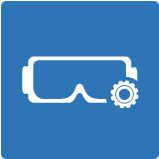
Manage
Utilize our remote screen sharing feature

Transfer
Transfer files remotely

Lock
Turn devices into dedicated-purpose tools
Features Offered by VR Management Solution
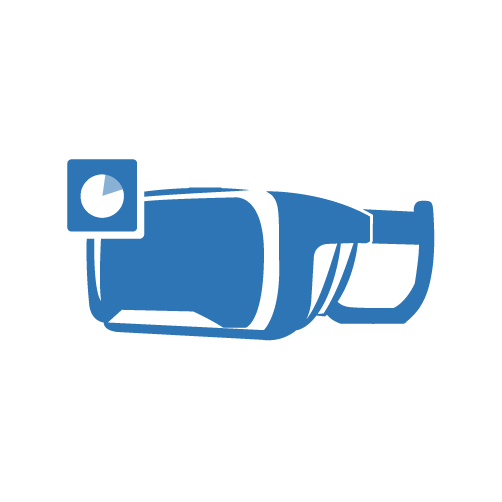
Silent App Installation
Remotely install apps on VR devices without any user intervention or disruption of the user experience.

Implement Wi-Fi Center
Give users the freedom to switch between Wi-Fi networks without compromising other device settings.

Change Environment Wallpaper
Remotely change environment wallpaper for easy customization and branding.
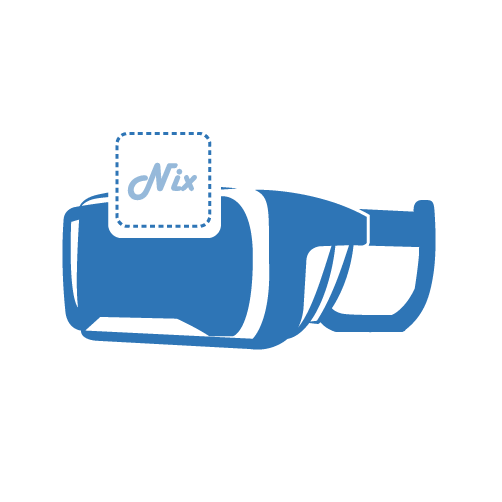
Control the visibility of Nix on the VR device's home screen
Hide Nix on the VR device's home screen for security and to maintain the native experience.
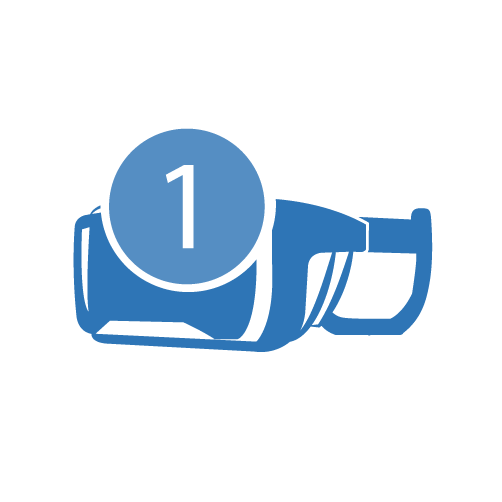
Implement Single Application Mode
Turn VR devices into dedicated-purpose devices with only a single application running at all times.
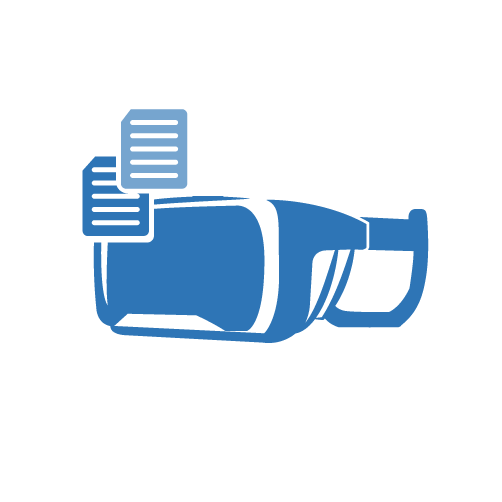
Remote File Transfer
Push files to VR devices over-the-air or through URLs.

Remote Support
Remotely view a mirror image of the VR screen on the UEM console.


