Track Mobile and Wi-Fi Data Usage in Real Time with AstroFarm
May 22, 2023 | 42Gears Team
Mobile applications have become an indispensable part of our lives, and this trend is only growing stronger. In 2022, the number of mobile app downloads reached 255 billion, marking an increase of over 80% compared to the 140.7 billion app downloads recorded in 2016. Across the world, people rely on apps every day for shopping, work, socializing, and entertainment. When apps crash, load slowly, or fail to load, users become frustrated. According to a study, 71% of app users expect the app to load in 3 seconds, and a whopping 63% of users would abandon an app if it takes more than 5 seconds to load.
This highlights the significance of performance monitoring while testing an application to check for performance defects.
Monitoring CPU, memory, and data utilization are the most crucial metrics during a testing session. With AstroFarm’s latest feature update, testers can now monitor data utilization–both mobile and Wi-Fi in addition to CPU and memory utilization in real-time during a test session. The console would look like the image below.
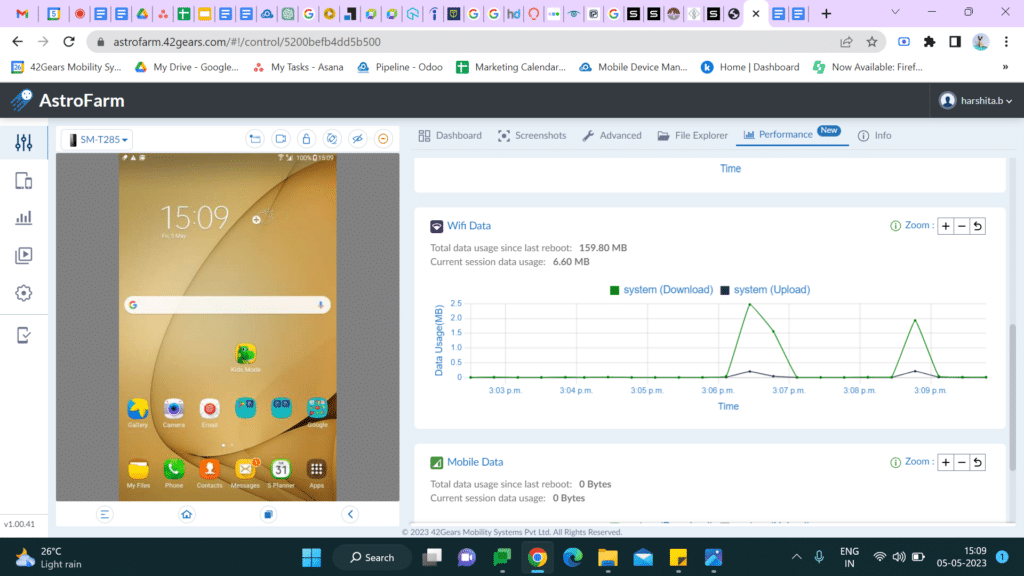
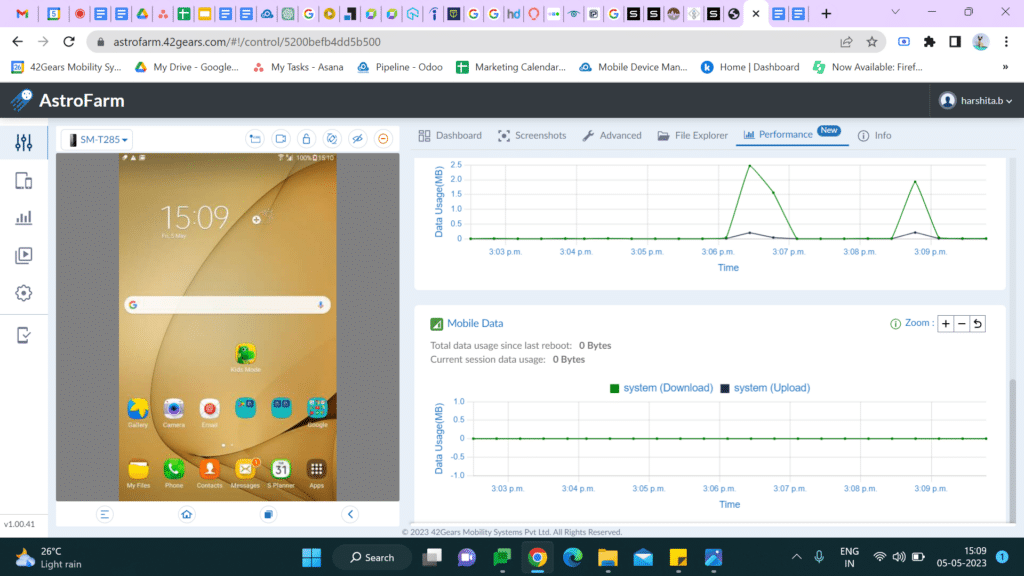
Why should you use this feature?
- Improve App Performance: Monitoring data usage can help you identify performance bottlenecks related to data usage. By analyzing data usage patterns, testers can optimize or modify test cases to reduce data usage and improve overall performance.
- Ensure Measurability: By measuring data used, testers can evaluate the progress and identify if there is any unusual data usage while using the application.
- Reduce Complexity: AstroFarm monitors various parameters such as CPU, memory, mobile data, and Wi-Fi data usage and provides detailed information for every parameter. This enables quick identification of any performance issues.
- Enable Informed Decisions: AstroFarm’s Report section will have a record of the test session, with which testers can easily determine whether the application is ready for production.
Thus, AstroFarm's data usage monitoring feature will help you monitor the performance of your application in real time, ensuring that any performance issues are identified and addressed promptly. So, don't wait any longer, start monitoring the performance of your application like a pro, and deliver that 5-star application!
For a detailed guide on how to monitor mobile and Wi-Fi data, check here.
Experience performance monitoring in your
testing session today!
Subscribe for our free newsletter


