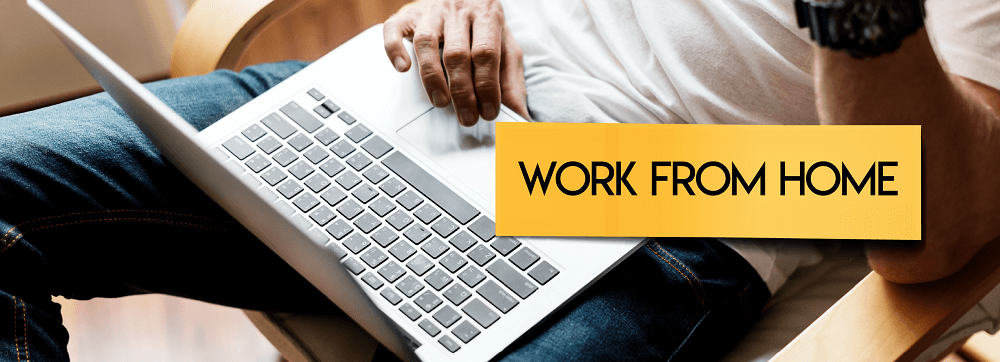Technologies Driving Remote Working
Feb 14, 2019 | 42Gears Team
Most of the millennial workforce spends at least some time working remotely. It has been a while since most IT/IT-enabled businesses have warmed up to the idea of remote working; it helps them overcome issues that usually plague organizations operating across geographies – hiring people for various locations, reducing operating costs, ensuring people are available for quick meetings outside work hours (if required), etc.. The option to work remotely has also found favor among employees, another factor why other businesses are gradually starting to consider allowing remote login too. And understandably, they are relying on technology to make this work.
Let’s take a look at which technologies are driving the shift.
Communication Suites
Communication is the cornerstone of a remote work model. Communication suites bring together all channels of communication (messaging, emails, video conferencing, teleconferencing, etc.) on to a single interface to facilitate easy communication. Moreover, having the entire workforce use the same suite for communicating with each other ensures that all the data/information exchanged/relayed is stored neatly with tags/identifiers and can be easily accessed through a simple search. The suite gradually becomes a knowledge hub that people turn to for quick queries about tools, processes, people etc.
Meeting Schedulers
Scheduling a teleconference at a time that suits all parties is difficult. Rescheduling one is even more so. But work cannot and should not get affected because someone missed a meeting/discussion. And rescheduling loops (several rounds of meeting requests) are not an option. So now, there are scheduling tools available (as part of project management tools or as dedicated software or as AI solutions) that can sync up the calendars of all those who are invited to suggest a suitable time to connect. These schedulers save a lot of time, finding time-slots suitable for people working across time-zones. Precisely why they’re a godsend, specifically for those who often login remotely.
Project Management Tools
Project management tools are designed to help teams finish assignments on time. Activity tracking and task management are integral to any such software. Built-in calendars, chats, to-do lists, etc. make them more effective in achieving what they are meant to. Advanced tools also have reporting features and gantt charts that help supervisors monitor project progress and take necessary action, wherever required. Using such tools ensures everything is on track, regardless of where those working on tasks assigned log in from.
Document Management Suites
Hosting files centrally and managing documents properly can greatly improve productivity. When employees, who have to constantly work with internal stakeholders, vendors and customers, have quick and easy access to all the information they need – file/documents that neatly organized in folders and are easily accessible through a web-based interface, work gets done faster.
Modern document management systems are cloud-based and intuitive. They also have strong access control and real-time sync features, guaranteeing security and ease of working (while accessing documents from different devices).
Web-based Help Desk
It’s difficult to know who has how much on his/her plate when people are stationed at the same place. Web-based help-desks help managers treat every member on their teams as a help-desk, so they can assigned a specified number of work-requests (tickets) to them. These tickets can even be tagged with all the information required to finish the task. Such tools help managers quickly find out what project/tasks remote workers are working on, status of tasks assigned to them, etc.
There is good reason the concept of remote-work is fast gaining ground. It’s not just about convenience or productivity. According to Barry S. Slatzman, CEO – Saltzman Enterprise Group, “Working remotely saves employers and employees money – period.” And any concerns organizations may have regarding security threats can easily be taken care of using UEM solutions. 42Gears UEM allows companies to manage, monitor and secure corporate data on all company and employee-owned devices from a single web-based console.
Subscribe for our free newsletter