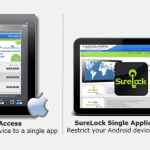Posts Tagged ‘lockdown’
Lock Android Tablet or Smartphone to a Single Application or Single App Mode
People often ask how to run only one app on Android devices, or how to lock an Android device to run only one app. Google searches like “Android allows only one app” and “Android tablet lock to one app” are very popular, which shows that everyone wants an easy way to secure their devices. The…
Read MoreAndroid equivalent of iOS Guided Access Mode
iOS Guided Access Mode Guided Access Mode was introduced in iOS 6.0 and is used to help device user stay focused on one application while using an iOS device. This feature limits the iOS devices to run just a single application. Guided Access can be used to achieve the following -. Restrict iOS device…
Read MoreDisable installation of applications (APKs) on company-owned Android devices
Android users can install apps on their phones or tablets using two methods. The first method is to sign up for a Google Play account and install apps from Google Play. The second method is to sideload the app. Sideloading involves downloading the Android App APK file from the internet or copying it from the PC…
Read MoreSureLock helps Ever Africa in its Fight Against Crime in South Africa
Ever Africa invests in ventures in the ICT space in Africa, with an emphasis on applications that have a positive social impact in the telecoms, media and security sectors. Their latest mobile app Namola, is a security application which aims at use of mobile technology to fight crimes in City of Tshwane. This free application…
Read More5 Ways Hospitality Industry is Embracing Tablets to Enhance Customer Experience
Hospitality Industry is always on the lookout for ways to enhance customer experience. This industry can truly exploit the potential of tablets and smart devices, thanks to the number of touch points it has with customers. Smart mobile devices in Hospitality Industry provide the opportunity to go green, increase efficiency and make guest experience memorable.…
Read MoreHow to get notification badges in SureLock for Samsung Android devices
Applies to: Product SureLock Platform Android Samsung The constant buzzing of your phone or tablet with every notification and alert seems maddening. And the consequent checking of the device can be a major source of distraction for anyone. But, does that mean you should turn off notifications and alerts altogether? Turning off notifications and alerts…
Read MoreHow to restrict browsing to only allowed websites in SureLock?
Applies to: Product SureFox/SureLock Platform Android Its often intended to lockdown devices to just few applications and few websites. This lockdown configuration can be achieved using SureFox Basic in conjunction with SureLock. To use SureLock and SureFox Basic to lockdown your Android device with access to only allowed applications and allowed websites, follow below mentioned steps:…
Read MoreHow to enroll your iPads/iPhones in SureLock for iOS?
Applies to: Product SureLock Platform iOS Lockdown process of your iPads/iPhones with SureLock for iOS starts with enrolling your device and installation of SureLock profile in your device. Here is how you do it: 1. Open the URL – surelockios.42gears.com/enroll in the Safari browser of your iOS device 2.On Device Enrollment screen, enter your Customer ID and tap on Enroll…
Read MoreHow to activate Supervised Mode on iPads/iPhones?
To use remote features like setting Single App Mode and silent app installation in SureMDM for iOS devices, you have to activate Supervised Mode on your device. Follow below-mentioned steps to activate Supervised Mode: Note: Enabling Supervised Mode will wipe all data from your device. For security reasons, Apple does not allow to supervise the device if Find My iPhone option is enabled on the device. 1. Download and install…
Read MoreLockdown Windows 8 and Windows 7 tablets and desktops with Single Application Mode
Applies to: Product SureLock Platform Windows 7/8 SureLock locks down your Windows 7 and Windows 8 tablets and desktop computers to allow only certain applications and programs to run. SureLock is easy to install, configure, use and provides you a steady control on your device or system. With its arrays of features, your device or system lockdown…
Read More