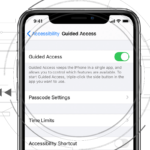Posts Tagged ‘iPhone’
How To Use Guided Access On iPhone And iPad
Guided Access is one of the most important accessibility features offered by Apple. It allows users to restrict the functionality of an iPhone, iPad, or iPod Touch to a single application, and to require a password to exit that application. In this article, you’ll learn how Guided Access can be useful, how to activate it…
Read MoreiOS And iPadOS User Enrollment Supported Profiles In SureMDM
42Gears supports User Enrollment, the latest way to enroll iOS and iPadOS devices into an MDM solution. User Enrollment is an effective way to provide a secure end-user experience while securing and managing corporate data on BYOD devices. Admins can create the following profiles and apply them on iOS and iPadOS devices that are enrolled…
Read MoreHow To Use iOS And iPadOS User Enrollment In SureMDM
42Gears supports User Enrollment, the latest way to enroll iOS and iPadOS devices into an MDM solution. User Enrollment is an effective way to provide a secure end-user experience while securing and managing corporate data on BYOD devices. Enroll iOS and iPadOS devices in SureMDM with User Enrollment 1. Ensure that the device(s) to be…
Read MoreHow to Remotely Lock iPhone and iPad to a Single Application?
If you want to setup Single Application Mode on Android devices, please look at this post. SureMDM locks down your iPhone and iPads to run just one application in the foreground all the time. Home Button, Notifications, and Control Center are disabled too. Here are the steps you can follow to lock your iPads and iPhones into Single Application Mode:…
Read More