Smarter Windows Device Management with the New SureMDM Windows Agent
Feb 20, 2025 | Harshita B
IT admins managing Windows devices with SureMDM, we have something exciting for you! Our product team has been hard at work—driven by your feedback, tireless effort (and countless cups of coffee)—and we’re thrilled for you to experience the results.
We’ve completely redesigned the SureMDM Windows Agent to deliver a more streamlined experience. With a sleek, modern design and powerful new features, the updated agent enhances flexibility, saves time for IT admins, and gives users greater control—all while keeping security and compliance a top priority. Imagine having everything you need, both as an IT admin and for end users, integrated into a single, intuitive interface.
Take a look at what's new!
Device Enrollment: Now Smoother with Fewer Steps
Successful device management begins with enrollment, but we know that a smooth user experience is just as important. Previously, users had to manually enable checkboxes and navigate multiple settings to complete enrollment. Now, the process is seamless—users can simply upload QR code or use Account ID, name the device, and enrollment begins automatically. This enables faster device provisioning with minimal admin effort, ensuring a hassle-free experience for users.
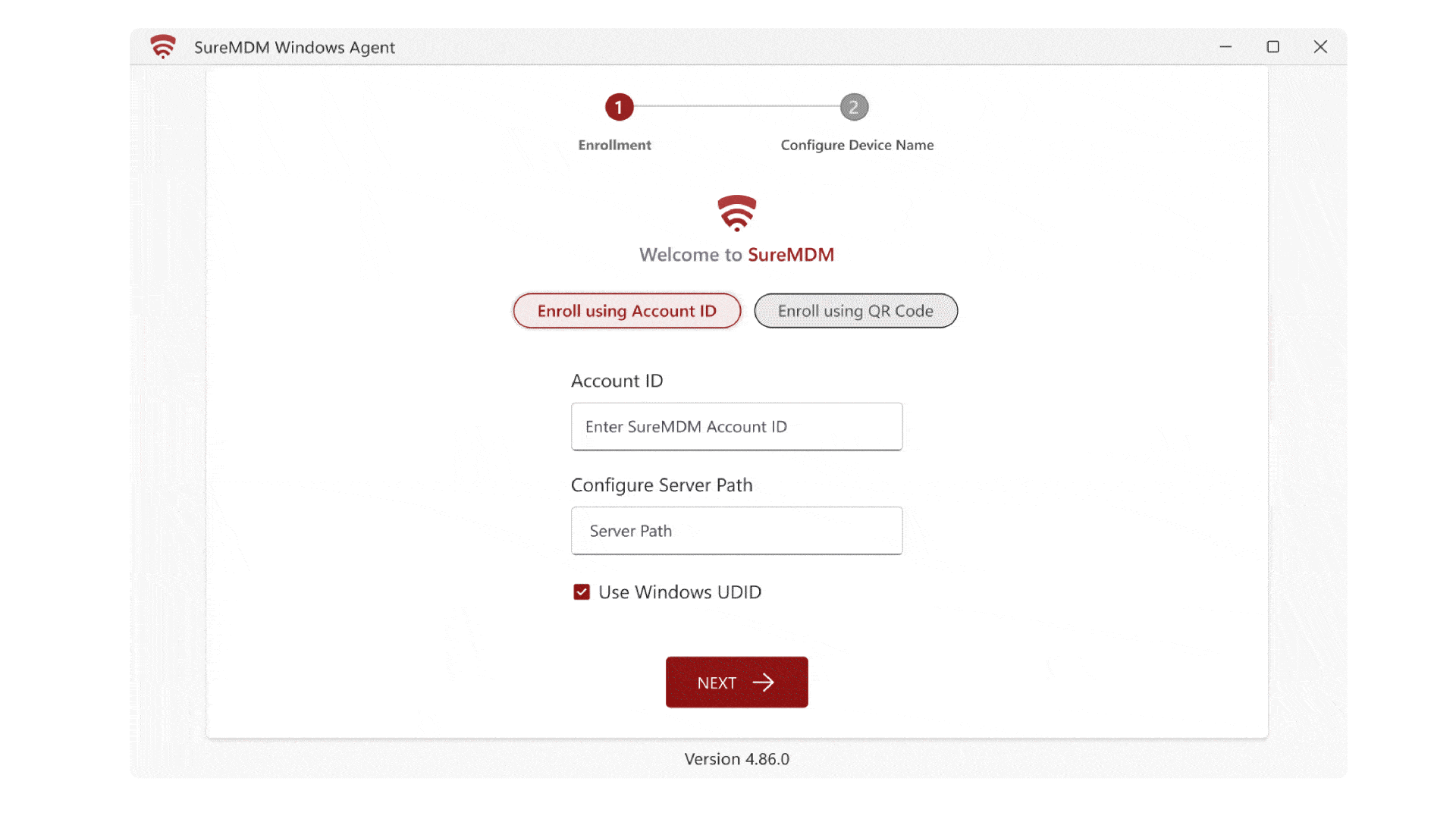
File Store: No More Admin Hassles
Previously, File Store required admin access, making it difficult for users to access files. The latest update removes this restriction. Users can now easily access files shared with them from the SureMDM Agent App–allowing seamless file access and improved productivity. This enhancement also enables organizations to effortlessly integrate Content Management for Windows into their SureMDM toolkit.
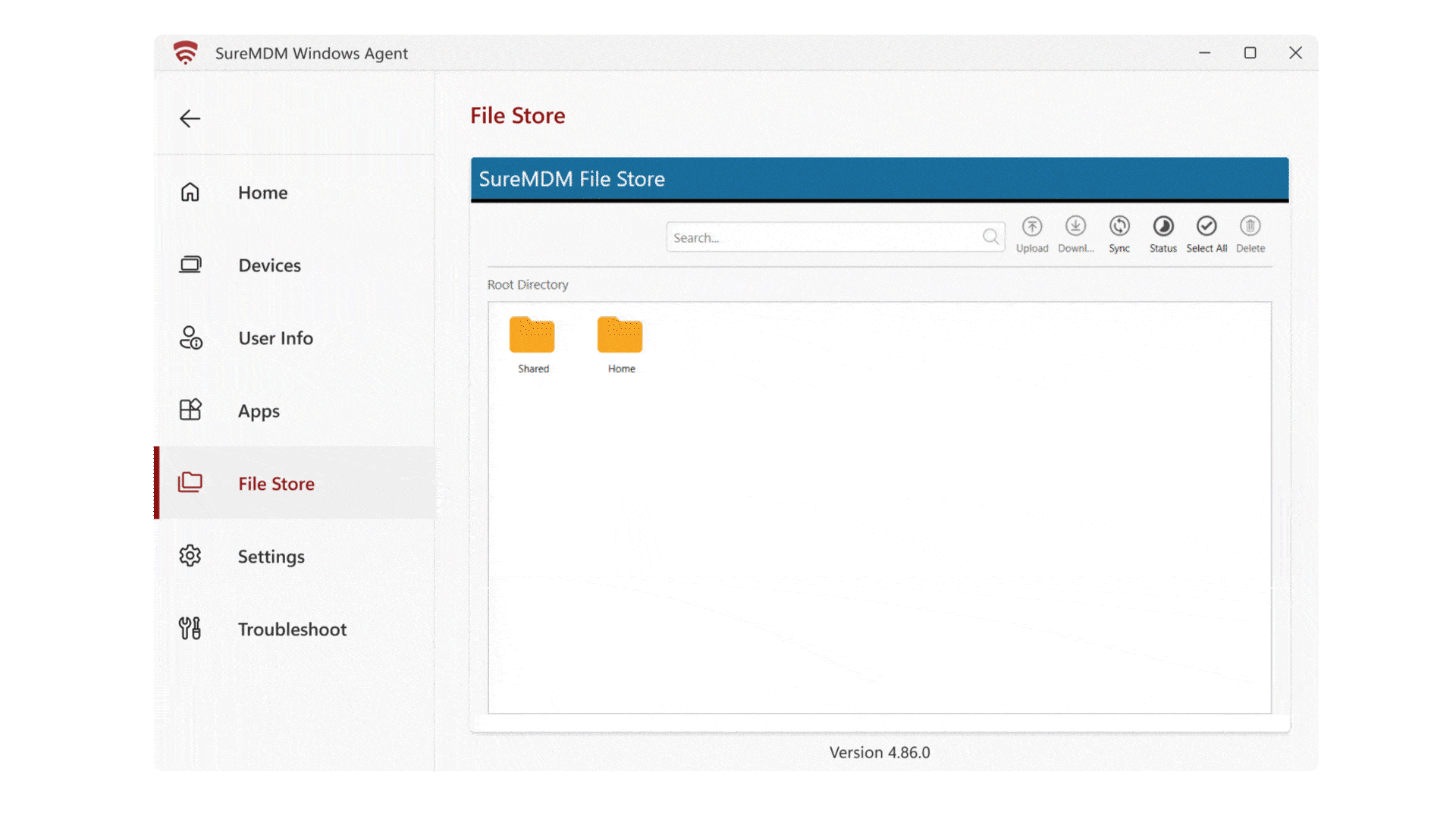
App Store: Now Integrated, Easier App Access
A standout feature of the new Windows Agent is the integration of the SureMDM App Store directly within the agent itself. Users can now browse corporate-approved apps and install the necessary applications without having to navigate through separate interfaces or install additional apps—making application access super easy.

Mailbox: Better, More User-friendly
The Mailbox has now undergone a major upgrade. It now offers a user-friendly interface similar to Outlook, Gmail or other email clients. Users can easily send messages to their organization’s IT admins and receive responses, reducing the need for multiple support requests. This streamlines communication and task management within the SureMDM ecosystem.
Privacy Enhancements: Stay Informed About Remote Access
One critical aspect we’ve focused on with the new agent upgrade is privacy. The new agent introduces transparency around unattended remote access, allowing users to:
- See whether IT has enabled silent remote support.
- Get notifications when their device is accessed remotely.
- Control what information IT admins can view.
For organizations planning to implement a Bring Your Own Device (BYOD) policy, this is a crucial step in maintaining user trust while ensuring IT vigilance.
Improved Troubleshooting: Easy Log Collection and Upload
Collecting device logs for troubleshooting used to be a manual, time-consuming process. Users often didn’t know where or how to download the logs, while IT admins needed extra time to retrieve them. With the new agent, users can now:
- Collect logs with a single click.
- Automatically upload logs to the File Store.
- Enable IT admins to download logs directly from the console without requiring emails or additional steps.
This reduces turnaround time and accelerates issue resolution.
Device Section: More details, more transparency (Upcoming)
The new Device Section offers IT admins a comprehensive overview of all enrolled devices within SureMDM. For each device, users can access key details such as:
- Device Name
- OS Version
- Serial Number
- Encryption Status
- Windows Update Status
- Firewall Status
- BitLocker Recovery Key
- Compliance Status
This feature provides clear visibility into each device for users, empowers admins to monitor and manage their fleet more effectively and ultimately ensure compliance and security across all endpoints.
User Info: Key Details at IT Admins' Fingertips (Upcoming)
The User Info Section provides IT admins with essential details such as the user's name, the total number of devices enrolled, and additional information like their email ID, Full Name, and Display Name. This section proves particularly valuable for IT admins who need a quick glance at user-specific information or issues without the need to search through employee directories or other resources. It streamlines the process, saving time and ensuring more efficient management.
Customizable Admin Controls
While we’ve introduced a variety of features, as IT admins, you have the control to choose which features and settings are accessible to users. IT admins can:
- Restrict access to File Store, Device Details or Mailbox
- Password-protect Settings sections.
- Control what information users can view or edit.
- Select which tabs to make available to users.
This level of customization ensures that organizations can tailor the agent to align with their security policies while still providing users with the necessary functionality.
Note: Easily upgrade the SureMDM Agent across your entire Windows device fleet right from the SureMDM Web Console. Learn how.
Still Waiting? Upgrade to the New SureMDM Agent Today
The redesigned SureMDM Agent for Windows is more than just a visual refresh—it’s a game-changer in Windows device management. With a user-friendly interface, stronger privacy controls, and enhanced functionality, IT admins and users alike will experience a more efficient and secure way to manage their Windows devices. If you're already using SureMDM for Windows, upgrading to the new agent is a no-brainer. And if you're considering SureMDM for your organization, there's never been a better time to get started.
Experience the New Standard in
Windows Device Management
Subscribe for our free newsletter


