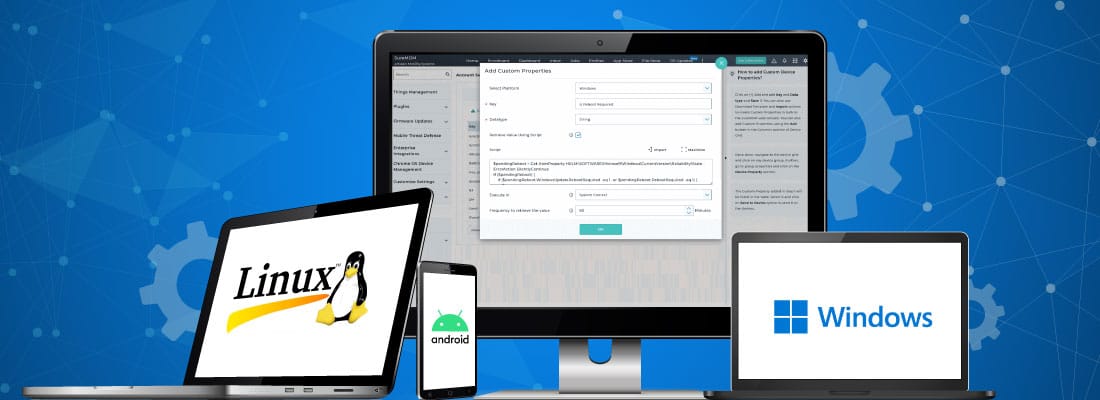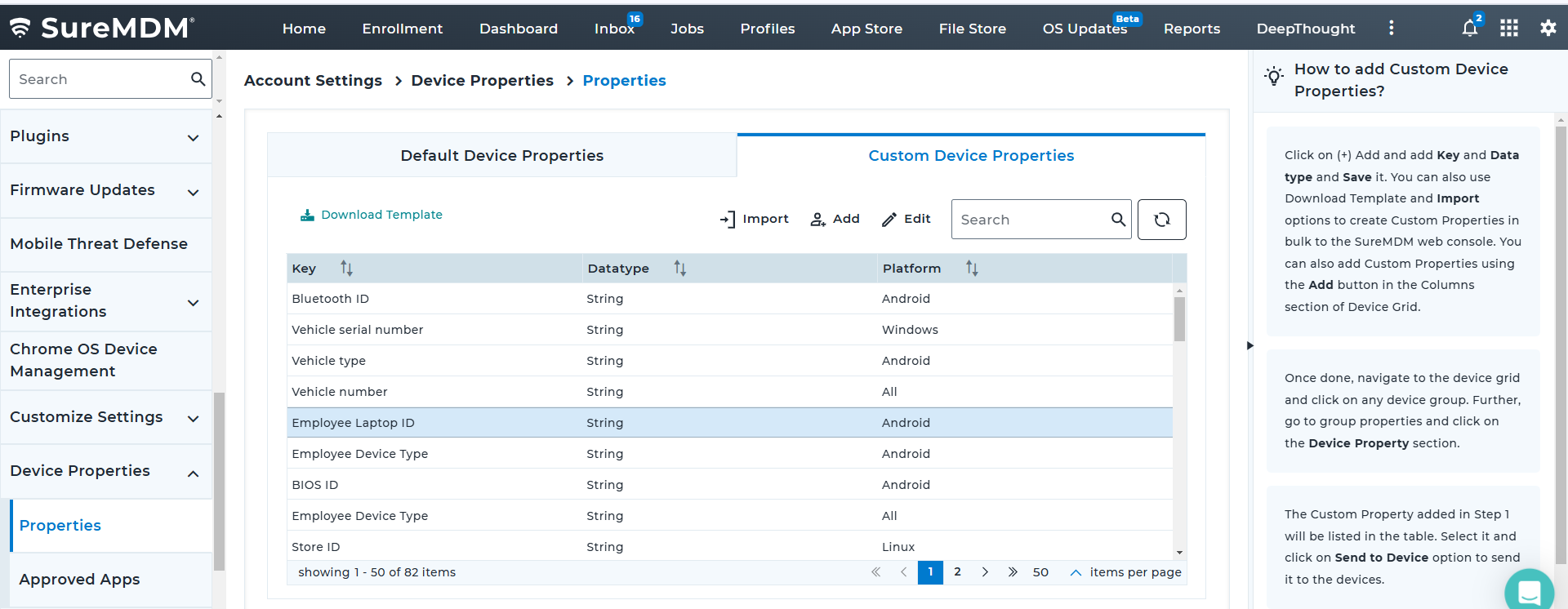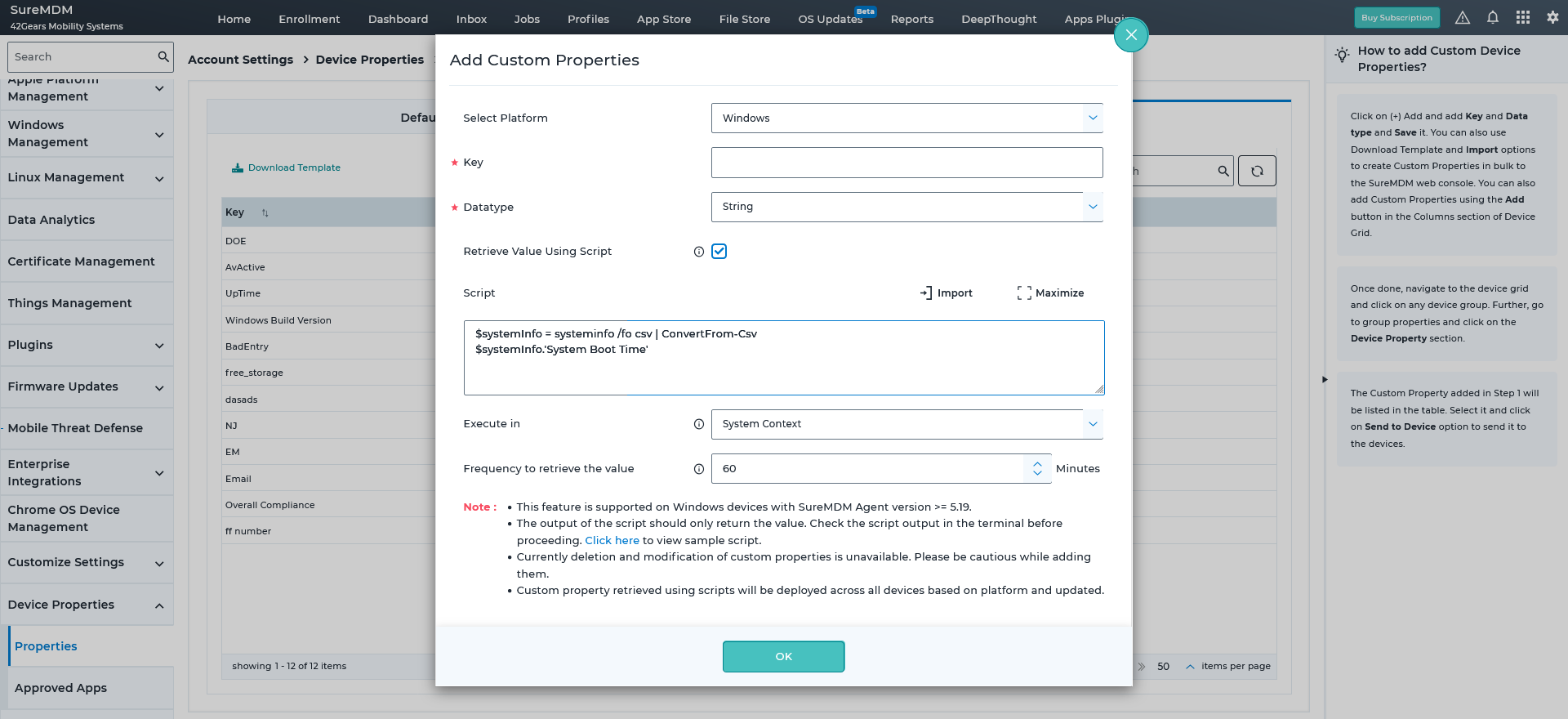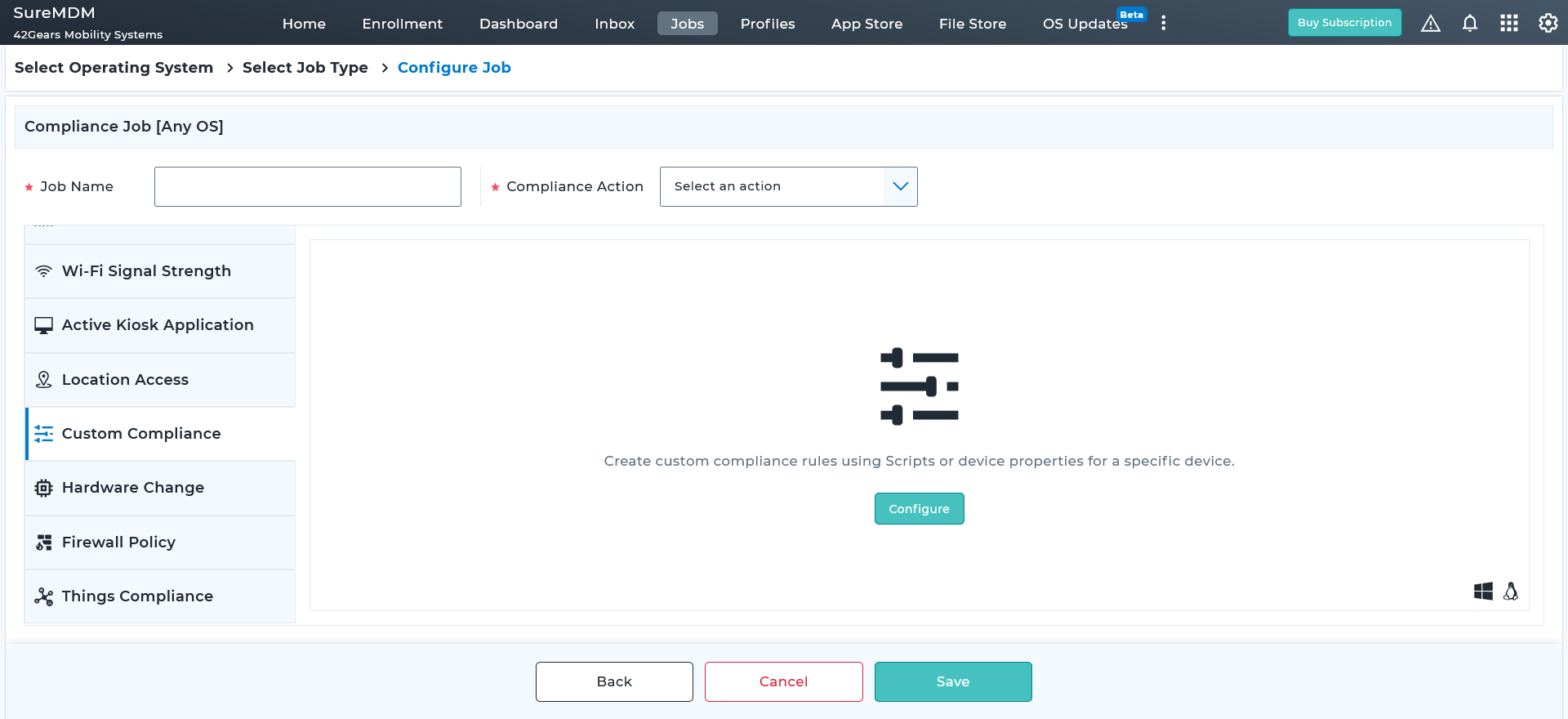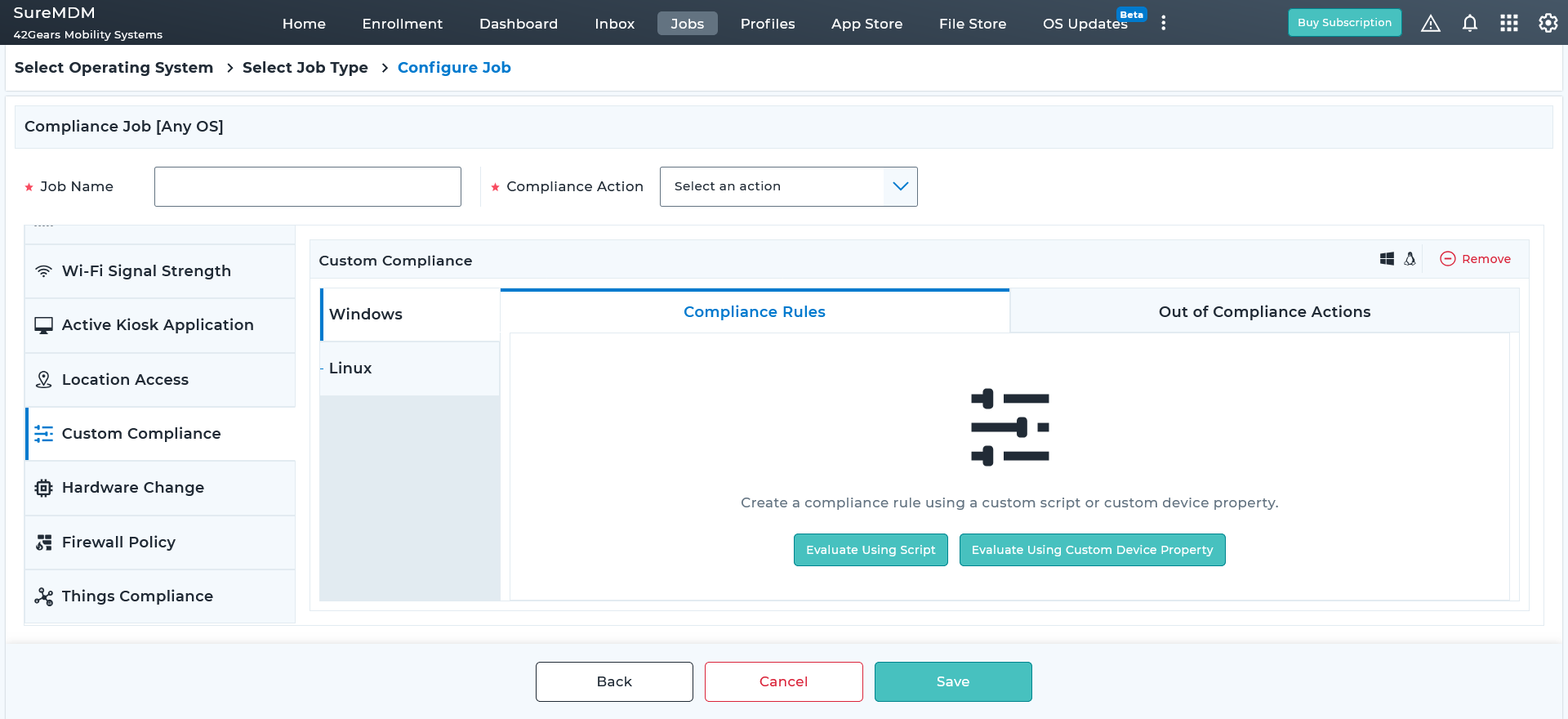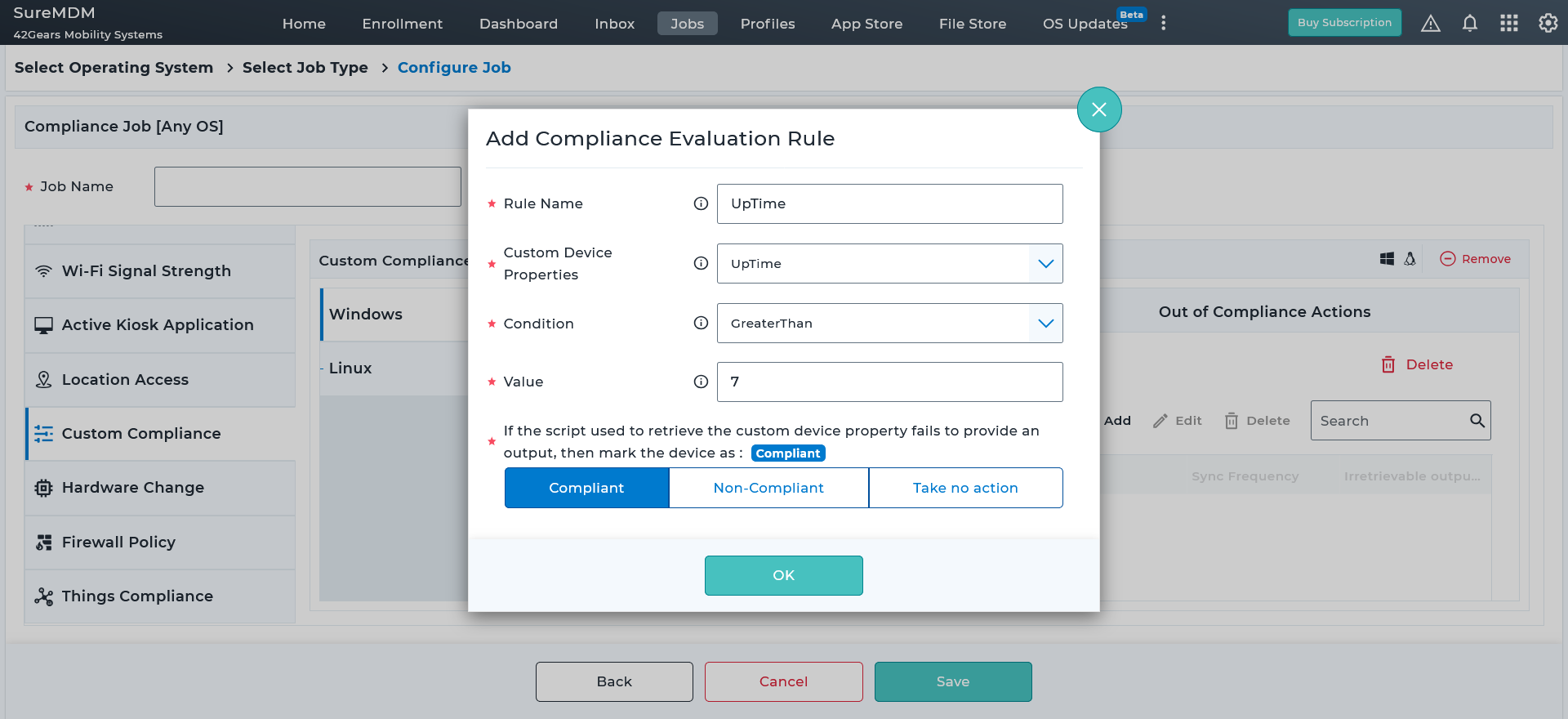Create Custom Device Properties for Android, Windows, macOS, and Linux Devices
Nov 14, 2024 | Harshita B
If there's one constant demand in the IT admin world, its flexibility. Managing a mix of devices, handling large volumes, and staying on top of new device compliance requirements means you're always on the lookout for flexible MDM solutions to streamline device management. The new feature in SureMDM delivers exactly that—better flexibility in managing and monitoring devices, with Custom Device Properties.
Wondering how flexibility and custom device properties work together? This blog will explain everything.
But first, what are Custom Device Properties?
In simple terms, Custom Device Properties allow you to add and define data that is essential for your device fleet (beyond the default values such as device connectivity, model number, IMEI number, battery status, etc.) according to your organization’s requirements.
The true strength of this feature lies in its flexibility. You're no longer restricted to a predefined set of device properties—you can fetch new ones that devices already have too.
Beyond just device monitoring, Custom Device Properties provide a powerful way to enforce compliance across your device fleet. You can define device properties and automate compliance checks. Any device found outside the policy can trigger automated responses, such as sending alerts to admins, blocking, or wiping the device.
Below are few examples of how you can use Custom Device Properties:
- Check bluetooth connectivity, monitor BIOS settings, network configurations, or hardware information, AppleID on macOS, Firewall status, retrieve custom device properties for device IDs that are unique to every employee, add vehicle IDs, eSIM's serial number for your field services team, there’s no limit!
- Check if your devices are Laptop or Desktop, if it's a virtual machine or physical device, and even if what is the chassis type of a device enrolled.
- With custom device properties, you can use wildcards to dynamically replace values in a job or profile while configuring a specific policy. SureMDM continuously monitors changes in the custom property values and automatically re-applies the policy on the device, ensuring the latest configurations are applied.
- For Windows and Linux devices, you can define a device property to check the default antivirus app registered on the device. You can also add a custom compliance rule to verify if the antivirus app is present or not, or type of antivirus app, is installed. If a device fails to meet this condition, SureMDM can automatically run a job to install the required antivirus app or move the device to a different group. Once the issue is resolved, the device moves back to its original group—no manual intervention needed.
Consider one of our customers, a leading provider in the logistics sector, managing a fleet of over 10,000 devices. They needed to track more than 130 device properties, which involves manually adding and maintaining these columns—a cumbersome and time-consuming process. With Custom Device Properties, they can execute a script to automatically fetch the required values and enforce compliance checks across their entire device fleet. Combined with SureMDM dashboards, they can easily monitor devices and quickly identify any device that goes out of compliance.
Custom Device Properties enable you to define, gather, and act on the data you need.
Custom Device Properties in SureMDM
Custom Device Properties in SureMDM allows you to define and manage device attributes that may not be natively available through the platform. You can create properties using key-value pairs (eg: Device ID-Number, Bluetooth Connection-String) for data needed on Android, Windows, macOS, and Linux devices.
You can create one or multiple custom properties and assign values to those properties at Group Level/ Sub-Group Level/ Device Level and easily add custom device properties via account settings or even directly from the device grid.
You can set the update frequency for custom properties, starting from 15 minutes. For optimal efficiency, a default interval of 60 minutes is recommended to balance real-time monitoring with system performance.
Here is a detailed guide to help you set up Custom Device Properties.
Empowering IT Teams with Flexible Device Management
In conclusion, Custom Device Properties empowers IT teams to define, monitor, and act on device-specific attributes, offering the flexibility and automation needed for IT admins to stay agile, responsive, and proactive.
So, if you’re looking to move beyond cookie-cutter device management and take control of your fleet’s unique attributes, it’s time to explore the full potential of this feature in SureMDM. Try it out today!
Get Flexible Device Control with SureMDM
Custom Properties!
Subscribe for our free newsletter