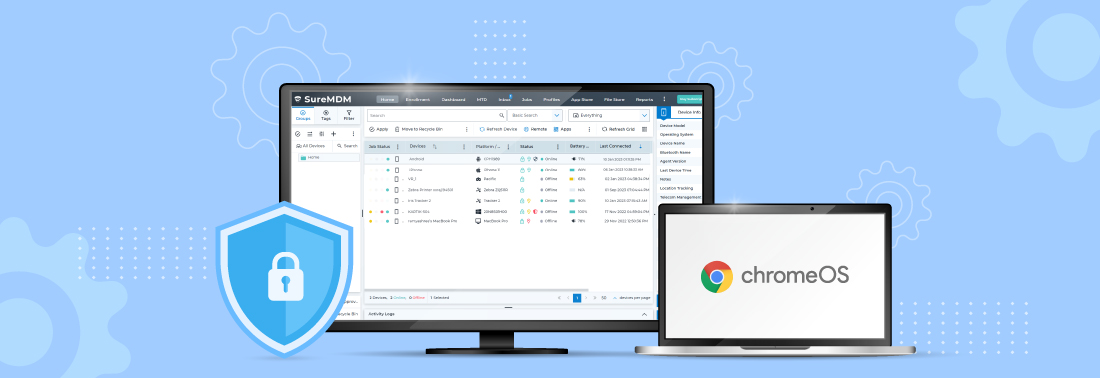ChromeOS Device Management: Features, Benefits, and Solutions
Mar 11, 2025 | Upasna Kesarwani
ChromeOS Device Management: Features, Benefits, and Solutions
ChromeOS device management is a comprehensive approach to managing, securing, and monitoring ChromeOS devices effortlessly from a central web console. By deploying efficient device management solutions for ChromeOS, IT admins can remotely configure devices with required settings and policies, install and update applications, monitor device health, and more.
In this blog, you will learn more about key features, benefits, and why an effective solution is essential for ChromeOS device management.
What is ChromeOS Device Management?
ChromeOS device management refers to the process of overseeing, configuring, and securing ChromeOS devices in an organization. With the increasing use of ChromeOS in companies such as education management (28%), primary/secondary education (15%), and information technology and services (9%), efficient management tools have become essential for maintaining productivity and security.
Key Features of ChromeOS Device Management
Centralized Console Management
Effective device management solutions allow you to get a bird’s-eye view of the entire fleet of managed devices via a centralized console. Admins can easily monitor and track devices and applications installed and generate reports on device health and performance from a single central console.
Apps and Extension Management
IT administrators can remotely push apps and extensions with required policies to comply with organizational requirements. These solutions support Chrome Web Store apps and custom apps.
Remote System Configuration
Admins can set up devices by configuring security policies, network settings, and hardware configurations. It also enables efficient device permission management for enhanced security and compliance with best IT practices.
User & Access Management
Admins can easily add, remove, and manage users and their access privileges for ChromeOS devices. Also, they can restrict access to corporate networks, resources, and device settings based on user roles and permissions. These solutions allow users to access corporate resources with only one set of access credentials.
Application Kiosk Management
By ensuring only approved apps are installed on the devices, businesses can reduce the risk of malicious applications, data loss, and reduced employee productivity.
Web Kiosk Management
Businesses can provide a safe and productive browsing experience to their employees by blocking access to unwanted URLs. Kiosk management helps businesses gain more control over what websites users access via their enterprise devices.
Security Management
Device management solutions for ChromeOS help businesses secure devices by enforcing various security parameters such as minimum password complexity, certificate management, and enterprise wipe to safeguard the data in case a device gets lost or stolen.
Benefits of Using ChromeOS Device Management Solutions
- Enhanced Productivity: Centralized management and remote troubleshooting ensures faster device setup and reduced downtime.
- Increased Security: Advanced security measures protect sensitive data and prevent unauthorized access.
- Scalability: Easily manage a growing number of devices without additional infrastructure.
- Compliance: Many solutions comply with standards like GDPR, HIPAA, SOC-2, PCI DSS, CCPA, HECVAT LITE, and Cloud Broker Index (CBI).
Why Choose 42Gears for ChromeOS Management?
SureMDM by 42Gears is designed to ease the mobility challenges and operational constraints in managing enterprise ChromeOS devices. Apart from ChromeOS, it supports devices that run on Android, iOS/iPadOS, Windows, macOS, Linux, Wear OS, VR, and IoT platforms.
With SureMDM, IT admins can effectively secure, monitor, and manage both company- and employee-owned devices. The platform’s intuitive interface, robust security features, and wide compatibility make it the go-to solution for businesses looking to streamline device management.
FAQs on ChromeOS Device Management
What devices can I manage with mobile device management solutions?
These solutions typically support ChromeOS, Android, iOS/iPadOS, Windows, macOS, Linux, Wear OS, VR, and IoT platforms
How do these solutions improve security for ChromeOS devices?
They enforce security parameters such as minimum password complexity, certificate management, and enterprise wipe to protect data.
Can these solutions be used for remote monitoring?
Yes, IT admins can monitor device health, track applications, and generate detailed reports from a centralized console.
Ready to Simplify ChromeOS Device
Management?
Subscribe for our free newsletter