Android Work Profile Apps Will Change with Android 12. Make Sure You’re Prepared.
Aug 25, 2021 | 42Gears Team
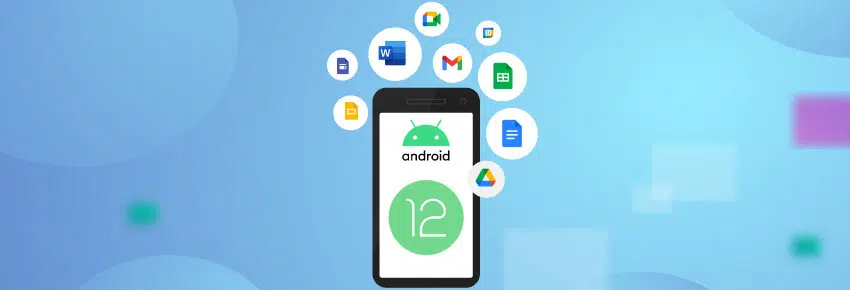
If you use Android devices at work in any capacity, you are likely familiar with the concept of an Android work profile, and the way it regulates access to Android work profile apps. That said, Android 12’s new features will change the way these apps work, and the way IT admins use them.
Whether you’re a seasoned Android work profile veteran or a newcomer, there’s no better time to learn about the changes that Android 12 brings to Android work profile apps. You’ll have the chance to review what Android work profile apps are, how Android 12 changes the way they work, and how best to prepare for these changes.
What Are Android Work Profile Apps?
To understand what Android work profiles apps are, it’s helpful to first understand Android work profiles. If an employee uses an Android device for both personal and work purposes, the employer needs a way to keep sensitive work data safe without intruding on personal data. This is where Android work profiles come into play.
Devices with a work profile effectively quarantine personal and work-related apps and data. The personal profile contains games, social media, or anything else the user might wish to use in their free time. On the other hand, the work profile contains work email, sensitive files, lone worker safety apps, or anything else that could potentially process sensitive work data.
As you might expect, Android work profile apps are the apps present within the work profile. Depending on the permissions that admins have enabled, these apps may track various aspects of user activity. If an employee owns a device, admins will have limited management capabilities. However, if the company owns the device, it will have much more extensive privileges.
Importantly, things might change with Android 12, as the new OS adds major features focused on user privacy. It is important that administrators know exactly what changes occur in Android 12, and how they will impact profiles and the apps in those profiles.
Android Work Profile Apps and Android 12
Android 12 represents an effort to better communicate to users how they are being tracked, and why. Of course, this impacts work profile apps. IT admins must be very careful about the information they request from users, and how they choose to manage devices.
The biggest change comes in terms of the new Privacy Dashboard feature. This provides users with a list of apps currently tracking device data. Developers can add text to justify what data they track, so users can decide whether or not to permit tracking. Still, this leaves admins in a tough position. Increased transparency requires greater communication from admins to users, so users do not feel their privacy has been violated.
Users with a work profile have the ability to approve or deny tracking permissions. While IT admins can prohibit tracking, and prevent users from enabling tracking, admins cannot force tracking on work profile apps. This means user consent is necessary for monitoring work-profile devices.
Additionally, Android 12 brings changes to the way Android Work Profile Apps are protected with security challenges. Users can now choose either to have their device password meet rigorous standards, or set an alternate security challenge exclusively for work profile apps.
Preparing for Increased Transparency
Hundreds of thousands of companies rely on Android work profiles in conjunction with UEM, or a unified endpoint management solution. This normally includes an on-device app that serves to enforce company policies. As a result, enterprises will need to justify installing an MDM on work-profile devices, especially ones employees own, in order to continue managing devices normally.
An important first step of this process is ensuring that your company’s MDM provider is transparent about why the permissions it requests are necessary for device management. Users with access to plain-English explanations of how MDM works will have an easier time accepting location tracking and other common MDM features.
Even if you fully manage employee devices, forgoing work device profiles, you will still need.to communicate clearly with users. Android 12 will send a notice to those using fully-managed devices, stating that the administrator has full control. In conjunction with the Privacy Dashboard, this means fully-managed device users will still be aware of how they are being tracked, even if they have no control over it, as those using Android work profile apps do.
Conclusion
It’s important to check in with your MDM provider to make sure it is prepared for Android 12. Zero-day readiness is important for many reasons, including (but not limited to) work profile app management. SureMDM by 42Gears offers zero-day readiness for Android 12, alongside detailed justifications for why it asks for user-tracking features.
Prepare to secure, monitor, and manage
your newly-updated Android devices
Subscribe for our free newsletter
