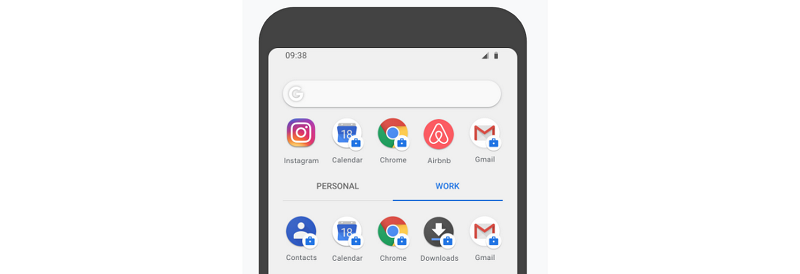Android P: What’s New for Enterprises
Jul 05, 2018 | 42Gears Team
Google recently unveiled Android P, offering new APIs and frameworks, specifically designed for enterprises. They are designed to help EMM vendors and developers offer better solutions to secure corporate devices, provide better work profile management, improve kiosk mode flexibility (ability to run multiple apps) and more.
Let’s explore in detail what an enterprise can do with the new Android P version:
Work Profile Management
One of the major challenges of the Bring-Your-Own-Device (BYOD) model is keeping work data separate from employee’s private data. Android P can help with better enterprise content management on BYOD devices by separating work related apps from the personal ones. Work apps and personal apps will now be present within separate dedicated tabs in the app launcher. On the user’s home screen, apps within the work tab will sport blue badges for easy differentiation. There is also a switch off work mode inside the work tab, which can disable the work profile apps, notifications and data usage at any point of time. This new version provides users with user interface simplicity to get connected or disconnected from work apps, as per their work schedule.
More Flexibility in Kiosk Mode
Android devices are extensively used as informational kiosks, digital signages and other means to support customers. In most cases, there is a need for the devices to be locked down to a particular app or set of apps, through kiosk mode.
Android P enables IT admins to lock multiple apps on the device screen and easily switch between apps. This function was earlier restricted to only one app on kiosk mode.
With kiosk mode, developers can easily switch between apps and they don’t need to build their own custom launchers. IT admins can customize the user interface such as hide status bar icons and navigation buttons as well as disable notifications.
Security Enhancements
Android P introduces new APIs that allow EMM vendors to do more for device security enhancement such as have different PINs and timeout rules for the personal and work profiles, prevent data sharing across personal and work profiles, and securely identify the devices accessing corporate resources.
New User Restrictions and Control
Android P enables EMM vendors to impose several new user restrictions and enforce additional control over the devices used for enterprise use. Through EMM, IT admins can set the system time and time zone, and also prevent users from changing them as well as other settings such as brightness, screen timeout and printing.
Streamlining QR Code Device Provisioning
Android P provides a QR library to improve QR-code device provisioning. Earlier, IT admins had to manually enter Wi-Fi details to set up the device. But Android P makes it possible to automatically connect a device to Wi-Fi and enter the provisioning process without any human intervention by just scanning the QR code.
Multiple Users on Dedicated Devices
Android P introduces the concept of ephemeral user for Dedicated Devices (formerly called COSU or Corporate-Owned Single-Use). Ephemeral users can be created where corporate devices are intended for multiple short term and persistent sessions. For example, a device used as check-in kiosk at a hospitality venture or is used by fixed set of users in persistent sessions.
Switch Apps Across Profiles
Android P provides new APIs which help users switch between accounts belonging to different profiles. For example, an email app can have a UI that allows users to switch between the personal profile and work profile to access two different email accounts.
Android P is considered to be the most enterprise-focused version released by Google ever. The new APIs and framework will help EMM vendors and developers to build more viable and powerful solutions.
Explore EMM solution for Android devices here.
Subscribe for our free newsletter