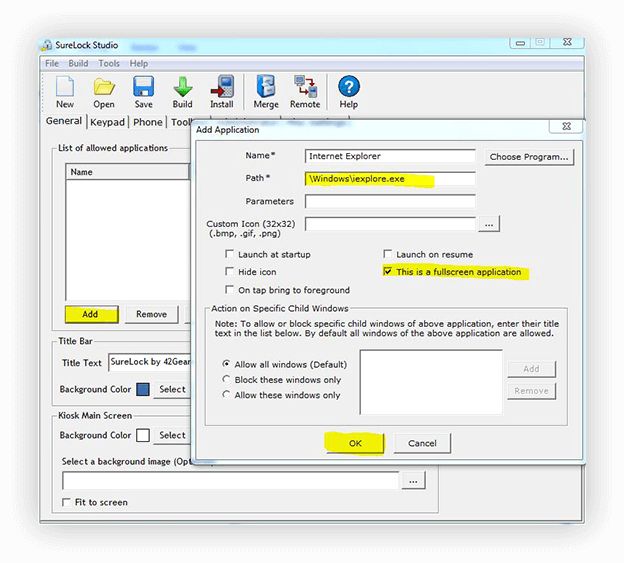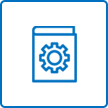SureFox Windows Mobile and CE
Securing Web Browsers for Windows Devices
You can purchase SureFox as a standalone license, or as part of SureMDM.

Overview
- Restrict navigation to allowed websites only
- Block access to browser settings (I.E. favorites and security settings)
- Run Internet Explorer in full-screen mode
- Disable address bar
- Disable Tap and Hold menu
- Disable keypad