MDM for Chromebooks | SureMDM
Manage your ChromeOS Devices with SureMDM
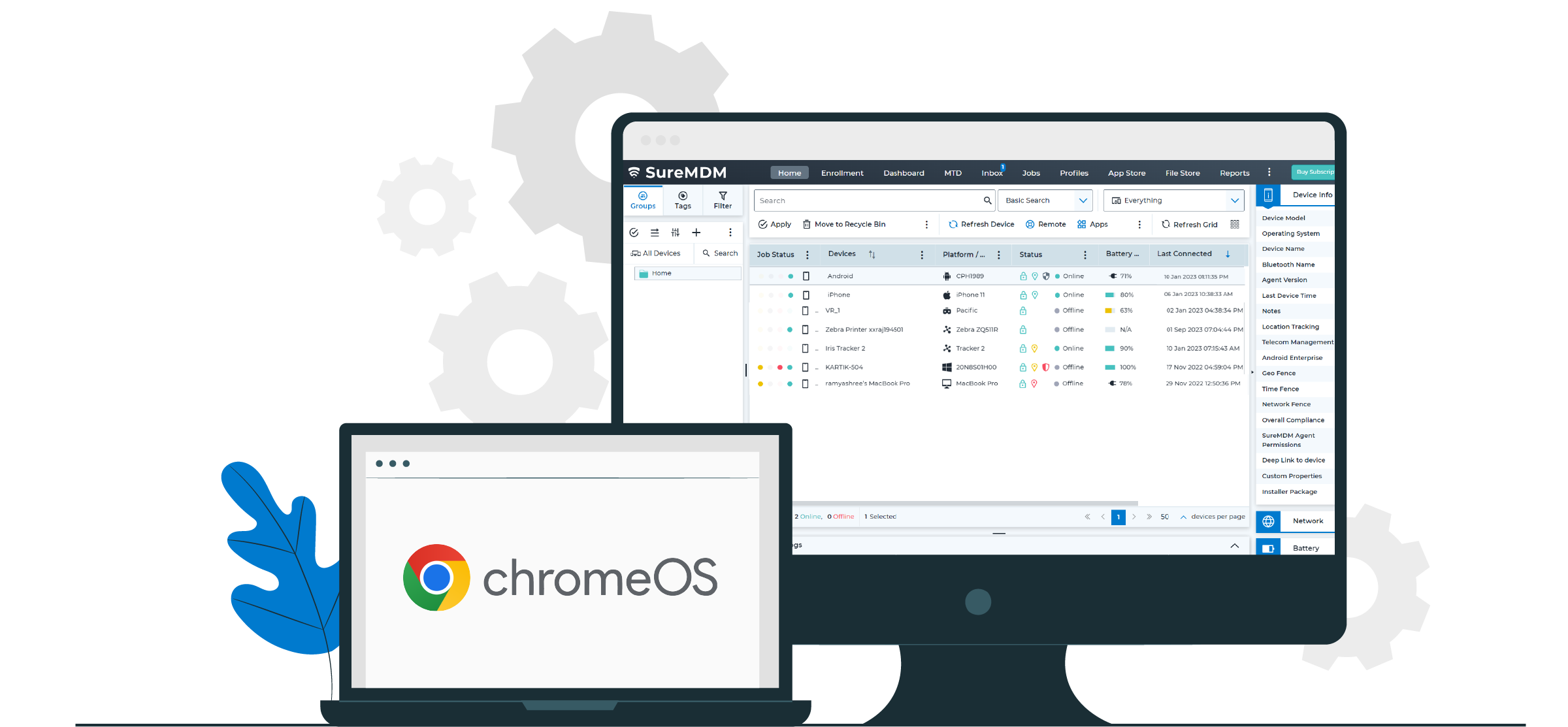
Overview
ChromeOS Mobile Device Management is the process of onboarding, managing, securing, and distributing ChromeOS devices used in corporate settings. ChromeOS Mobile Device Management enables enrollment of devices, enforcement of security policies, configuration of device settings, the management of applications and content, and device usage and health monitoring. By using a robust ChromeOS Device Management solution, IT administrators gain full control over devices in the workplace, enhance device and data security, and enrich Chromebook user experience.
ChromeOS MDM for Device Lifecycle Management

The first step is to enroll devices into a ChromeOS Mobile Device Management solution and follow with user assignment. Next, provision the ChromeOS devices by pushing apps and security policies onto them. Now, the devices are ready to be deployed to the end-users. Admins can manage the devices using the ChromeOS Device Management solution. When devices reach the end of their lifecycle, you can safely take them offline and decommission them using the ChromeOS MDM solution.
Capabilities of ChromeOS Mobile Device Management Software

Enrollment: Set up Your ChromeOS Devices Right Away with SureMDM
With SureMDM, you can quickly and easily set up, enroll, and manage ChromeOS devices.
- Express Enrollment: Enroll ChromeOS devices using the Google Workspace credentials.
- Rapid Set-Up: Bundle many settings, configurations, and policies into a profile, and send that profile to each device for rapid set-up.
- Customize Your Dashboard: The SureMDM Console features an intuitive dashboard. Set up the metrics you want to see, and find what you need at a glance.

Device Management: Manage Devices Seamlessly through a Centralized Console
SureMDM is an easy-to-use ChromeOS Mobile Device Management solution that ensures the use of enterprise ChromeOS devices are based on best IT practices in the workplace.
- Grouping of Devices: Group devices based on various parameters, such as device name, device model, device type, etc., for easy device management and effective tracking of assets.
- Apps and Extension Management: Streamline ChromeOS app management with silent app installs and bulk deployment. Create customizable app allowlists and blocklists to ensure precise control. Simplify managing app installs from external extensions. SureMDM supports Chrome Web Store, Play Store, and custom apps.
- Application Kiosk Management: Lockdown devices to approved applications and extensions to minimize employees' distractions and improve productivity.

Security: Secure Devices with SureMDM, a Cutting-Edge ChromeOS Mobile Device Management Solution
A ChromeOS Device Management solution allows administrators to seamlessly secure Chromebook devices. Device administrators can monitor and control minute details such as a wide range of security settings, authentication settings, and restrictions imposed on device usage.
- Minimum Password Standards: Set minimum password complexity requirements for each device in order to ensure that passwords cannot be easily cracked by people who don't have the right to access devices.
- Single Sign-On: Allows a user to access multiple applications with one set of login credentials. Admins can also specify the frequency of forced online sign-in for SAML-based single sign-on (SSO) accounts on the login screen.
- Enterprise Wipe: Admins can remotely wipe the corporate data from devices to safeguard data when the device is lost or stolen.
- Regulatory Compliance: SureMDM is compliant with GDPR, HIPAA, SOC-2, PCI DSS, CCPA, HECVAT LITE and Cloud Broker Index (CBI).
- Network Management: Remotely manage your Wi-Fi settings (WPA, WPA/WPA2 Enterprise, and Dynamic WEP), VPN configurations, and Ethernet settings across all ChromeOS devices. Enhance user experience, boost security, and ensure compliance while simplifying network management.

ChromeOS Flex Support: Minimize E-Waste by Transforming Old PCs into New Chromebooks
With ChromeOS Flex, you can breathe new life into your outdated PCs by converting them into modern Chromebooks. This cloud-based operating system shares the same powerful technology as ChromeOS and is designed for conventional PCs running Windows, Mac, and Linux. Few ways that ChromeOS Flex can be beneficial for organizations:
- Repurpose Devices: Extend the lifespan of your old PCs by converting them into Chromebooks, reducing e-waste, and contributing to a more sustainable environment.
- Optimize Inventory Costs: Minimize the need of frequent device replacements and make the most of your IT budget by maximizing the use of existing hardware.
Benefits of Choosing SureMDM

Seamless Management of Devices
SureMDM makes it easier for IT admins to reduce the time and resources required for managing devices. SureMDM offers a centralized console to monitor devices, configure policies, settings, applications and extensions across multiple devices.

Enhanced Security
SureMDM offers a wide array of security features such as verified access, remote wipe, and setting password complexity to ensure your devices and data within are secure.

Increased Productivity
With SureMDM, businesses can allowlist/blocklist applications and extensions to ensure employees only access the applications and resources they need to be productive at work.
Enroll Your Devices in SureMDM to Manage them Effectively
