Debug your Android devices faster with Remote Screen Recording
Sep 12, 2022 | 42Gears Team
In today's world, even if you have astounding observational skills, remembering every minute things that happen during a debugging session can be challenging. IT Admins usually debug with remote control, but having a visual record would further assist them to have a detailed picture of the bugs and ensure swift debugging.
SureMDM’s new remote Screen Recording feature helps you do that.
How does it work?
The Screen Recording feature supports all versions of the SureMDM Nix agent and is currently supported on Android devices. Record screens for remote debugging in four simple steps:
1. Click on the Screen Recorder icon
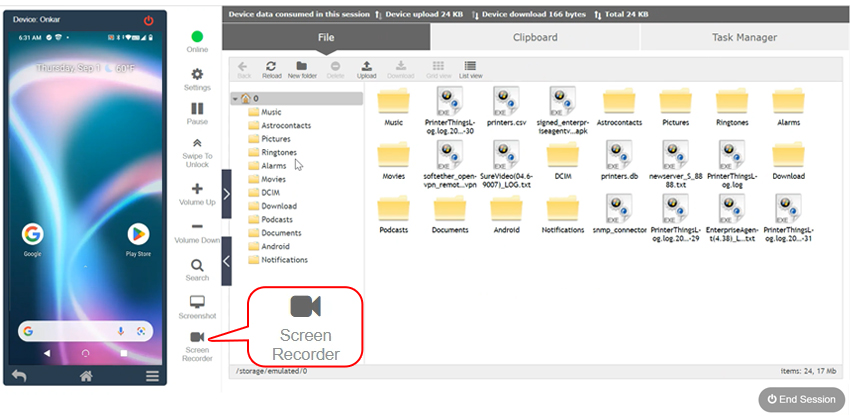
2. Give consent for screen recording in the pop-up that appears
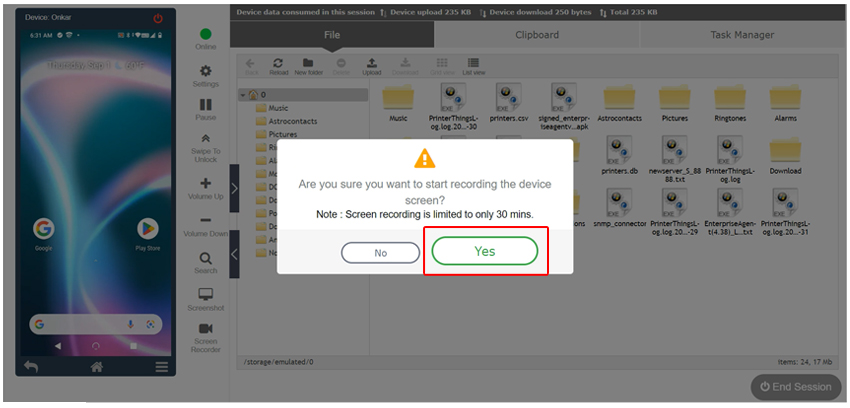
3. Confirm ‘Yes’ to start the recording session
The SureMDM console would begin to capture the session in real time.
4. When you want to stop recording, click on ‘Stop Recording’. The video generated provides all the details that occurred during the session.
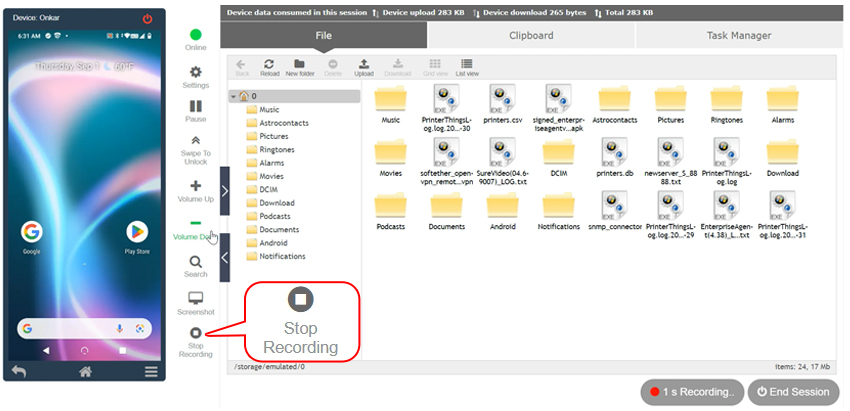
Where can you view the saved screen recordings?
When you choose to save the video, the recording will be saved to your local machine's downloads folder in mp4 format. The maximum duration of screen recording in SureMDM is 30 mins.
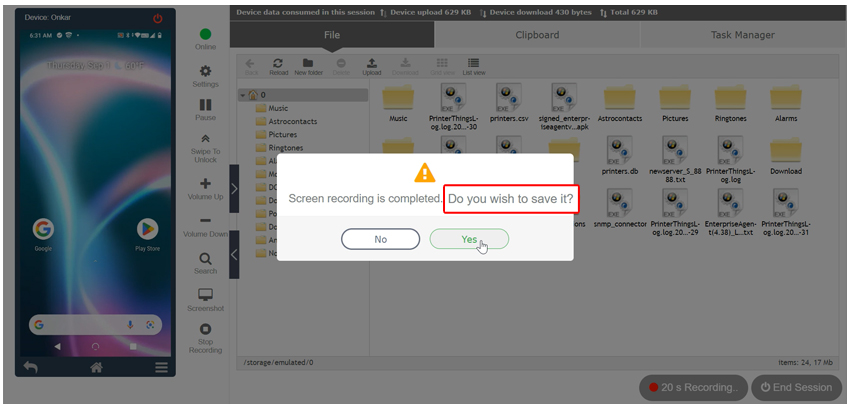
With the screen recording feature, improve bug reporting by recording errors/bugs during your session and share it with the testing and engineering team for swift resolutions.
We’re sure that this feature will not only enhance your user experience but will also open up many possibilities to efficiently secure, manage, and monitor your devices.
Till then, happy debugging!
Looking to switch to a new MDM solution?
Subscribe for our free newsletter








