Mac Management | macOS MDM
Boost productivity, simplify updates, and improve security of your Mac devices with macOS MDM.
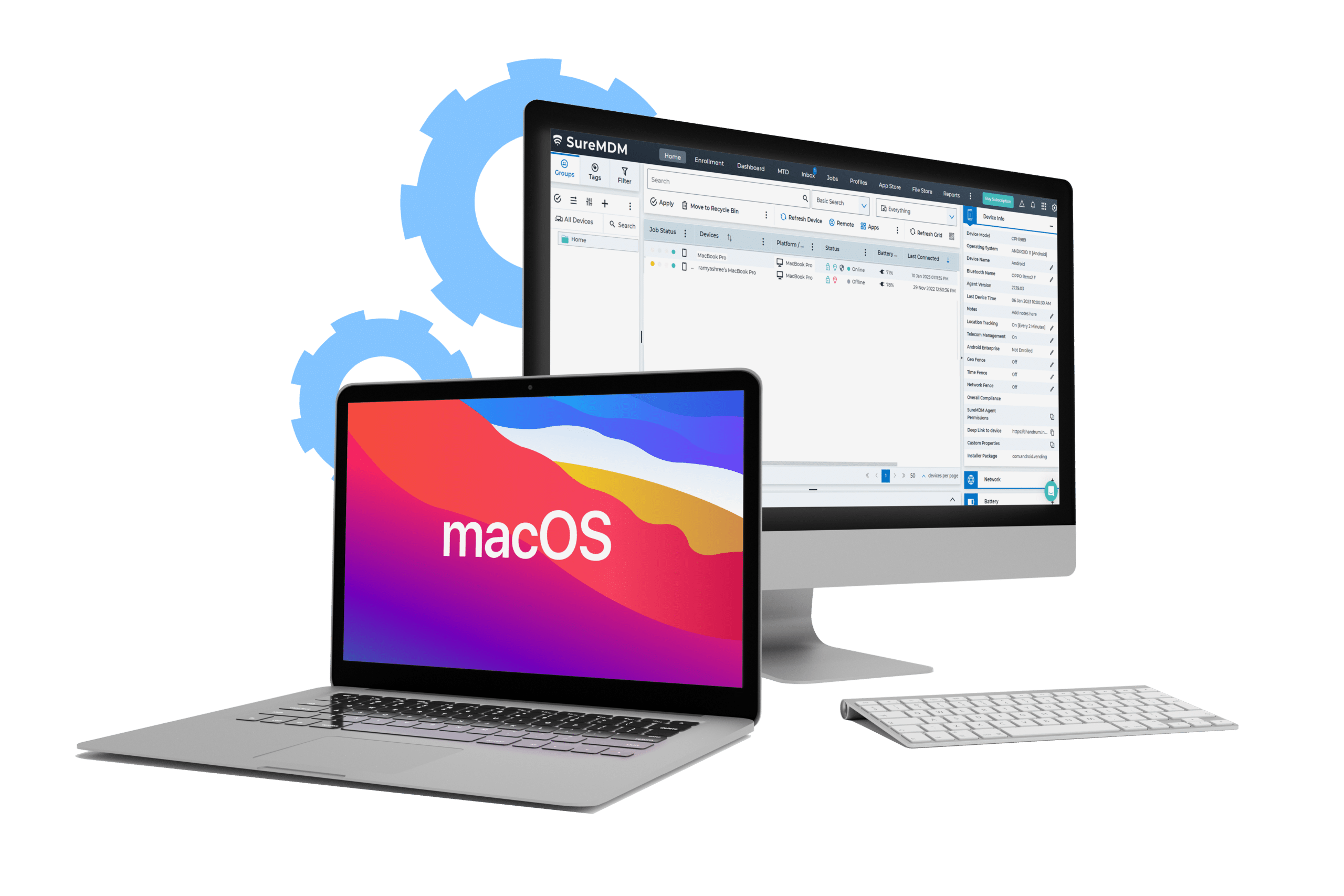
What is macOS MDM?
Devices running macOS are gaining traction in the enterprise world. Even though it was not initially developed for work purposes, Mac devices are quickly becoming a mainstay in the business world owing to their robust features and functionalities. And organizations are adopting macOS device management tools to monitor and manage such devices effectively. Mac MDM helps IT admins easily monitor, secure, and manage macOS-based devices used within the organization, install apps and content on them over-the-air, and enforce security policies and restrictions on them. Mac MDM can be used for personal devices and company-owned devices.
Importance of Mac Device Management
For many organizations, managing employees’ Mac devices and keeping them up-to-date is a huge challenge. Businesses often tend to lack sophisticated Mac device management tools, and when devices break down or users have questions, they are often left to figure things out on their own. This is precisely where Mac MDM tools help organizations monitor and manage their employees' Mac devices efficiently and effectively. Notably, investments in Mac MDM software have become a key component of companies’ IT budgets.
macOS MDM for Device Lifecycle Management
Manage macOS devices with Mac MDM software by following the simple process. To effectively manage Mac devices, you must deploy a macOS device management solution in conjunction with Apple Business Manager. Then, you will need to provision the Mac devices by pushing apps, content, and security policies onto them. Now, the devices are ready to be deployed to the end-users. At this point, you can use the Mac device management tool to monitor each device and ensure it stays secure and compliant with your security policies. In the event devices conflict with your security policies, you can take corrective actions using the macOS MDM tool. When devices reach the end of their lifecycle, you can safely take them offline and decommission them using the macOS MDM solution.
Capabilities of macOS Device Management Software

Enrollment: Quickly Get Your macOS Devices Online with SureMDM, a Leading macOS Management Solution
With SureMDM, you can quickly and easily set up, enroll, and manage macOS devices.
- Easy Enrollment : Enroll Mac devices using the SureMDM agent.
- Rapid Set-Up: Bundle many settings into a profile, and send that profile to each device for rapid set-up.
- Enrollment Types: Support for Automated Device Enrollment via Apple Business Manager (COD devices) and Account-Driven User Enrollment (BYOD devices).
- Dashboard Customization: The SureMDM console features an intuitive dashboard. Set up the metrics you want to see and find what you need at a glance using the Device Grid system.
- Video Tutorials: The SureMDM console includes optional tutorial videos in the Help menu, so you always know what to do.

Management: Keep macOS Devices Up-to-Date, Secure, and Compliant
SureMDM allows you to follow the best security practices and helps you ensure that your macOS-based devices are always up-to-date, secure, and compliant.
- Minimum Password Standards: Set minimum password complexity requirements for each device in order to ensure that passwords cannot be easily guessed by people who don’t have the right to access devices.
- Acquire and Distribute Apps and Content: Use Apple’s content deployment programs to purchase and mass-distribute apps and books across all devices that run macOS.
- App and Content Management: Push apps and content to macOS devices via the central SureMDM Console or create a secure enterprise app store.
- Web Content Filtering: Using this web content filter, IT admins can now remotely block/allow specific URLs from being accessed. The option to import is provided for bulk uploads, along with Add, Edit, Delete, and Search options for effective URL management.
- User Management: Improved user management allows admins to create, delete, and modify permissions for an account.

Security: Keep Devices Safer with SureMDM
A macOS MDM solution allows administrators to seamlessly secure and manage Mac devices. Device administrators can monitor and control minute details about managed devices. These minute details may include information about installed apps, ‘blocklisted’ apps, a wide range of security settings, and restrictions imposed on device usage.
- Control Use of Peripherals: Prevent users and malicious actors from accessing device webcams or other unnecessary functionalities, such as iCloud.
- FileVault Support: Use FileVault to encrypt data and provide an extra line of defense against data breaches.
- Lost Device Recovery: See lost devices on a map in the SureMDM Console. From there, lock down or erase device contents to keep corporate data safe.
- VPN Support: Admins can now configure VPNs using profiles. Please note that only the L2TP protocol is supported.
- Additional Security Settings: Admins can choose applications from the App Store, identified developer apps, or a combination of both. Admins can enable/disable unlocking MacBooks using Apple Watches.

Remote Control and Remote Troubleshooting
Remotely access any Mac device as if it were directly in front of you.
- Remote Control: Take control of macOS devices remotely by simulating mouse and keyboard presses as if you were in front of an actual device. A pop-up is also added to get device users’ approval for remote requests. With multi-admin remote control, multiple admins can remotely connect and troubleshoot end-user devices at the same time.
- Remote Troubleshooting: Repair devices with remote troubleshooting assistance and save money on transit costs.
- Monitor CPU and RAM Consumption: Remotely monitor device processes based on their CPU/RAM consumption in order to ensure that no superfluous processes run unchecked.
- macOS Remote SSH Terminal: Remotely access the terminal of a macOS device from the SureMDM console for troubleshooting problems, deploying software, or managing settings.
Benefits of Using a macOS MDM Solution

Save Time and Money
Remote device control enables faster troubleshooting. Improve macOS device uptime and eliminate most “truck roll costs” associated with on-site visits.

Boost Employee Productivity
SureMDM ensures that every device has the apps and content needed to improve employee productivity.

Improve Security
Protect devices with complex passwords and locate devices at any time from the central console. In the event devices are stolen and cannot be retrieved, the FileVault encryption and remote data-wiping features ensure that important data stays safe.

Make Smarter Decisions
Find important trends and optimize the way devices are used using SureMDM’s Analytics Engine and the Device Grid feature in SureMDM’s central dashboard.
