Simplify OS Update Management for Corporate iOS and macOS Devices with SureMDM
Oct 10, 2024 | Nareddy Saivikas Reddy
Apple launches a major version of iOS and macOS every year, along with several minor updates throughout the year. Managing OS updates across a large fleet of iPhones, iPads, and macOS devices is a complex task for IT admins. Failure to manage these updates efficiently can lead to device downtime, performance issues, and security vulnerabilities. As the 2024 State of Sysadmin report highlights1 , OS management remains a top challenge for IT professionals.
What are the risks of running enterprise devices on outdated OS?
Increased security risks
as outdated OS versions lack the latest security patches, making enterprise devices vulnerable to malware, ransomware, and other cyber threats.Compatibility issues
with new enterprise app versions can restrict access to essential tools and features, while devices may also miss out on new features, improvements, and optimizations provided by the latest OS versions.Performance issues
with older OS versions.Compliance issues
as some industries have strict regulations regarding software updates, and running an older OS could lead to non-compliance.
Considering the risks involved with outdated OS versions and also the manual efforts required from IT admins to update the OS on a large fleet of devices, can organizations allow end users to update their device OS? No, not at all. This could lead to another set of risks:
- Potential impact on enterprise app performance if they are not compatible with the latest OS version.
- OS updates can cause both network congestion and productivity issues, especially when installed during work hours by multiple users.
So, what’s the solution for these issues? The solution is to have a robust OS management system that can schedule and automate OS updates.
At 42Gears, we understand the importance of having secured devices for business operations and empathize with the efforts of IT admins in manually managing OS updates across the devices.
To ensure all macOS and iOS devices run on the latest OS and simplify the process, we have added an 'OS Updates' tab, a dedicated section for managing OS updates centrally.
In this blog, we will explain how SureMDM can streamline OS update management for iOS and macOS devices.
Overview of SureMDM OS Update Management
Whenever a new OS version is released by Apple, it will be added to the ‘OS Updates’ section in the SureMDM console within a few hours. The OS Updates section displays all available OS updates. Devices are categorized under 'Eligible Devices' based on the OS version they can be upgraded to.
IT admins can use the dashboard to gain a comprehensive overview of updates. They can drill down into detailed reports on missing, pending, and installed updates, enabling them to take appropriate actions efficiently.
Admins can also leverage the existing device compliance policies to validate the OS versions on iOS and macOS devices. These policies can automatically take various actions, such as sending notifications to admins, applying updates, blocking devices, or locking them if they don't meet the specified requirements. This automated approach ensures that all devices comply with the organization's security standards.
iOS Update Management
IT admins can remotely download the latest iOS updates and prompt for installation on eligible devices. While rolling out the updates, users will be prompted to enter the passcode if enabled or the OS will be updated automatically.
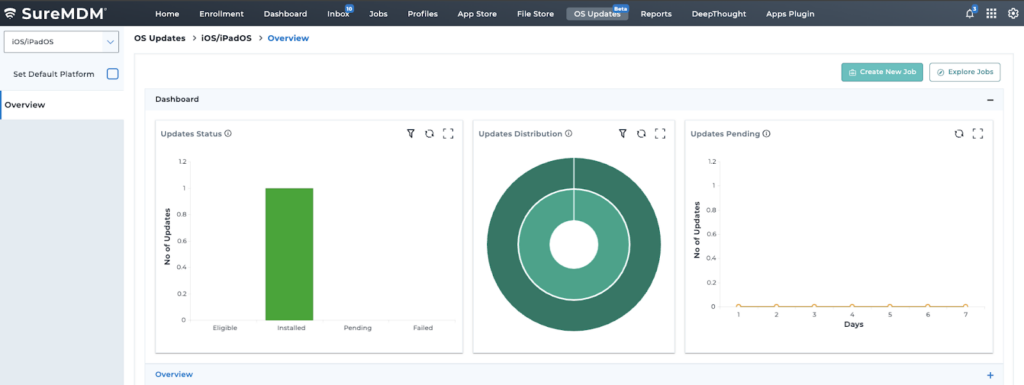
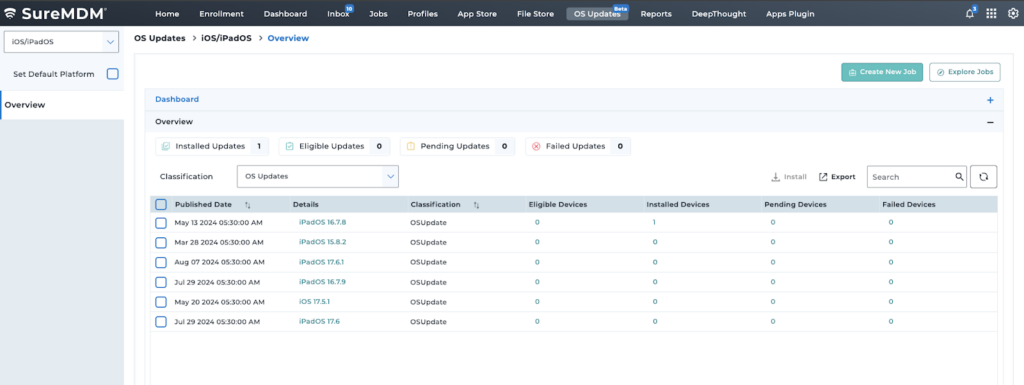
Streamline your iOS device management with SureMDM—explore its capabilities.
macOS Update Management
IT admins can remotely download and install the latest macOS updates on eligible devices. While rolling out the updates, admins can choose to simply download and install the update, or download, install, and force restart to complete installation, providing complete control over macOS updates.
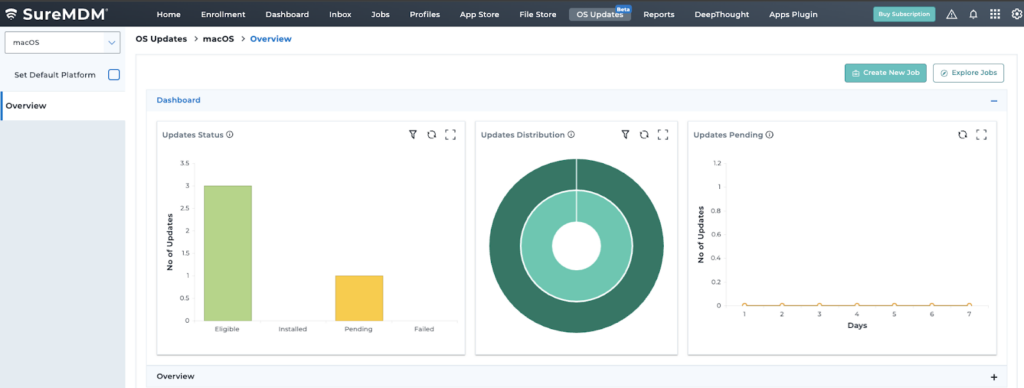
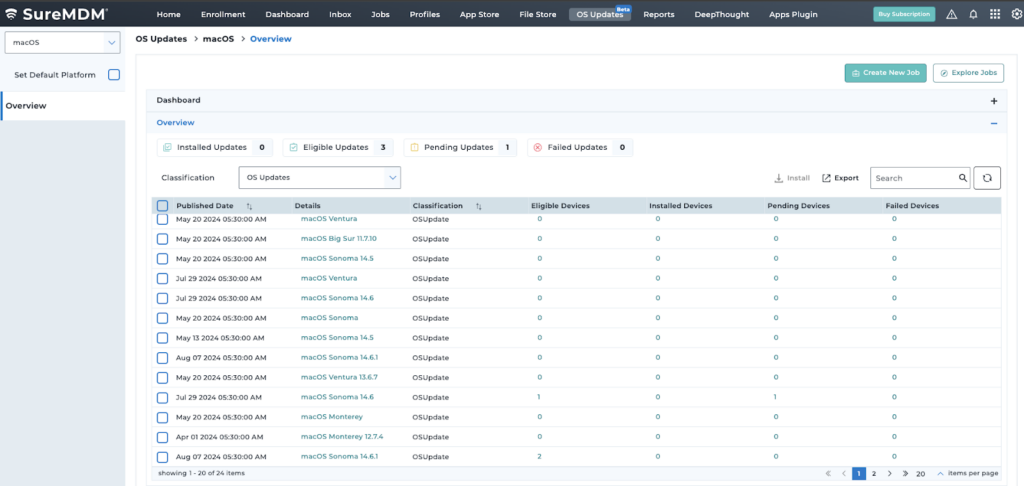
Simplify macOS device management using SureMDM—find out more about its offerings.
Benefits of SureMDM OS Update Management
- Complete control over the management of OS updates across all devices
- Real-time OS update status
- Minimal IT intervention to manage OS updates
- Enforce immediate OS updates to comply with security and compliance guidelines
To Sum It Up
SureMDM offers consolidated OS update management for iOS and macOS, ensuring enhanced security against potential vulnerabilities. Along with iOS and macOS devices, SureMDM also supports advanced patch management for Windows and Linux devices, safeguarding against cyber threats.
Ensure your iOS and macOS devices
are always running on the latest OS
Subscribe for our free newsletter








