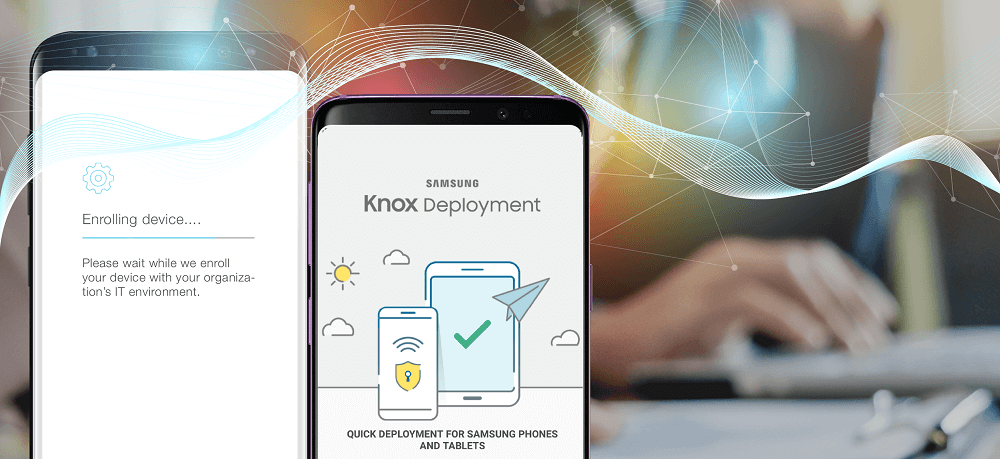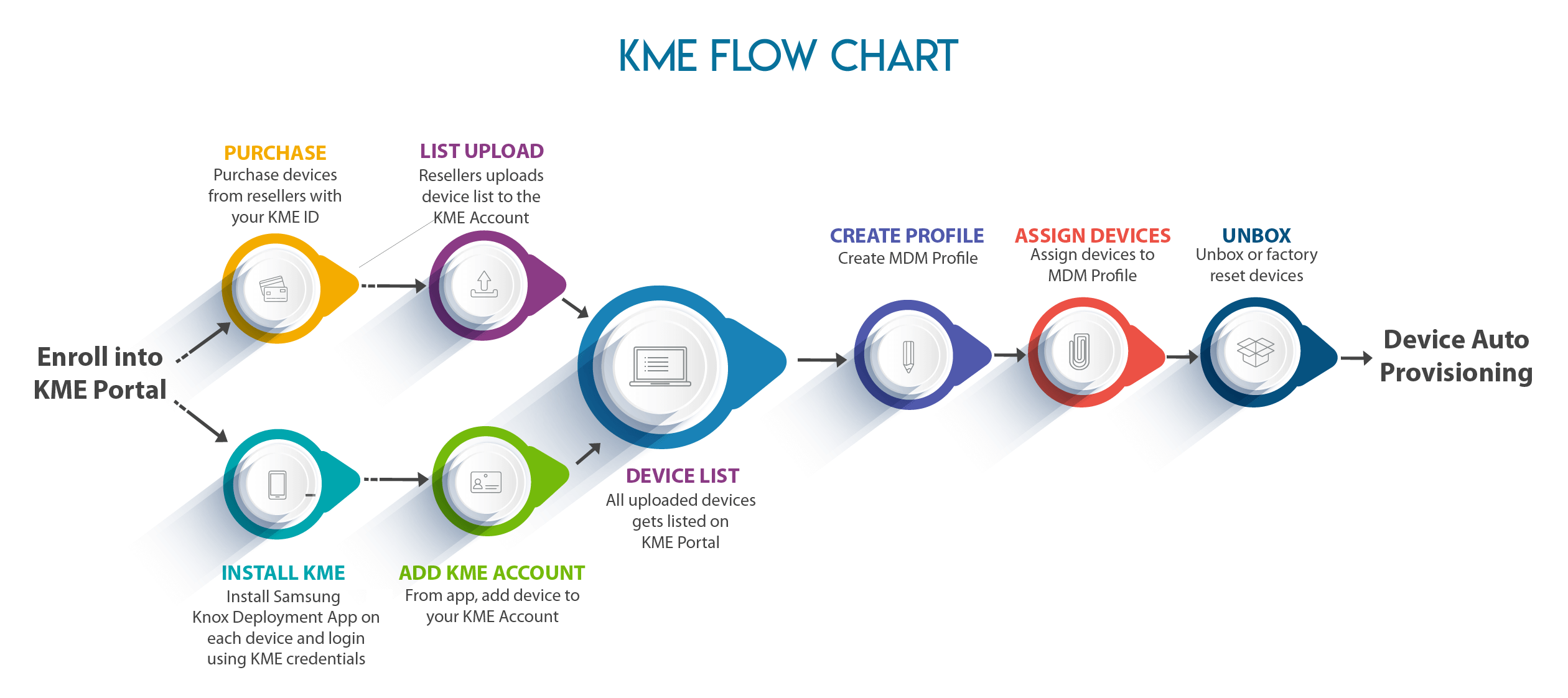What is Samsung Knox Mobile Enrollment?
mar 21, 2018 | 42Gears Team
Enrolling new mobile devices into an EMM solution and configuring could be a time-consuming process. Samsung makes it easier for enterprises to enroll and setup multiple devices into EMM through Knox Mobile Enrollment program. KME program enables:
– Out-of-the-box EMM enrollment and configuration of new Samsung devices, purchased from resellers who are enrolled in Knox Deployment Program (KDP)
– Quick enrollment and configuration using NFC and Bluetooth for Samsung devices which are not purchased from the resellers.
Samsung devices purchased through Knox Deployment Program (KDP) enrolled resellers
Once an enterprise or an Enterprise Admin shares their Knox Customer ID and purchases devices through a reseller, the reseller uses Knox Reseller Portal to upload the list of IMEIs (device IDs) and links it to customer’s Knox account. The admin gets notified about the upload and they can then use Knox Mobile Enrollment Portal to approve and configure the devices by assigning them to EMM profiles.
Once the purchase, upload and approval of the devices are done, the user simply powers the device on and connects to internet, the device will automatically get enrolled and configured with specified EMM profiles, making it ready to use.
Samsung devices purchased through non-resellers
Method 1:
Customer enrolls into Knox Mobile Enrollment Portal, creates an MDM profile and installs Knox Deployment App from Google Playstore on one of the non-Knox Android devices. Customer logs into the app using KME credentials, selects an MDM profile (the ones created on KME portal) and selects desired Deployment Mode, either Bluetooth or NFC. Once the initial setup is complete, selected deployment channel (Bluetooth or NFC) can be used to provision the devices one after another.
Method 2:
Enterprise Admins can also install KME on each device, login using KME credential and add it to the KME account. This will ensure all devices are uploaded and listed in a central console. It also makes easier for admins to assign MDM profiles to all listed devices with few clicks on Knox Mobile Enrollment Portal.
Note: To use Bluetooth as Deployment Mode, both the devices have to be connected to the internet.
The process can be very useful for bulk enrollment of Samsung business devices which is not just a convenient but a much secured one too. To explore more about Samsung Knox Mobile Enrollment, click here.
To know more about the features offered by 42Gears exclusively for Samsung devices, contact 42Gears Technical Team
Subscribe for our free newsletter