What is Patch Management in Linux and Why is it Important?
out 17, 2024 | Nareddy Saivikas Reddy
Are you a system administrator or IT manager responsible for keeping Linux devices running smoothly and securely? If so, you play a crucial role in ensuring that all Linux systems within your organization are up to date with the latest patches and updates. To maintain optimal security and performance, system administrators need to master the process of identifying and deploying the latest patches across enterprise Linux devices.
In this blog, we will explore patch management in Linux, and discuss how SureMDM can help you effectively manage and update your Linux devices.
What is Patch Management in Linux?
In the world of Linux, patch management involves applying patches to those little snippets of code that fix bugs, resolve security vulnerabilities, or add features. According to a study, 57% of companies1 that have experienced data breaches say these breaches could have been prevented by applying a patch to a known vulnerability.
Think of patching as regular check-ups for your devices; they help keep everything in peak performance and keep your devices secure and efficient. Patch management in Linux can be a complex task, but with the right Linux patch management solution like SureMDM, it is made easy.
Why is Linux Patching Important?
Linux patching is crucial for maintaining device security and stability. Regular updates address vulnerabilities that could be exploited by attackers, protecting sensitive data and infrastructure. Patching also ensures compatibility with new applications and hardware, enhancing overall performance. Also, keeping devices up-to-date helps organizations comply with industry regulations and standards. Ultimately, proactive patch management minimizes downtime and reduces the risk of costly security incidents.
Linux Patch Management with SureMDM
SureMDM offers centralized patch management for security and functional updates across major Linux distributions, including Ubuntu, Fedora, and Linux Mint. Whenever a new patch is released, it will be added to the ‘OS Updates’ section in the SureMDM console for validation and approval. The SureMDM agent then scans for eligible devices for the applicable patches, making the system administrator's job easier to identify and deploy the accurate patches onto the devices.
SureMDM empowers administrators to establish compliance policies tailored to specific Linux versions. These policies automatically enforce actions such as applying updates, blocking non-compliant devices, or locking them when they fail to meet defined criteria. By implementing these measures, organizations can ensure that all devices consistently adhere to their security standards, safeguarding sensitive data and maintaining overall system integrity.
Take a look at the Linux Patch Management feature on your console
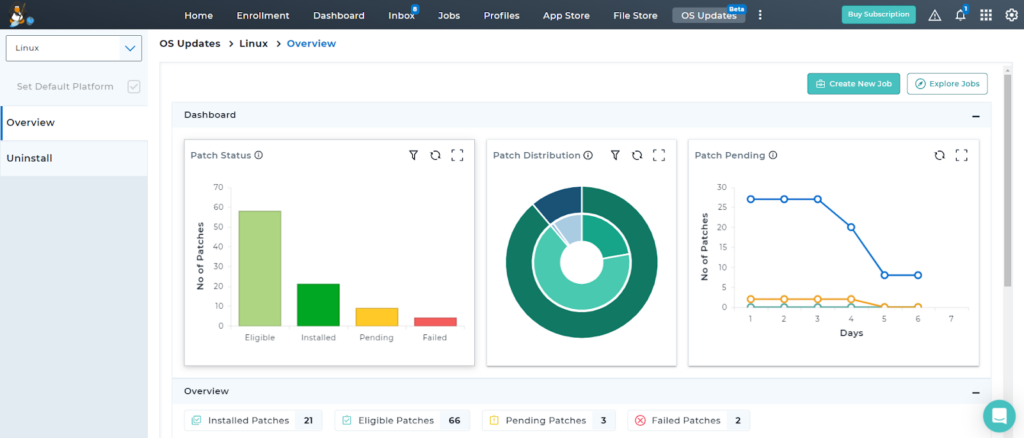
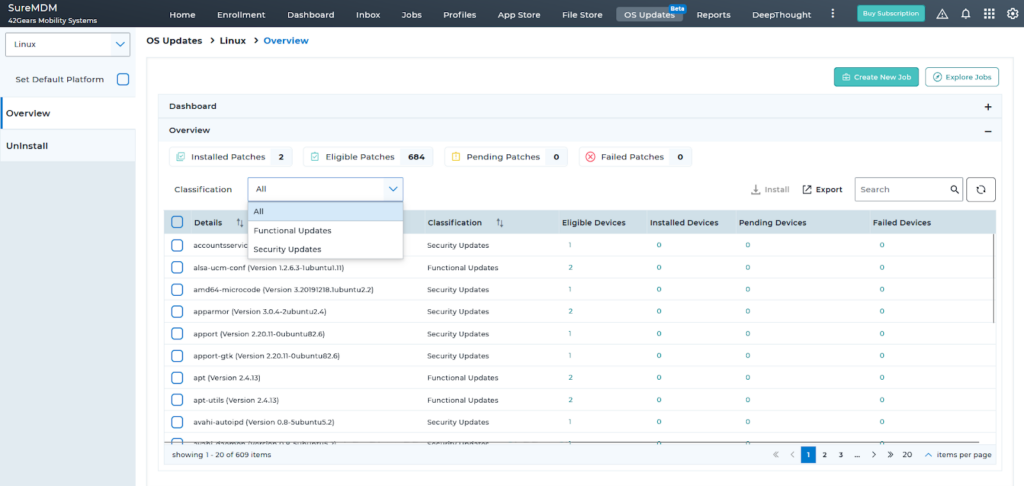
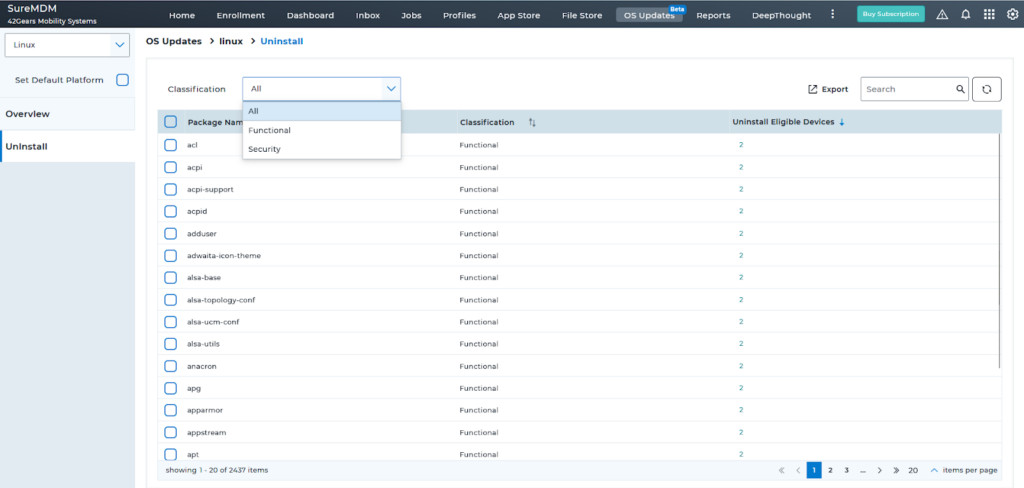
Overcoming Common Challenges in Patch Management with SureMDM
Good patches can go bad:
Patches can conflict with certain applications on the devices, leading to unexpected behavior, system instability, and potential incompatibility with specific hardware configurations that may result in errors or performance degradation. Fortunately, SureMDM supports the rollback of deployed patches, helping to mitigate these issues.Lack of visibility:
It can be challenging to track which devices are up to date and which are not. SureMDM offers visibility into the patch status and overview of devices within your organization.Resource constraints:
Many IT teams struggle with limited time and personnel for patch management. With SureMDM, when a new patch is available, sysadmins can configure it to automatically deploy patches or delay deployment according to business requirements, all without constant manual intervention.To Sum It Up
SureMDM streamlines the Linux patching ensuring device security and stability. Along with Linux patching, SureMDM also supports OS update and patch management for Windows, iOS and macOS devices.
(*¹Source-Ponemon Institute)
Simplify Linux patching with
SureMDM
Subscribe for our free newsletter








