New Feature Alert: AstroFarm now offers Performance Monitoring for iOS and iPadOS devices
maio 11, 2023 | 42Gears Team
As mobile app development continues to evolve, it's crucial to test apps on both iOS and iPadOS to ensure compatibility, usability, and consistency. For instance, it's no secret that Android has long dominated the global smartphone market. However, the market trend of choosing iPhones over Androids has resulted in a significant shift in market share, making it crucial for app companies to test their apps on these operating systems for a satisfactory user experience.
On that note, we have an exciting feature update for you! To ensure an all-round testing experience for your devices, AstroFarm has added support for Performance Monitoring for iOS/iPadOS devices, along with Android devices.
Why is Performance Monitoring important for iOS and iPadOS devices?
Did you know that 94% of users uninstall mobile apps just after 30 days of download, and 71% of those uninstalls are because of app crashes.The cost of poor performance cannot be understated, and that’s why, in today's highly competitive mobile app market, app performance monitoring has become a critical aspect of app development.
AstroFarm enables testers to detect the CPU and memory utilization of your iOS and iPadOS device applications in real time. For example, if you have two versions of an application, conduct testing on each version as you normally would. The console will display real-time CPU and memory utilization of the device as well as the usage data for every selected process. This data is updated from session start to end, and selecting a particular process can help you precisely determine the cause of any CPU or memory spikes.
The below snapshot shows how the graphs look within our console.
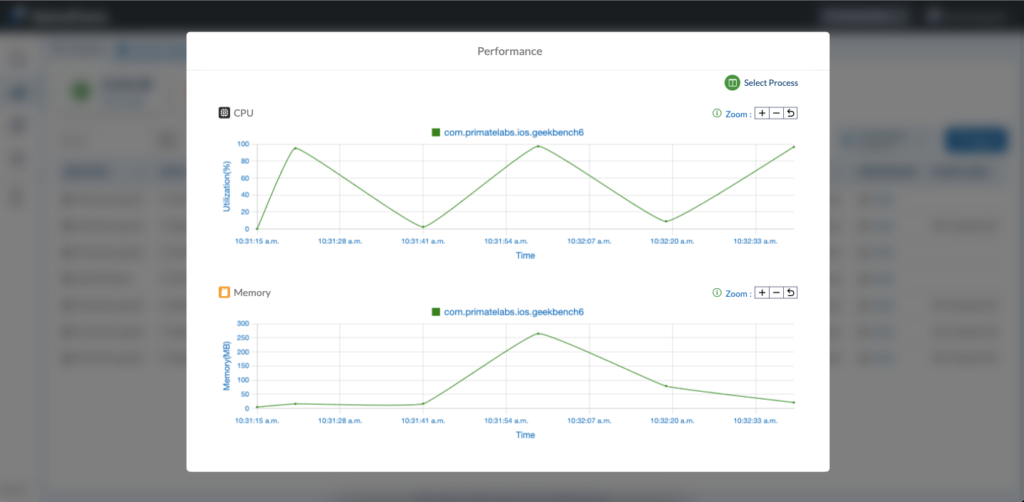
This image shows the CPU and Memory Utilization graph for a selected process.
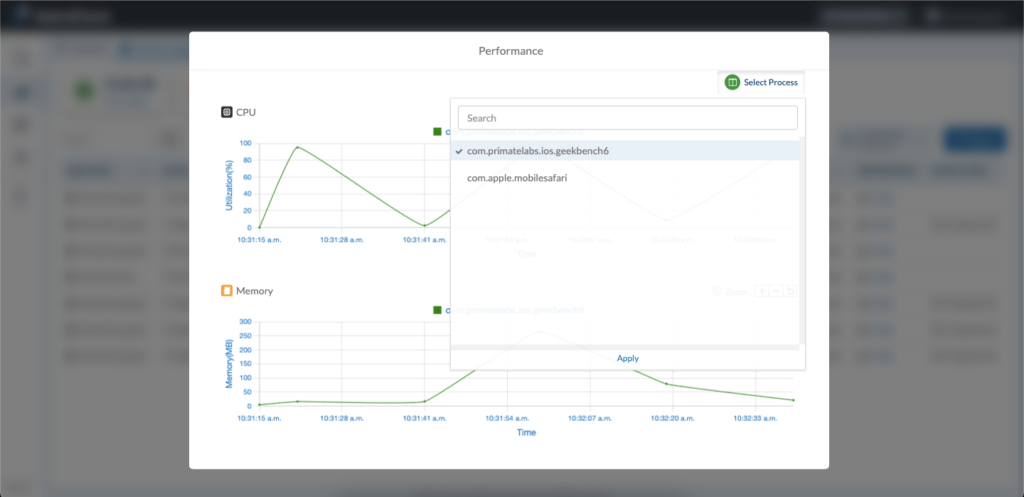
Once tests have been conducted on both versions of the application, simply compare the data metrics of the two versions, like loading speed, stability, and responsiveness, and determine which one performs better and delivers better usability. Additionally, the performance data is for a specific process within the system, which will undoubtedly help testers make informed decisions and implement necessary changes to the application accordingly.
Thus, by monitoring app performance and addressing any issues that arise, developers can ensure that their application remains stable, and provides a positive user experience on various operating systems, and ultimately leads to increased user retention and overall success.
For a step-by-step guide on how to use this feature, check out this video and the product guide.
We’ve got a lot more features coming your way! Stay tuned!
Try out Performance Monitoring for
iOS/iPadOS now!
Subscribe for our free newsletter


