Looking Ahead to the Top Higher Ed IT Issues of 2021
fev 22, 2021 | 42Gears Team
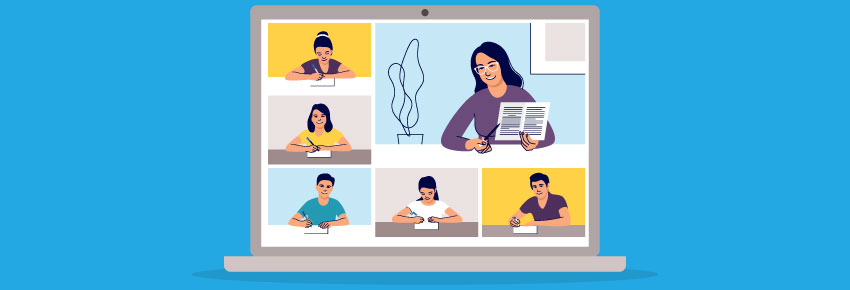
When educational technology evolves, learning itself evolves. If you have ever wondered how technology has changed education, just take a look at the rise of online learning. The year 2021 has brought new challenges that call for fresh approaches to solving them, such as remote device management in the classroom.
Let’s look at some of the key challenges that IT departments faced with regard to higher education in 2021. The COVID-19 pandemic’s effects kept spreading throughout the industry all year long. Fortunately, modern technology was able to tackle these challenges quite well. In particular, remote device management is precious.
Educational Technology and 2021: A Challenging Time
It’s easy to see how important technology in education can be, and how technology has changed education. The most significant trend in 2021 was, of course, the rise of online learning. Since in-person teaching made social distancing difficult, many colleges adapted to remote teaching. Notably, in recent times, most American colleges no longer conduct full-time in-person classes.
A shift toward remote learning is not inherently bad. In theory, at-home learning offers a range of benefits, such as increased accessibility for a wider range of students. In practice, however, online learning may prove to be dull and unrewarding. Setting up remote device management can also be a major challenge.
Even if remote teaching were effective, IT departments would still need help handling technical issues. At the best of times, this would strain higher-education IT departments. Now, industry-wide staff cuts make the situation even worse. Downsizing of IT departments places more strain on each individual at a time when educational technology is essential for learning to take place.
Plus, it is important to recognize that some colleges have more financial stability than others. The pandemic has hurt community colleges, which likely struggled financially even before the pandemic began. This means IT teams must do more with fewer resources. Given how important technology can be in the education domain, this is a crisis.
Device distribution
Colleges typically offer free computer labs for students to use. Save for some high-end labs, these are often restricted to desktops. When students need to learn from home, therefore, they can’t bring the desktops home with them. Still, students need devices of some kind.
This means colleges need to provide some students with devices. This can be costly, which is itself difficult for many schools to handle, but what comes next is equally challenging.
If students use school-provided laptops recklessly, they could cause the devices to malfunction. For this reason, IT departments need to find ways to chaperone student behavior on school-owned devices.
Device repair
As students must constantly use their computers as educational technology, technical problems are inevitable. Students with computer problems normally bring their computers to repair shops. However, in pandemic conditions, this was not an option. Even if these shops were open, they operated with dramatically reduced capacity.
At the same time, workers anecdotally report increased demand for repairs. This makes sense. As people spend more time on their computers, they are more likely to notice issues they had previously missed. Plus, increased computer usage places strain on the machine, causing new issues to arise.
As the pandemic continued, repair workers needed to distinguish between in-person hardware fixes and software issues that could be solved remotely.
Device restriction
Remote learning means that teachers cannot constantly monitor student activity. As such, students may misuse devices. If this happens, the only solution is to restrict what educational technology can access via remote device management.
For example, students may be tempted to cheat by searching for test answers online. If teachers draw questions from online test banks, the answers to those questions also exist somewhere online. Without any form of accountability, students can cheat consequence-free.
Distracted students impede learning even when students don’t have ulterior motives for off-topic browsing. Thanks to how technology has changed education, this is more likely than ever before. This is an issue even for more disciplined students. After all, professionals in the workplace struggle to focus during Zoom calls, and many students have to contend with busy households in the background.
The Solution: Remote Device Management in Education
These three challenges have one thing in common. Namely, each one can be addressed using a mobile device management solution, like SureMDM by 42Gears. Let’s see what makes remote device management in education valuable.
Device Distribution: To distribute devices, admins must enroll them in an MDM solution. It is worth noting that device manufacturers often provide enrollment tools for their devices. Still, these tools normally don’t work with other manufacturers’ tools. This means admins need a central enrollment tool that can work with many kinds of devices.
To this end, SureMDM supports many operating systems. These include iOS, macOS, Android, Windows, and Linux, to name a few. This way, no matter what educational technology admins need, SureMDM can manage it after an easy set-up process.
Device repair: One of the most useful features of MDM solutions is remote repair, made possible through remote access. With this feature, admins can control devices without needing to see them in-person.
Thanks to the use of remote device management in education, repair staff can now avoid many in-person visits or repairs. This lets them socially distance unless hardware repairs are needed.
Device restriction: In order to prevent distractions and cheating, admins may consider asking students to use a restricted secure browser. This can keep them focused on the task at hand, minimizing how new technology has changed education.
For more strict regulations, admins can restrict device activity using an MDM solution’s browser, such as SureFox by 42Gears. This is only appropriate for school-owned devices, as compared to student-owned ones. Still, this can still make a huge difference given the number of devices colleges have recently distributed.
Conclusion
If you work in the higher education field, and need to overcome online learning issues with your IT team, you have some daunting challenges ahead of you. However, with the right MDM solution in place, you will have the tools that you need to succeed. By using an MDM solution to easily distribute devices, troubleshoot them remotely, and control user activity, you can turn a difficult situation around.
SureMDM has been adopted by many educational institutions because of its ease of use and comprehensive feature-set, making it a good fit for IT teams at schools of any size. If you would like to try it for free, click the button below.
Manage Virtual Classrooms Better
With SureMDM by 42Gears
Subscribe for our free newsletter
