Grouping Devices and User Restrictions-The Key to Improved Testing
mar 13, 2023 | 42Gears Team
Let's face it, assigning devices to remote testers is a tedious process. In a larger organizational setup, it's simply not efficient for IT admins to manually assign devices, particularly when there are many teams within the organization. If testers test on a specific set of devices every time, it is time consuming to keep searching for the devices in the common pool. It’s time to streamline device management. How? With AstroFarm’s latest features ‘Grouping Devices’ and ‘User Restrictions’.
So, what does ‘Grouping Devices’ help you do?
Grouping Devices enables AstroFarm admins to assign devices to specific groups of users. This feature lets the admins easily choose a set of people to work with, set up a fleet/group of devices for them to share, and enable effective user management.
In clean room testing, where the type and number of devices and users are sensitive, this feature can be extremely helpful. All of the required devices are readily available within the group, which eliminates the need for testers to search for devices within the console, thereby improving productivity.
The below image gives a preview of the groups and the devices under each group the user is part of.
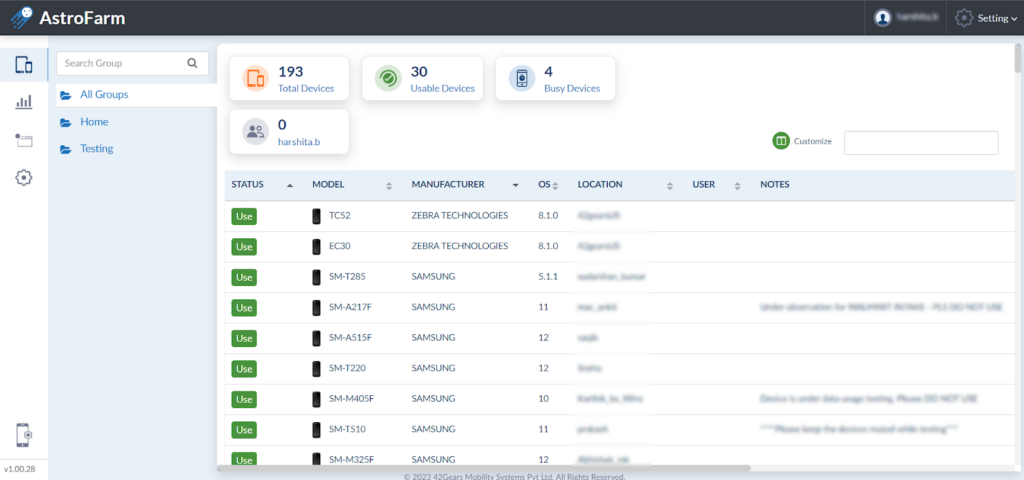
User Restrictions
In organizations with multiple teams, it's crucial for admins to limit their access and interaction to specific groups in order to maintain security. This is where the feature ‘User Restriction’ comes into play. Once a group owner creates a group, they can invite users and configure their roles within the group to one of the following:
Super User: Has the ability to view and modify all groups that have been created.
Admin: Can only view and modify the groups they have created.
User: Can only view the group they are a part of.
By setting these roles and access levels, admins can ensure that users only have access to the groups and devices that they need, minimizing the risk of unauthorized device use and maintaining overall security. It also ensures that the testing environment remains organized and secure.
Once the admin assigns devices to groups, a user can view the devices assigned to begin testing. Once a group is created, admins and super users can manage the group by adding or removing users, assigning devices, and deleting the group if necessary. To prevent misuse, only the group owner has the authority to add, modify, or delete group members. Super users can view all groups created on the console and admins can view the groups created by them.
A user can create upto 5000 groups and there is no limit to the number of users and devices that can be assigned to a group.
In conclusion, whether you're working with a large team or a small group of users, this feature will help you streamline the process and ensure that each user only has access to the devices they need.
So, say ‘goodbye’ to the hassle of unorganized device allocation and say ‘hello’ to a more efficient and effective testing process with grouping devices and user restrictions from AstroFarm.
For a detailed guide on how to create groups, add users, and assign devices to them, check here.
Boost QA and DevOps productivity
with efficient device sharing and
user restrictions.
Subscribe for our free newsletter


