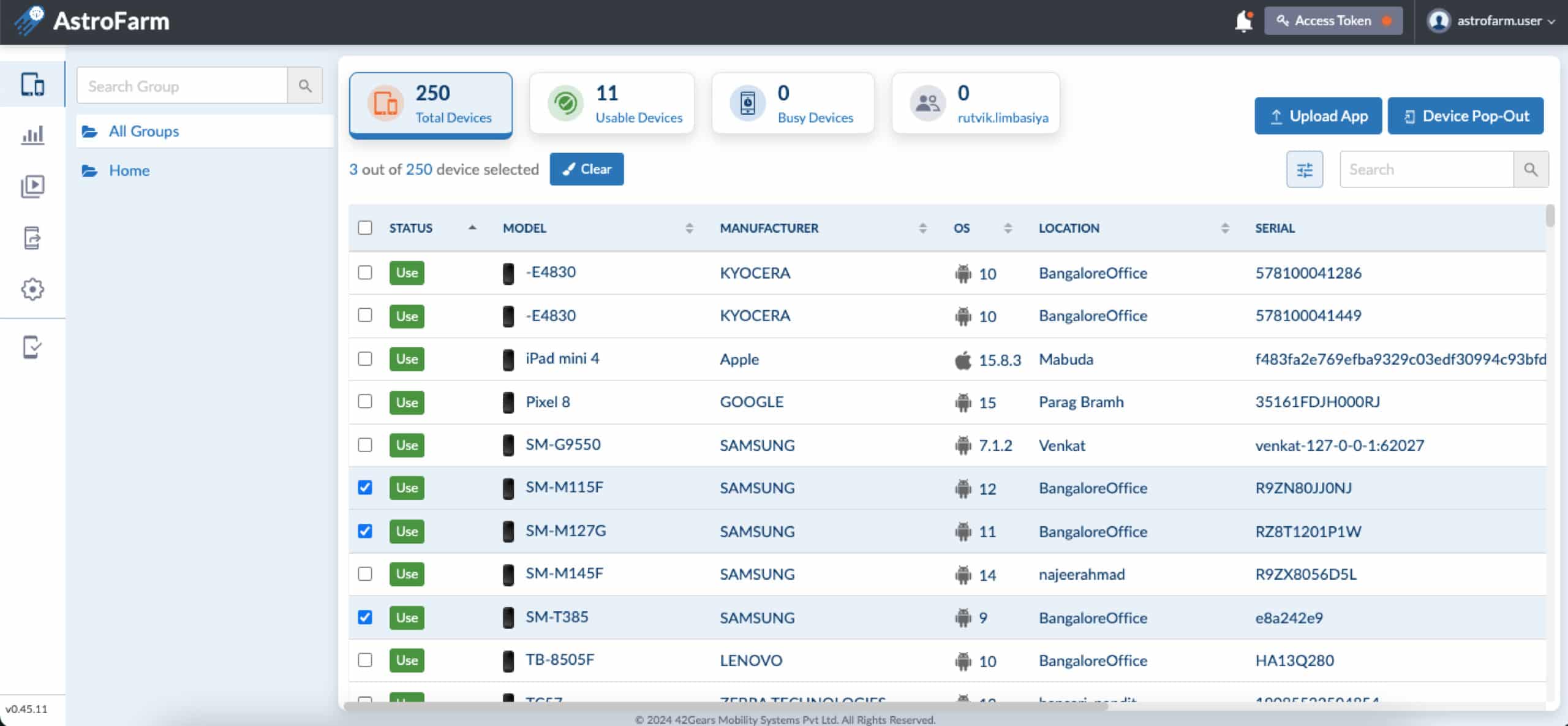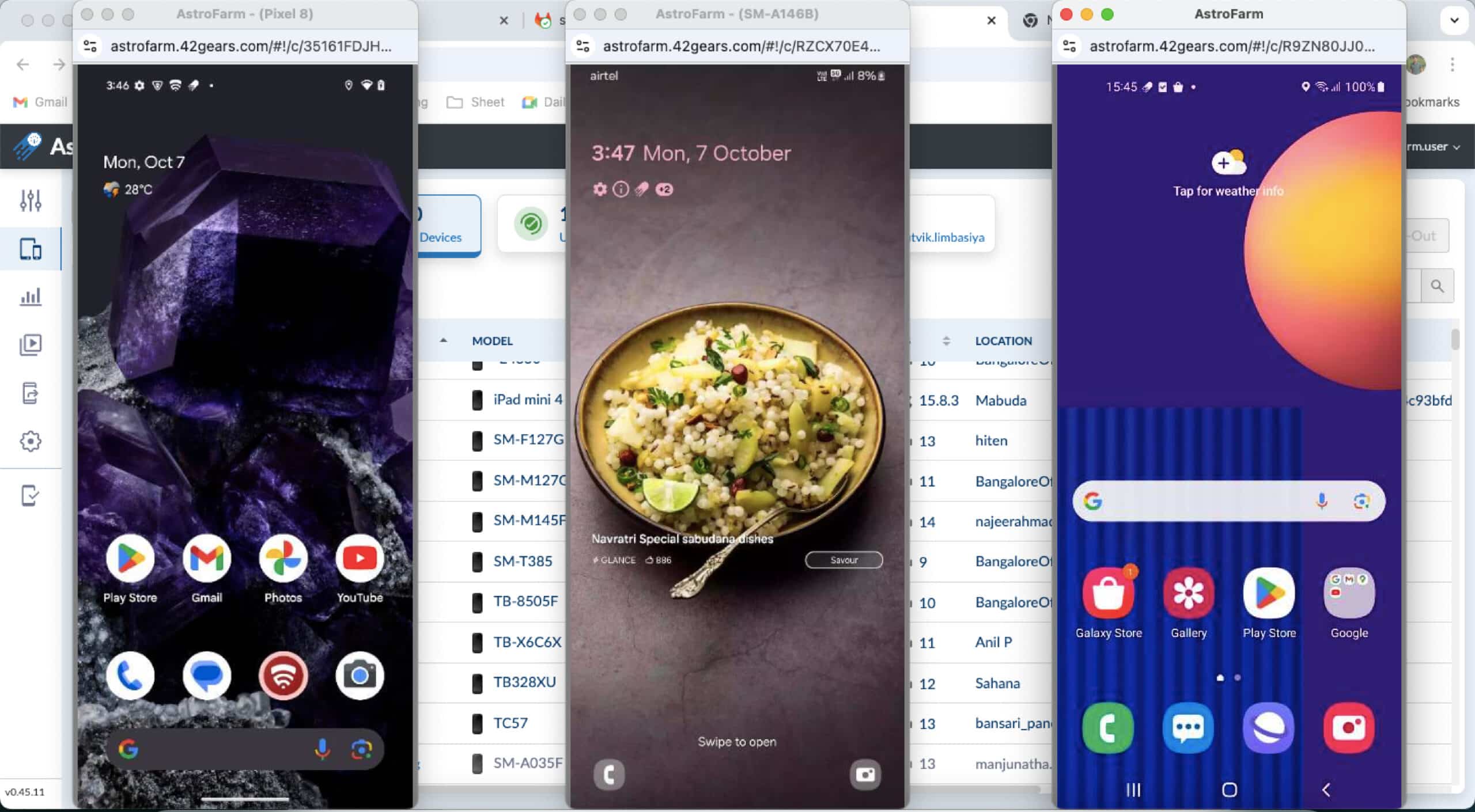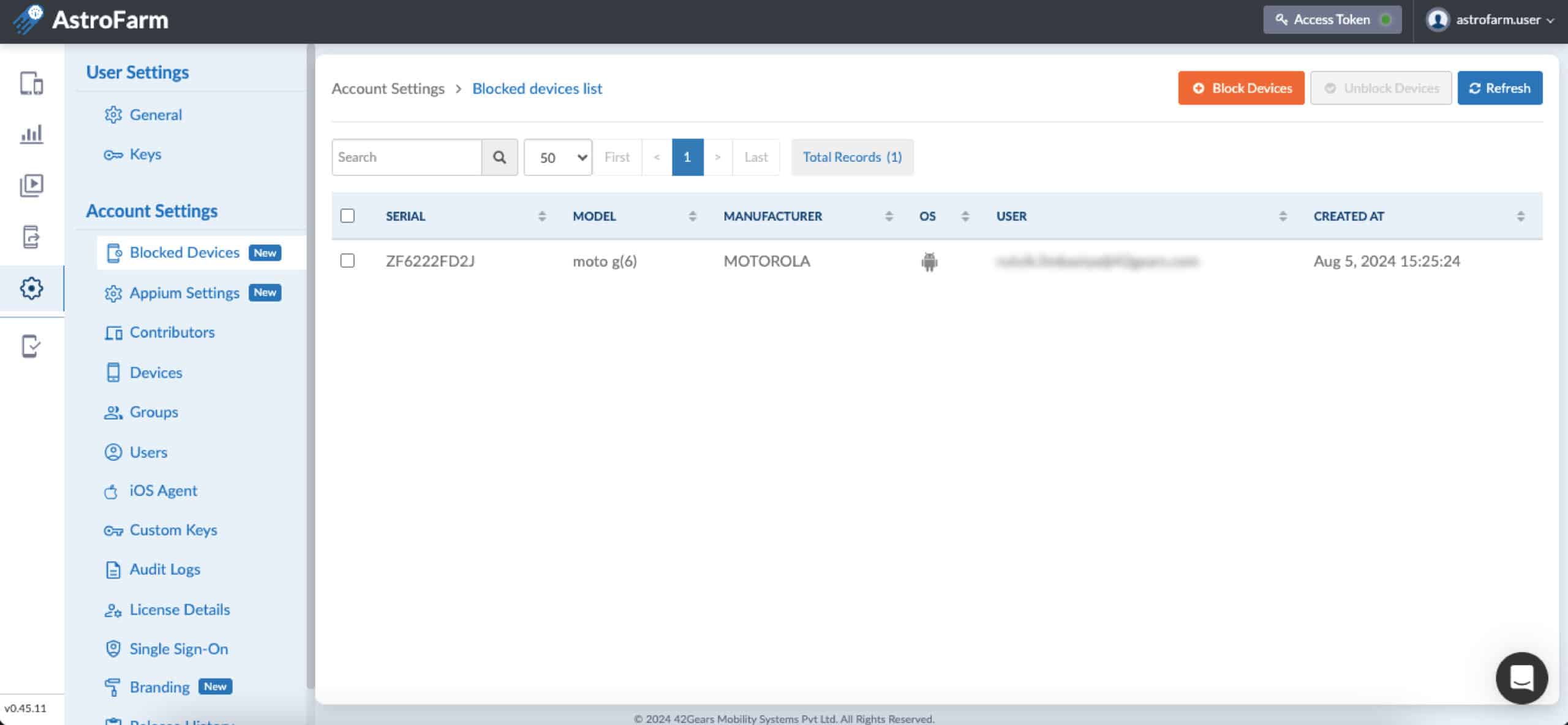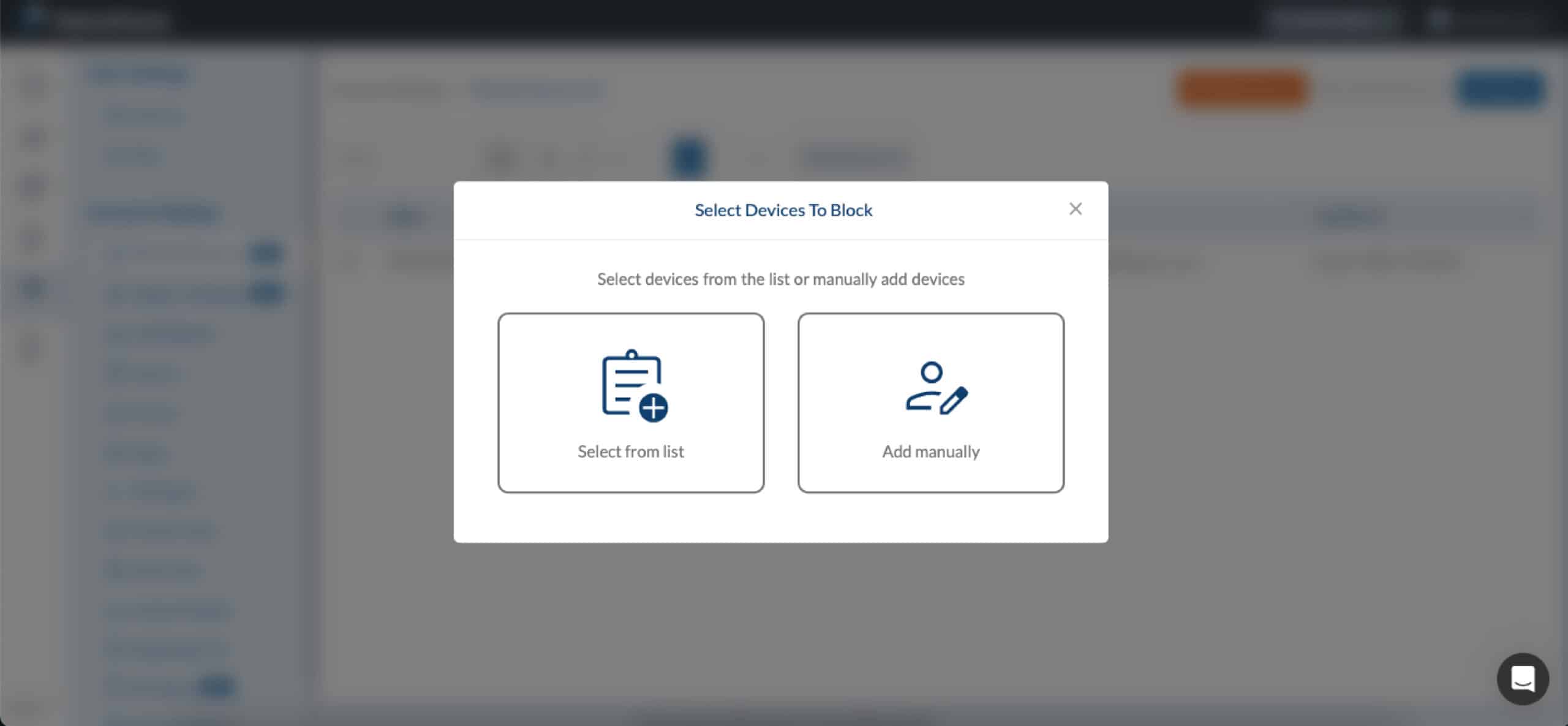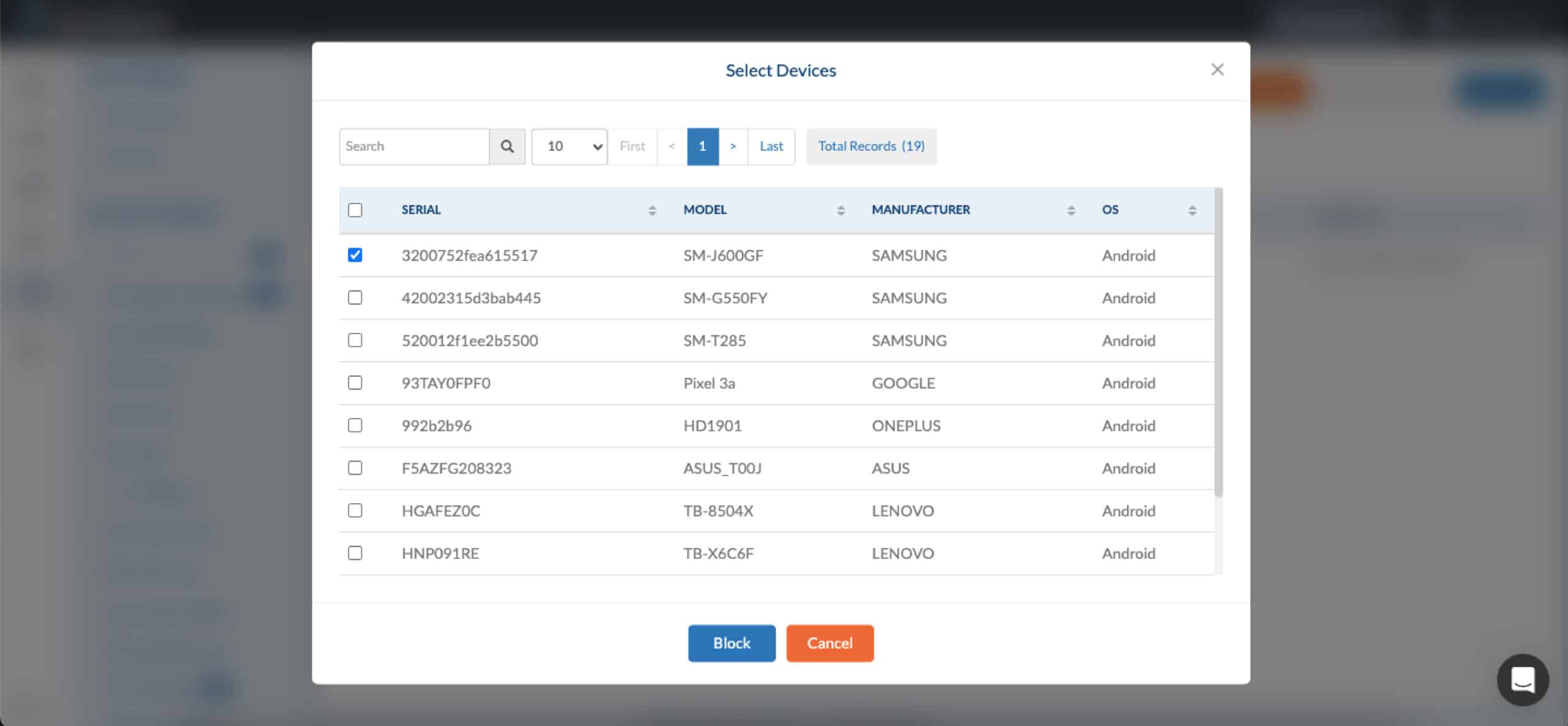AstroFarm: Feature Roundup – October 2024
out 14, 2024 | Harshita B
Testers, QA’s, and App Developers!
We’ve been hearing that you’re loving AstroFarm, and our product team has been hard at work to make your testing experience even better. On that note, we’re excited to introduce a suite of new features designed to simplify app management, enhance device accessibility, and ultimately shorten testing cycles.
For those new here, AstroFarm is a private device farm solution that allows you to conduct uninterrupted testing by using your own devices. Remote testing and QA teams can get instant access to devices, along with a secure testing environment and robust testing capabilities.
Here’s a quick rundown of the latest features in AstroFarm.
1. Added Support for iOS 18 and macOS 15
AstroFarm now supports iOS 18 and macOS 15 devices, allowing developers to test apps on the most current operating systems. This is crucial for ensuring your app performs flawlessly on the latest Apple devices, reducing the risk of compatibility issues when updates roll out to the general public.
2. App Manager for Android Devices
Managing applications across multiple Android devices has never been this easy. With App Manager, you can now view all installed apps, and uninstall multiple apps remotely instead of doing it manually from the device one by one. This feature is especially useful for testers and QA teams who need to clear app environments frequently to ensure accurate testing conditions.
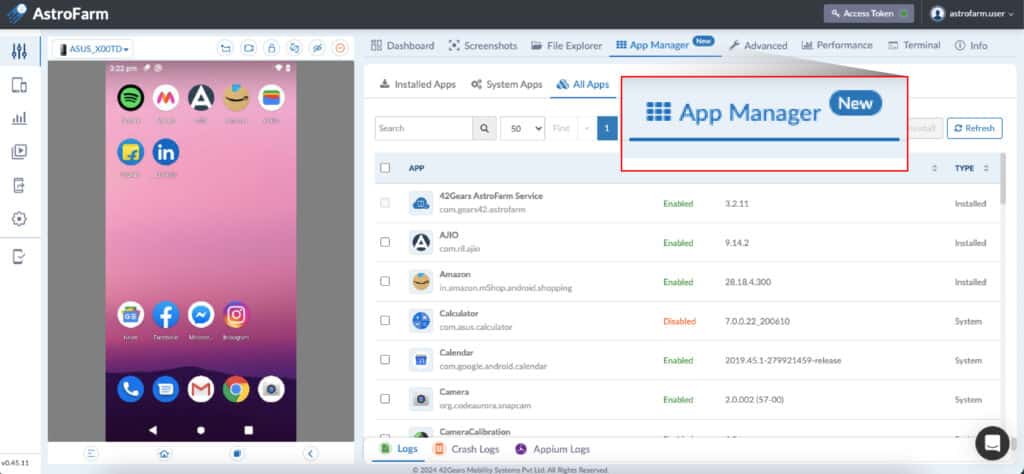
3. NextGen Remote Control for iOS
The NextGen Remote Control feature for iOS devices brings advanced capabilities to manage iPhones and iPads remotely. Testers and developers can now view and control these devices with almost zero lag, making it easier to debug issues and conduct hands-on testing even if they don't have physical access to the device. The Next-Gen Remote Control is 3x faster and consumes 2x less data.
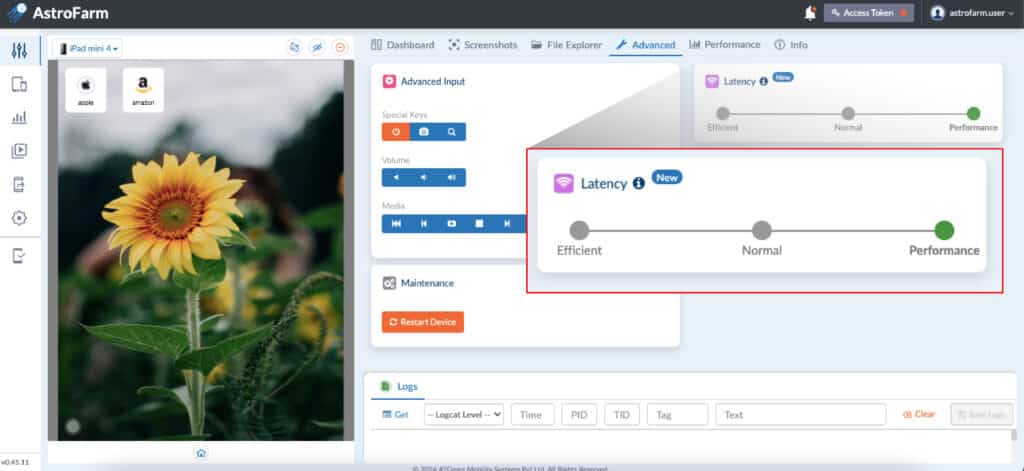
4. Multi-Screen Pop-out Support
Ever wanted to check your test scripts across multiple devices simultaneously? The Remote Screen Pop-out feature allows testers and developers to get a magnified view of multiple screens. We've upgraded this feature, allowing you to pop out screens for up to six devices at once, without the hassle of doing it one by one.
5. Block and Unblock Device Enrollment
AstroFarm now ensures your private device farm remains a high-quality testing environment by automatically blocking faulty devices. Users can also block problematic devices. Once the issues are resolved, you can easily unblock and re-add them to your device farm.
6. Device Booking Functionality for Admins
With the Device Booking feature, admins can allocate devices to team members based on their testing needs for a specified duration. For instance, a set of devices can be assigned to QA during critical testing phases. Once the time is up, the devices automatically return to their original group. This helps in managing device availability, particularly in larger teams with high demand for specific devices.
From better device access to advanced testing capabilities, Astrofarm has everything you need to streamline your app development and testing processes. Try out these features today!
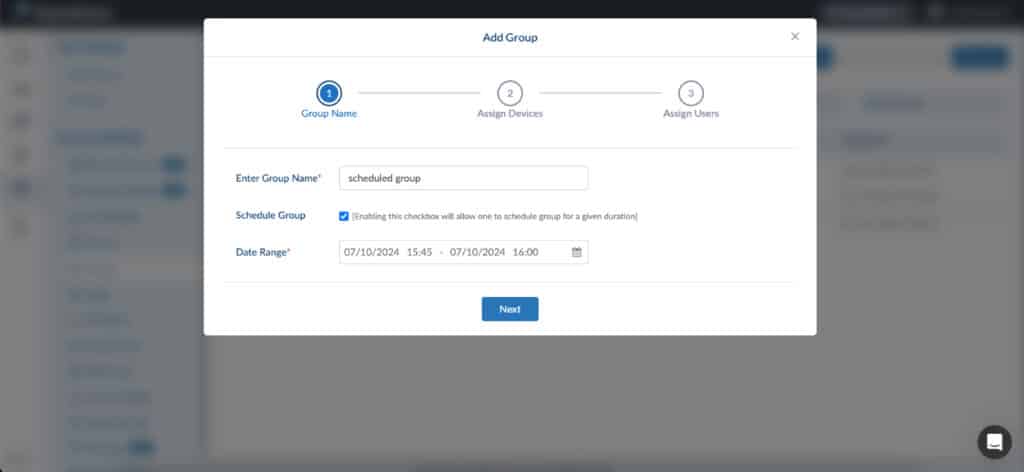
Elevate your testing game with
AstroFarm
Subscribe for our free newsletter