How Remote Desktop Software Helps Businesses During COVID-19
maio 19, 2020 | 42Gears Team
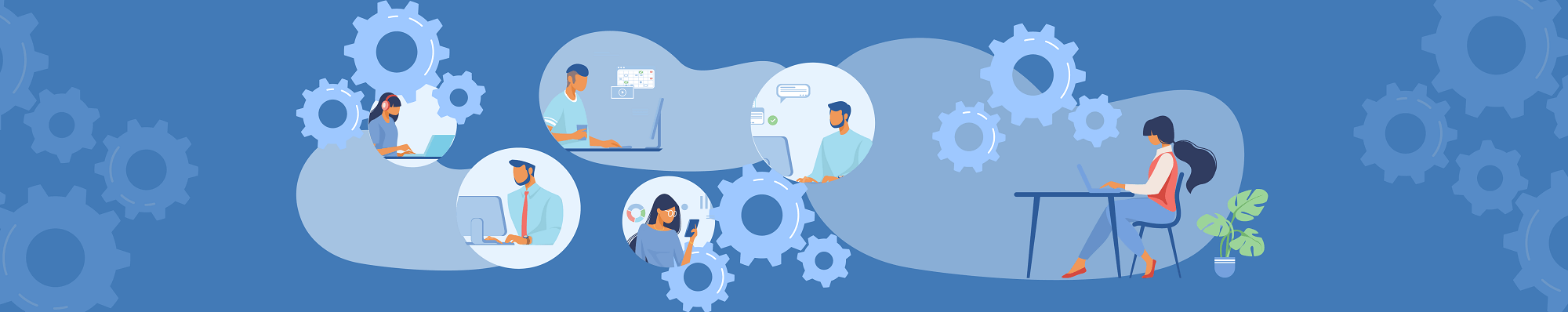
The COVID-19 outbreak has forced businesses to allow their employees to log in remotely, shut facilities (like manufacturing units), and postpone events and travel in the interest of employee safety and well-being.
The pandemic has impacted both the way people live and work, as they are left with no choice but to stay at home to prevent the spread of the contagion. It has become imperative for businesses to be able to manage their workforces remotely. As a result, system and IT administrators are faced with the daunting challenge of conducting their day-to-day activities remotely, configuring devices and troubleshooting issues on servers and/or company-owned devices.
This is where remote desktop software/solutions come into picture. These solutions can help companies ensure business continuity by enabling their IT teams to troubleshoot device and server issues remotely.
Remote desktop software/solutions can help companies ensure business continuity by enabling their IT teams to troubleshoot device and server issues remotely.
What is remote desktop software?
Remote desktop software allows system admins and IT technicians to remotely access machines either over local office networks or the Internet for file sharing, desktop sharing and issue troubleshooting.
With the help of remote desktop software, system and IT admins can remotely:
- view screens and control machines
- pull and push files from machines
- install, uninstall, or update applications and packages
- carry out maintenance activities on machines
Remote Desktop Features of 42Gears UEM Solution
System administrators and IT help desk technicians need to identify issues proactively and troubleshoot problems in real time. Users may not be able to do their jobs if their devices are not configured properly, the system settings are incorrect, users don’t have access to the right apps, or their devices malfunction for other reasons. IT teams need to fix these issues from afar in case employees are working remotely. That’s where a remote desktop solution can help.
Users may not be able to do their jobs if their devices are not configured properly, the system settings are incorrect, users don’t have access to the right apps, or their devices malfunction for other reasons.
42Gears UEM solution offers the following features:
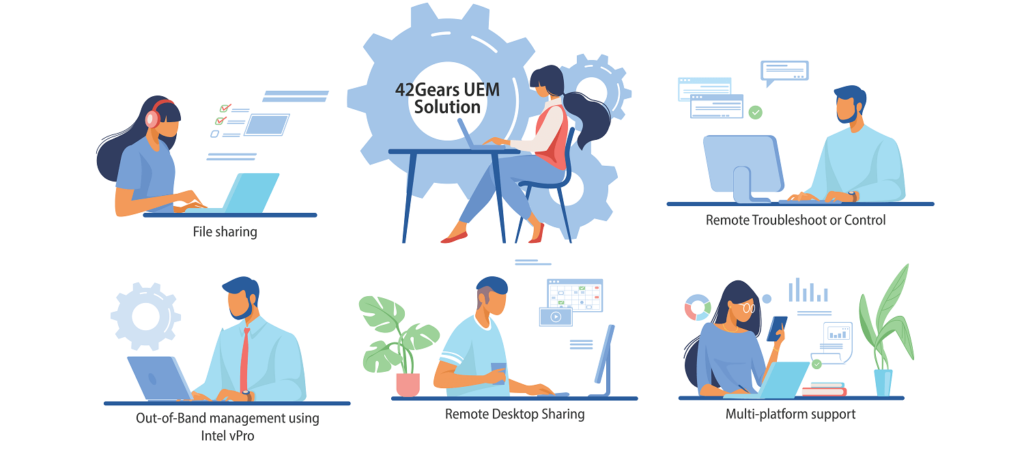
Remote desktop sharing: This feature allows IT admins to remotely connect to user desktops and view their screens to check if users are performing the tasks they are supposed to.
Remote troubleshoot or control: This feature allows admins to remotely troubleshoot devices in case they malfunction, have incorrectly configured settings and applications, and so on.
File sharing: This feature allows IT admins to access files stored on a computer remotely.
Multi-platform support: 42Gears UEM solution helps manage and troubleshoot devices running all major operating systems including Windows 7/8/10, major Linux distributions (Ubuntu/ Red Hat/ Fedora), and macOS through a single, web-based console.
Out-of-Band management using Intel vPro: 42Gears UEM solution can help IT admins troubleshoot Intel vPro devices even if the operating system isn’t booting (as such devices can be controlled through out-of-band management). This helps ensure business continuity in case of critical issues like disk corruption.
If you are looking for a solution to easily troubleshoot and control Windows, Linux, and macOS devices remotely, sign up for a free trial of 42Gears UEM solution here.
42Gears and Construction Industry
Learn how 42Gears helps construction workers focus on their primary tasks.
Subscribe for our free newsletter






