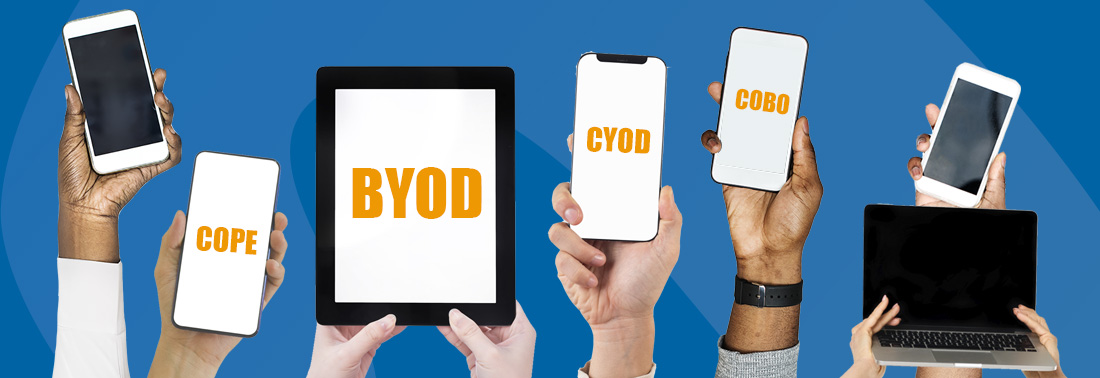What is ‘Bring Your Own Device’ and Other Mobile Device Management Policies
jul 11, 2022 | 42Gears Team
As companies transition to remote or hybrid working arrangements in the wake of the pandemic, there’s a lot of buzz around 'bring your own device’. Many are unaware of the fact that businesses have multiple options to consider when it comes to selecting an appropriate enterprise mobility setup. Two of the key elements influencing the selection of the best enterprise mobility approach are industry standards and an organization's own security concerns. There are four different types of mobile device management policies you may want to consider if you own a business and are looking for one that will fit with the culture and needs of your establishment, including:
- BYOD: Bring your own device
- CYOD: Choose your own device
- COPE – Corporate owned, personally enabled
- COBO – Corporate owned, business only
"What is bring your own device" and other policies explained
If you have been doing a lot of research lately to understand “what is bring your own device” then you may already know a little about the other three models listed above. However, it’s important to note that out of the four options available, BYOD and COPE are the most widely used. Nonetheless, all the policies address these key factors :
- Businesses can choose which devices they can give to particular employees. They can also determine who should pay for network connectivity and related costs.
- Authorities can define the teams that would be responsible for device management and providing troubleshooting support.
- Organizations can determine if their devices support their daily workflows and if they are integrated with other systems and applications.
Let's go over what each policy covers and how it can specifically help you:
BYOD: What is Bring Your Own Device?
The BYOD policy mandates that all users and device owners be in charge of equipment acquisition and upkeep. Despite the fact that this has recently become a popular trend, this policy has serious security implications. This setup allows employees to remain flexible in their approaches and connect to their employers’ networks at any time, from anywhere. The BYOD policy puts devices at risk for cyberattacks, and the likelihood of human error increases this risk even more. Interestingly, the security risks associated with the use of the BYOD model can be addressed by using a mobile device management (MDM) solution. If you allow your employees to use their personal devices for work, an MDM solution can help you:
- Separate corporate data from personal data
- Restrict device access to authorized users only
- Sort user profiles based on personal and professional usage
- Put device usage and security rules into effect
- Approve the use of particular gadget types
- Monitor networks and install regular security updates
- Establish and enforce data ownership rights
- Install apps on multiple devices using a single console
- Manage and monitor mobile devices located across geographies
However, you should properly define the restrictions and best practices to be followed to make the most of your MDM solution.
CYOD: Choose Your Own Device
The CYOD policy eliminates the need for the company's IT team to take on additional management and security responsibilities by allowing employees to select hardware based on preferences from a list of devices that have already been approved. Employees can use corporate-owned devices for both personal and professional use in this alternative to the BYOD strategy. However, employees do not enjoy administrative privileges and they need to approach the IT department to get their customization or software installation requests addressed. Additionally, this approach reduces the burden of mobile device management on an organization’s IT team.
COPE: Corporate Owned, Personally Enabled
With a COPE policy, organizations purchase the devices and pay for their maintenance. Since they control every stage of the device's lifecycle, they have more control over such devices. They can deploy MDM policies and solutions to manage such devices and to address security concerns and configuration-related issues. This policy may prove to be both useful and disturbing to employees. Although employees are allowed to use company-owned devices for personal work as well, they frequently find the restrictions on device usage quite inconvenient. Organizations can give employees flexibility with device usage without compromising security by defining an appropriate MDM policy.
COBO: Corporate Owned, Business Only
Companies that use the COBO strategy provide devices to their employees and limit their use to business-related activities only. Compared to the other strategies, this one is the most stringent as employees aren't allowed to select their own devices or use them for personal work. However, in a cloud-based business environment, this strategy has become out-of-date as employees find it challenging to access various types of content using the same device. Usually, organizations that need to abide by stringent compliance requirements or are at a high risk of data leakage adopt the COBO policy.
Now that you’ve found out so much about “what is bring your own device?" and more, you should select a policy based on what will actually benefit both your company and the employees.
Additionally, you should clearly define an MDM policy that takes into account who should have access to which devices, who should have admin rights, and how the devices should be used. This will not only improve device-functionality, but also keep your devices protected against cyberattacks. However, defining an apt MDM policy calls for careful preparation to begin with, and proper management and regular observation once you have deployed an MDM solution that suits your needs.
us, and we'll demonstrate how to use our flagship product, SureMDM, to increase device ROI and security. Call us for a consultation.
Looking to enforce an MDM policy?
Subscribe for our free newsletter