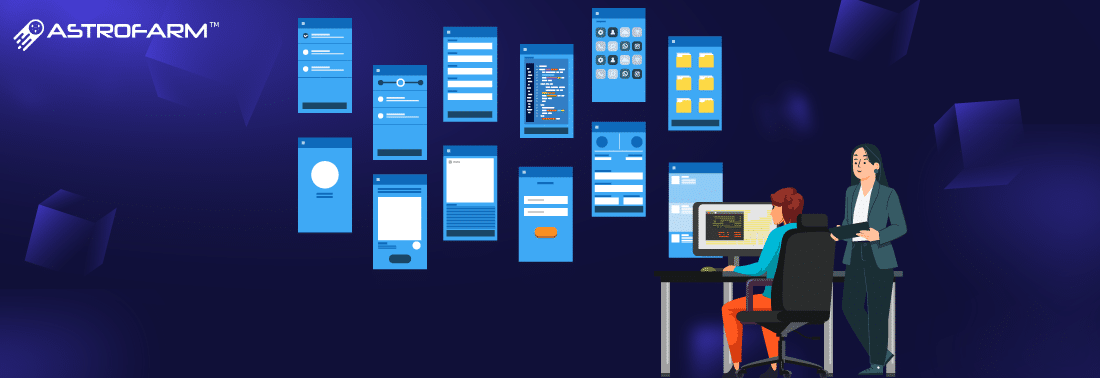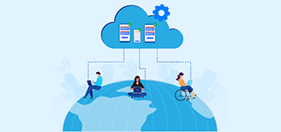Test multi-screen behavior of your application with AstroFarm’s new Remote Screen Pop-out
feb 14, 2023 | 42Gears Team
When it comes to app testing, the biggest challenge is often the screen size of the remote devices used for testing. It is even more challenging and time-consuming when you have to use multiple devices for testing the application. To further enhance the user experience, AstroFarm introduces remote screen pop-out to help you maximize all screens and test multi-screen behavior at once without having to constantly switch between devices.
The Remote Screen Pop-Out
The Remote Screen pop-out, developed specifically for testing and DevOps, provides a magnified view of multiple screens. No more peering at the screen! The remote screen emulates the experience of using a real device with seamless movements and zero lags.
This feature is extremely useful during UI/UX and automation testing and helps you identify errors quickly. Just click on shift+use to pop out the device screen, it’s that easy.
Users can also drag and drop APK/IPA files to the devices, take screenshots, maximize and minimize the screen, and overlay the view tabs on the main console for a comprehensive, full-scale view. The best part is there is no limit to the number of screens that can be popped out.
The below image showcases 4 screens that have been popped out; just a preview of how you can use the feature.
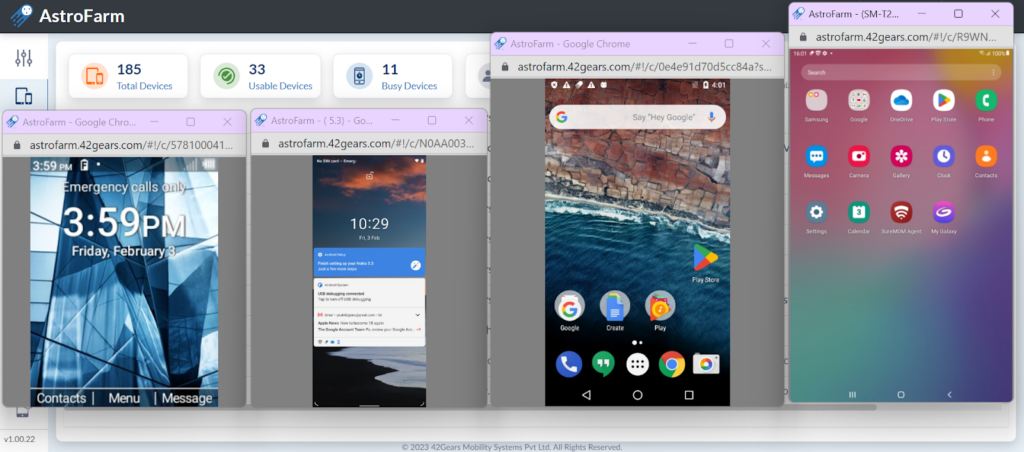
Not only is remote screen pop-out convenient to use, but it also saves time and improves the overall user experience. In the future, all screens will be accessible from a single tab. So why wait any longer? Head over to AstroFarm and try out this game-changing feature today! With its benefits and ease of use, you'll wonder how you ever managed without it. Happy testing!
Want to try Remote Screen Pop-Out?
Subscribe for our free newsletter