Practical Tips for Effective Mobile Device Management: A Comprehensive Guide
sep 22, 2023 | Onkar Singh
Taking control of your business's mobile devices doesn't have to be a daunting task. With the right strategy and tools, mobile device management can become a breeze. In this guide, we'll walk you through the ins and outs of mobile device management, giving you the practical knowledge to keep your devices working smoothly for you.
1. Mobile Device Management: An Overview
So, what exactly is mobile device management? In short, it's the process of managing, controlling, and protecting mobile devices used by your organization. This could be anything from smartphones to tablets, laptops, or any other device you'd carry around in a backpack. The goal is to make sure that your mobile devices are secure, up-to-date, and performing at their best.
Here's a quick rundown of what mobile device management typically involves:
- Monitoring: You can't manage what you don't measure. Monitoring allows you to keep tabs on the status and health of your devices, alerting you to potential issues before they become big headaches.
- Security: Mobile devices are often the weakest link in an organization's security chain. Mobile device management helps to strengthen this link by implementing security measures like encryption, password protection, and remote locking.
- Updates and Patches: Keeping your devices up-to-date is a big part of mobile device management. This includes installing the latest operating system updates, patches, and app updates to ensure your devices are running smoothly and securely.
- App Management: What apps are your employees using? Are they secure? Are they using up too much data? Mobile device management helps answer these questions and manage the apps on your devices effectively.
- Troubleshooting: When something goes wrong with a device, you need to be able to fix it fast. Mobile device management tools often include remote troubleshooting capabilities, allowing you to diagnose and fix problems without needing to physically handle the device.
You see, mobile device management isn't just about managing devices; it's about managing risk, productivity, and resources. So, whether you're a small business owner trying to keep track of a handful of devices, or an IT manager at a large company juggling hundreds of devices, understanding mobile device management can give you a significant edge. Next up, we'll look at how to select the right mobile device management solution for your needs. Stay tuned!
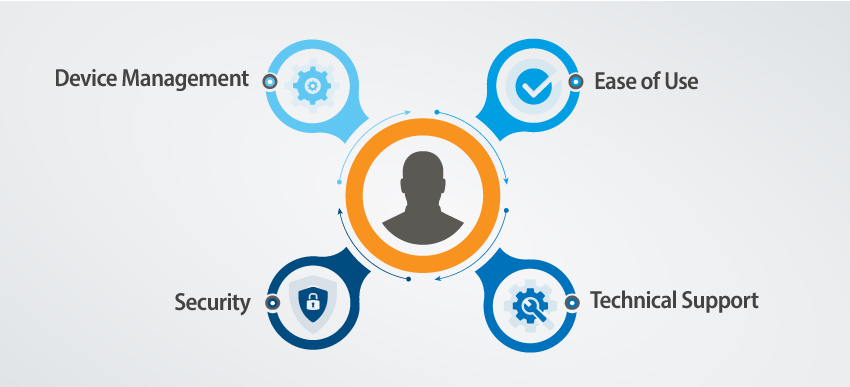
2. Select the Right Mobile Device Management Solution
Moving forward, it's time to arm yourself with the proper tools. Selecting a suitable mobile device management solution is like choosing the perfect pair of running shoes. It's got to fit just right, provide excellent support, and, of course, last the distance.
There's a sea of mobile device management solutions out there, each with its own set of features, benefits, and price points. To help you navigate these waters, here are a few things to consider:
- Compatibility: Not all mobile device management solutions are compatible with every device or operating system. So, make sure the one you're considering ticks this box.
- Features: Take a close look at the features offered by each solution. Does it cover all the areas we talked about in the overview? Does it offer anything extra that could be beneficial for your organization?
- Ease of use: A solution that's difficult to use might end up causing more problems than it solves. Look for a mobile device management solution that has a user-friendly interface and is easy to navigate.
- Support: Technical issues are inevitable. When they occur, you want a solution provider who is readily available and efficient in solving your problems.
- Pricing: Lastly, consider your budget. While it's true that you often get what you pay for, there are plenty of affordable solutions out there that don't skimp on features or quality.
By considering these factors, you're likely to find a mobile device management solution that fits your needs like a glove, equipping you and your team for successful device management. But remember, having the right tools is just part of the equation. To make the most of these tools, a strong security policy is essential. We'll explore that next!
3. Implement a Strong Security Policy
Just as you wouldn't drive without a seatbelt, managing mobile devices without a robust security policy is a risky business. Having chosen your ideal mobile device management solution, the next step is to set the ground rules.
Think of your security policy as the traffic laws of your mobile device highway. It governs how devices should be used, defines what's acceptable, and details the consequences of violations. So, here are a few things to consider when creating your mobile device management security policy:
- Passwords and Authentication: Establishing strong password policies is a must. Consider multi-factor authentication for an added layer of security.
- Data Encryption: Ensure all sensitive data is encrypted when stored and during transmission. Your mobile device management solution should help with this.
- Controlled Access: Not every employee needs access to all data. Implement a role-based access system to limit potential security breaches.
- Regular Monitoring: Keep a close eye on device usage. Unusual activity can often be an early sign of a security threat.
- Policy Updates: Lastly, don't let your security policy gather dust. Regularly review and update it according to changing business needs and evolving threats.
In essence, your security policy is the backbone that supports your mobile device management solution. It's not just about having rules but ensuring they are followed. Now that you've got a sturdy security policy in place, let's move on to another key aspect—keeping mobile devices up-to-date and patched. Ready to learn more? Stay tuned!
4. Regularly Update and Patch Devices
Picture this: you're all set with your mobile device management solution and a rock-solid security policy. But does that mean you can sit back and relax? Not quite. You've got to keep your devices in tip-top shape, and that means regular updates and patches.
Think of updates as your device's wellness check. They keep your device performing at its best and often come with new features that can boost productivity. But more importantly, these updates often include security improvements that keep cyber threats at bay.
Now, you're probably thinking, "But I've got so many devices to manage!"—and that's where your handy mobile device management solution comes in. It should provide centralized control to deploy updates and patches across all devices, ensuring they're all singing from the same security hymn sheet.
Keep these quick tips in mind:
- Schedule Regular Updates: Just like you wouldn't skip a doctor's appointment, don't skip device updates. Schedule them regularly to avoid falling behind.
- Prioritize Critical Patches: If a patch addresses a known vulnerability, it's a top priority. Don't dawdle—get it applied!
- Test Before Deployment: Not all updates play nice with your systems. Test them in a controlled environment first to avoid any surprises.
Regular updates and patches are key to a healthy and secure mobile device environment. So, keep your devices in the pink of health and your data safer than a swaddled baby. Up next, let's talk about managing apps on mobile devices—because, let's face it, who doesn't love a good app?
5. Manage Apps on Mobile Devices
Alright, let's dive into something that's both fun and crucial—managing apps on mobile devices. You know, those cute little squares on your screen that can either be a powerhouse of productivity or a gateway to digital doom? Yeah, those.
Here's the deal: apps are the lifeblood of any mobile device. They make our lives easier, keep us organized, and sometimes, they're just downright fun. But from a mobile device management perspective, apps can also pose a serious security risk if not handled properly.
So, how do you manage apps on a fleet of devices without turning into a total control freak? Here are some tips:
- Establish an App Store: Create a dedicated app store for your organization. This way, you can control which apps are available for download, and ensure only tried-and-tested apps make the cut.
- Implement App Blacklisting/Whitelisting: Some apps are friends; others, not so much. Use app blacklisting to block potentially harmful apps, and whitelisting to approve safe and necessary apps.
- Monitor App Performance: Keep an eye on how apps are performing on devices. If an app is draining battery life or hogging data, it might be time to bid it adieu.
Remember, the goal isn't to limit functionality—it's to boost productivity while keeping your devices secure. After all, an app should be your helper, not your headache! Now that we're all set with managing apps, next up is using mobile device management for remote troubleshooting. Because let's be honest, who hasn't had a "why won't this thing work?" moment with a mobile device?
6. Use Mobile Device Management for Remote Troubleshooting
So, you've mastered the art of managing apps on mobile devices. Well done, my friend! But what happens when a device starts acting up? Do you rush over to the user, cape fluttering in the wind, ready to wrestle that tech issue to the ground? Not necessarily. This is where the magic of mobile device management really comes into play—remote troubleshooting.
Think about it this way: you're the puppet master, and the devices are your marionettes. Except, instead of making them dance, you're making sure they're running smoothly, saving the day without ever leaving your desk. Sounds cool, right?
Here's how you can use mobile device management for remote troubleshooting:
- Remote Access: This is your backstage pass to the device. You can access the device remotely, diagnose the issue, and fix the problem without disrupting the user's workflow. No more "turn it off and on again" calls!
- Push Updates: Notice a bug that needs fixing? Push updates remotely to all devices. This way, you can fix an issue even before it becomes a problem.
- Device Reset: In rare cases, a device might need a complete reset. Mobile device management allows you to wipe or lock a device remotely. It's the tech equivalent of a clean slate.
And voila! You've just become a remote troubleshooting wizard. But remember, with great power comes great responsibility. Our next stop on this mobile device management journey is training employees on mobile device usage. After all, a little knowledge can go a long way in preventing issues in the first place.
7. Train Employees on Mobile Device Usage
Let's shift gears a bit. So far, we've talked about how you—the tech maestro—can manage and troubleshoot mobile devices. But what about the people actually using these devices? Yes, we're talking about your employees. It's time to pass on some of your wisdom to them.
Why, you ask? Well, consider this: the more your employees know about their devices, the less they'll need to rely on you for minor issues. It's a win-win situation—you reduce your workload and they learn a new skill.
Now, let's get down to the nitty-gritty of training employees on mobile device usage:
- Educate About Security: The first step is to make them aware of security threats. Explain what a phishing attack looks like or why they should avoid public Wi-Fi. Remember, a secure user is a happy user.
- App Usage: Guide them on how to install and update apps. Show them how to use company apps effectively. Make sure they know the importance of keeping their apps up-to-date.
- Device Maintenance: Teach them the basics of device maintenance. This could be as simple as restarting their device once a week or cleaning their storage.
- Reporting Problems: Make sure they know how to report any issues. This will help you catch potential problems before they escalate.
And there you have it—your employees are now well on their way to becoming mobile device experts in their own right. Up next, we'll dive into the world of regular audits for mobile devices. Stay tuned!
8. Regularly Audit Mobile Devices
And just when you thought your work was done, we have another important task for you: regular audits. Yes, it might sound a bit daunting, but trust us, it's not as bad as you think. Auditing is a key component of an effective mobile device management strategy. And it's easier than you might think—let's break it down.
First things first, schedule regular audits. Whether it's weekly, monthly, or quarterly, having a set schedule helps ensure no device slips through the cracks.
Next up, check for software updates. Remember, outdated software is an open invitation for security threats. Make sure all devices are running the latest software versions.
Then, review app usage. Look for any unauthorized apps or app versions. If you find any, it's time for a little cleanup.
Also, validate security settings. Check if all devices adhere to your company's security policies. If not, it's time for some adjustments.
Last but not least, document your findings. It may seem like a tedious job, but it will save you a lot of trouble in the long run. Plus, it can be a great tool for identifying patterns or recurring issues.
There you go—auditing doesn't sound so scary now, does it? And remember, regular audits are an essential part of any mobile device management strategy. Okay, enough about audits. Let's move on to planning for the unexpected—device loss or theft.
9. Plan for Device Loss or Theft
Here we are, at a part that none of us ever wants to deal with but we all know could happen—device loss or theft. But don't fret, we've got you covered with some solid steps to prevent your mobile device management from turning into a disaster.
The first step is to implement a device tracking system. Lost devices don't always stay lost, and a tracking system can help you find a misplaced device before it falls into the wrong hands.
Secondly, be proactive with data protection. Encrypt sensitive data and encourage the use of strong, unique passwords. Remember, it's not just about the device—it's about the data on it.
Up next is remote wipe capabilities. This allows you to erase all data from a lost or stolen device. It might seem drastic, but it's far better than having your data compromised.
Fourth, have a clear reporting process. Make sure your employees know exactly what to do and who to contact if their device is lost or stolen. The quicker the response, the better the outcome.
Lastly, regularly back up data. If a device does go missing, you don't want to lose all the data with it. Regularly backing up data ensures that even if a device is lost, the data isn't.
Remember, hoping for the best but planning for the worst is the key here. Your mobile device management strategy should be prepared to handle any bumps in the road, including device loss or theft. Now, let's wrap things up with a look at reviewing and improving your mobile device management strategy.
10. Review and Improve Your Mobile Device Management Strategy
Just like a good cup of coffee needs a regular stir, your mobile device management strategy also needs a good mix-up every now and then. It's an ongoing process that requires periodic reviews and adjustments. Let's break down the hows and whys.
First off, stay in the loop with the latest trends and technologies. In the fast-paced world of mobile technology, yesterday's innovation can become today's antique. Keeping up with the times ensures your strategy remains effective and relevant.
Next, collect and analyze feedback. This could be from your employees, IT staff, or even external audits. Are there areas that need improvement? Any challenges that weren't anticipated? The feedback you get is the secret ingredient for your strategy's success.
Third, perform regular audits. This goes beyond counting how many devices you have. It involves assessing how well your mobile device management is functioning. Are security policies being adhered to? Are updates being carried out promptly? An audit will give you these answers.
And finally, don't be afraid to make changes. If something isn't working, tweak it. If a new technology becomes available, explore it. Your mobile device management strategy should be as dynamic as the devices it manages.
And there you go! You're now equipped with the know-how to keep your mobile device management strategy top-notch. It's not just about managing devices, but also about managing change, and you've got this!
Check out our Ultimate Guide to
Mobile Device Management!
Subscribe for our free newsletter


