High-Speed Connectivity with AstroFarm’s Low Latency Mode for iOS Devices!
feb 12, 2024 | 42Gears Team
Testing your iOS apps under rigorous conditions is important, but it all falls flat without a fast response time between your testing platform and device. While AstroFarm provides users with quick response times and minimal latency during testing, the scenario shifts when different networks or hotspots are used, leading to suboptimal speed on the contributor machine.
The increased stream flow from the device leads to a delay, causing a lag in the time it takes to reflect on the console due to this queuing effect. There needs to be a way to ensure quick connectivity even during these scenarios.
If you've been nodding along, thinking, "Yes, that's my struggle, too," you've landed in the right spot. 42Gears has introduced ‘low latency mode’ in AstroFarm for iOS devices. Whether you're working with a VPN, proxy, or dealing with lower bandwidth, simply switch to the low latency mode in the console to ensure a higher remote speed connection and improved internet bandwidth for seamless testing.
How Does Low Latency Mode Help Testers?
1. Real-Time Responsiveness:
Enabling the low latency mode ensures faster response times, allowing you to interact with the AstroFarm console in near real-time giving a seamless testing experience.
2. Improved Collaboration:
Faster communication between the user and the device farm promotes efficient collaboration, ensuring streamlined insights sharing and real-time decision-making during testing.
3. Enhanced Testing Efficiency:
Low latency mode can significantly improve the efficiency of your testing processes, with quicker feedback on test results on screen, enabling you to speed up your testing lifecycle.
4. Seamless Device Interaction:
Low latency mode ensures smoother and more responsive device interactions, offering you complete control over your devices as if they were in the palm of your hand.
Ultimately, this will help you iterate on your app more quickly and deliver a well-finished product for your end users.
Enabling Low Network Latency Mode
Enabling low latency mode on your AstroFarm console is very simple. Just click on the iOS device you want to work up on, navigate to the Advanced Tab, and check the "Low Network Latency" checkbox. That’s it!
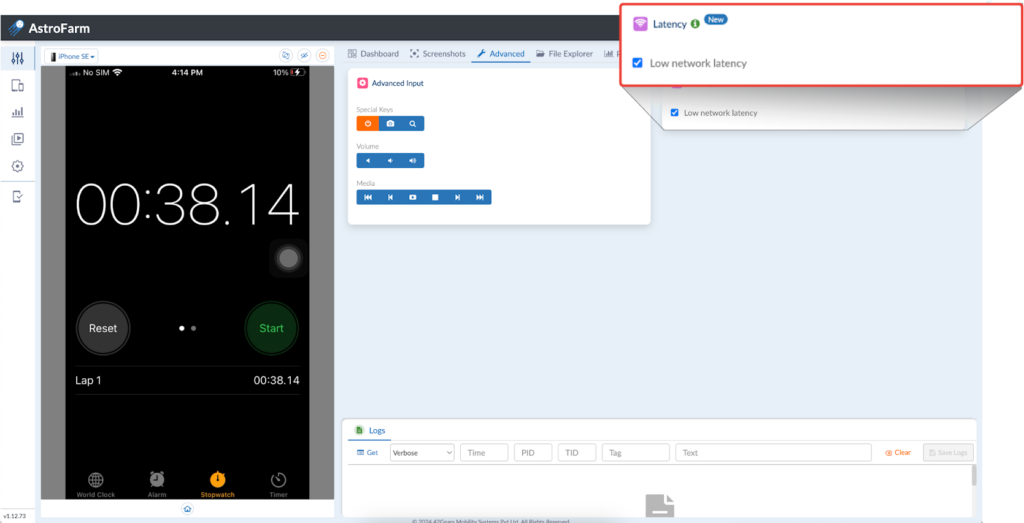
With low network latency mode, you'll experience real-time responsiveness, improved collaboration, enhanced efficiency, and seamless device interaction. So why settle for anything less than a quick and efficient workflow? Just tick the low network latency mode checkbox and achieve faster and efficient testing experiences with AstroFarm!
Try out the Low Network Latency Mode for
iOS now!
Subscribe for our free newsletter


