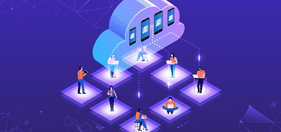Functional Testing: Best Practices to Consider
nov 16, 2022 | 42Gears Team
Mobile app functional testing is one of the most important ways to make sure that apps work as they were meant to. Functional testing is different from other testing methods because it is done from the point of view of your app's end users. When functional testing is done right, it can help find and fix software bugs while improving the end-user experience.
To make sure testers carry out functional testing effectively, we have compiled some of the best practices for functional testing, which you can apply in all environments.
1. Know your requirements for testing
Having clarity on what needs to be tested will help you develop a robust test plan and case. Analyzing the system requirements can help you cut down on mistakes, errors, and failures, especially when planning the test.
2. Develop a comprehensive and detailed functional test plan
A good functional testing strategy includes the test's goals and parameters, the people, software, and hardware that will be needed, and a time frame for the test. You can also prioritize and rank the test cases that will be created as part of the strategy.
3. Determine which portion of the plan can be automated
In an already established formal testing procedure, test automation can get rid of repetitive tasks while reducing time-to-market. It provides extra testing iterations that would be challenging to carry out manually. Automation often makes it easier and more efficient for Quality Assurance (QA) teams to find and fix app bugs. However, it is important to note how much to automate because, in some cases, manual testing may yield better results. Moreover, test automation is more expensive than manual testing. Therefore, you must choose wisely.
4. Carry out functional testing in an actual user environment.
When the development team develops mobile apps, it’s important for testers to dive deeper and check if an application and its functionalities work in all user conditions.
5. Manage defects with appropriate sophistication
Typically, most testers use an issue-tracking system to centralize the test repository. With this, quality analysts can find, record, report, manage, and track bugs efficiently.
But the issue tracker isn't likely to be enough when there are many configurations, different workflows, and multiple data sets. In such cases, a robust mobile test management system could be very helpful for functional testing.
6. Manage test results in a simple way
By deploying an effective test management system, quality analysts can easily create an abstraction and presentation of test results. Previously, people used an Excel-based system to manage functional testing reports. It used to take them hours or even days to create a complete report. It is important for testers to deploy tools based on their operating environment. For example, if you use a traditional system in an Agile setting, it won't work well.
Therefore, no matter which system you choose, the reporting component should keep the development and management teams updated about the status and progress of testing.
7. Analyze your test metrics
You can use software testing metrics to estimate the progress, quality, productivity, and health of software. Testers should analyze and highlight problems and opportunities in both the development and testing processes. The goal of using metrics tools is to make the functional testing process more efficient and effective and to help people make better decisions by giving them accurate data about the testing process.
How 42Gears’ AstroFarm helps?
AstroFarm by 42Gears is built specifically to assist companies in building a secure, virtual platform where all devices can be brought together for software development and testing, regardless of where they are physically located. The platform simplifies the lives of testing and DevOps teams by giving them access to every device remotely at any time and from anywhere. This translates to increased productivity and optimized device use.
Build Your Own Private Mobile App Testing Lab
Subscribe for our free newsletter