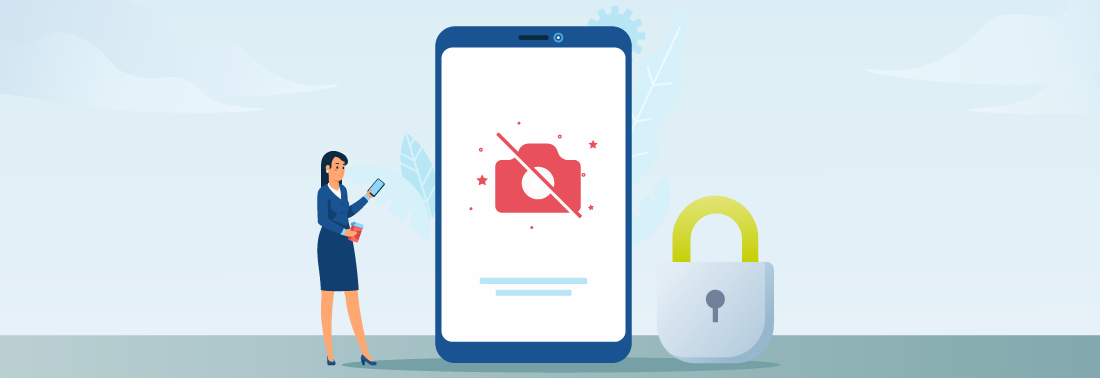CamLock: Helping Enterprises Secure Sensitive Data in the Workplace
apr 12, 2022 | 42Gears Team
As the use of smartphones continues to witness an upsurge, organizations should rethink and revise their data security policies. However, allowing the use of personal phones in the workplace might lead to serious data security incidents. Employees/visitors might use personal phone cameras to capture images and record videos. These captured images and videos are likely to be saved in their personal cloud storage and email apps from where they can be shared with unauthorized entities.
Although phone cameras are a helpful tool, the data captured by such cameras is hardly ever secured by organizations. And sometimes, that’s what makes companies vulnerable (by providing attackers with the information they need). In 2019, one such vulnerability was uncovered in Android OS, which allowed attackers to bypass restrictions on the user’s phone’s hardware components. It allowed an app to take pictures and record video and audio without user approval (applications usually require permission to use a camera or microphone). Such incidents may have a devastating impact on businesses and their reputation. Unfortunately, organizations are yet to act smarter to combat data leakage issues or cyber attacks caused as a result of data thus captured.
So, how can you protect sensitive data that might get captured by people using smartphones in the office?
Do you need to put a ban on mobile phone use in the office premises?
Companies such as Samsung banned camera phones from their factories in 2003 out of a fear that these devices would be used to spy on the company’s technologies on the factory floor.
But is it worth it to ban the use of personal phones inside office premises? Some people relate this to the violation of human rights. Secondly, employees and visitors do need to remain accessible to their acquaintances and loved ones to address any emergency that might occur. So a more practical option is to selectively lock down cameras on employee phones while allowing other features to remain functional. This means that there will be no restriction on taking personal phones inside office premises and employees/visitors will be free to use all the other features on their mobile phones except their cameras.
So how can this be done? The simple answer is - by using CamLock. Let’s explore the solution in detail and see how it works.
CamLock is an intelligent camera blocking app developed by 42Gears. CamLock prevents employees and visitors from capturing images or videos of confidential data by blocking their mobile phones’ cameras while they are inside business premises.
Use cases
CamLock is a very helpful tool that can help combat data security issues in various industries such as:
- In factories for protecting proprietary manufacturing designs and equipment,
- In IT companies for protecting source code on developers’ computers
- In hospitals for securing the identities of patients and their data
- In educational institutions for securing children’s data

Key features of CamLock
- It protects confidential data by blocking Android phone cameras.
- It is compatible with Android devices running on Android 7.0. and other updated versions.
- It is a lightweight and unobtrusive on-device application that helps avoid workflow disruptions.
- It can block cameras based-on on time and the location of the device (supports time- and geo-fencing).
- It can be easily integrated with office attendance or visitor management systems.
- It can be used along with CamLock Sentry to block or unblock cameras at entry and exit gates.
Ways to lock down phone cameras using CamLock
There are multiple ways to use CamLock to lock down phone cameras and we have listed them all here:
Time-Fence
CamLock can lock down employees’/visitors' phone cameras based on time of the day. Simply put, IT admins need to set two timelines i.e. entry and exit time. When someone enters the premises, the app will block the camera and when he/she exits, the mobile camera will get unblocked automatically.
If an employee enters the office at 9 a.m. and leaves the office at 5. pm. every day, CamLock will automatically block the camera at 9. a.m and unblock it at 5 p.m. However, this method has a potential loophole; the camera can be used/misused if an employee comes before his usual entry time and leaves after the exit time. Under such circumstances, security personnel will have to manually monitor people coming in and going out to ensure they can’t/don’t misuse their phone cameras.
Geo-Fence
CamLock can also block cameras based on the geographic location of the phone. If a phone is in the geographical location set by the IT administrators, CamLock can automatically identify the location and block the camera, which will again start working as soon as the phone leaves the set location. This method is more reliable than the time-fencing method.
Manual System
When you have a limited number of visitors in your office, you can manually block the phone cameras at the security gate. The security personnel can manually block the phone cameras of those entering the office premises and manually unblock their phone cameras when they leave. Manual blocking is not suitable for businesses that need to handle a large number of visitors.
Integration with Attendance/Visitor Management System
Using Application Programming Interfaces (APIs), you can integrate CamLock with your office attendance or visitor management system. This will automatically activate CamLock at check-in and deactivate it upon check-out.
CamLock Sentry

CamLock Sentry works in conjunction with CamLock and generates QR codes every 60 seconds. At the time of arrival, visitors would be asked to scan a QR code at the security gate, which would block their phone cameras. Then, at the time of exit, they will have to scan a QR code again to unblock their phone cameras.
Final word
Smartphones come equipped with high-end cameras that can be used to generate superior quality images and videos of documents and meetings. Data breach incidents cost organizations immensely, both in terms of reputation and compensation. With CamLock, organizations can effectively and efficiently address one of their key data security issues and prevent unauthorized camera usage in the business premises.
Do you think mobile cameras pose
a threat to your intellectual property?
Subscribe for our free newsletter