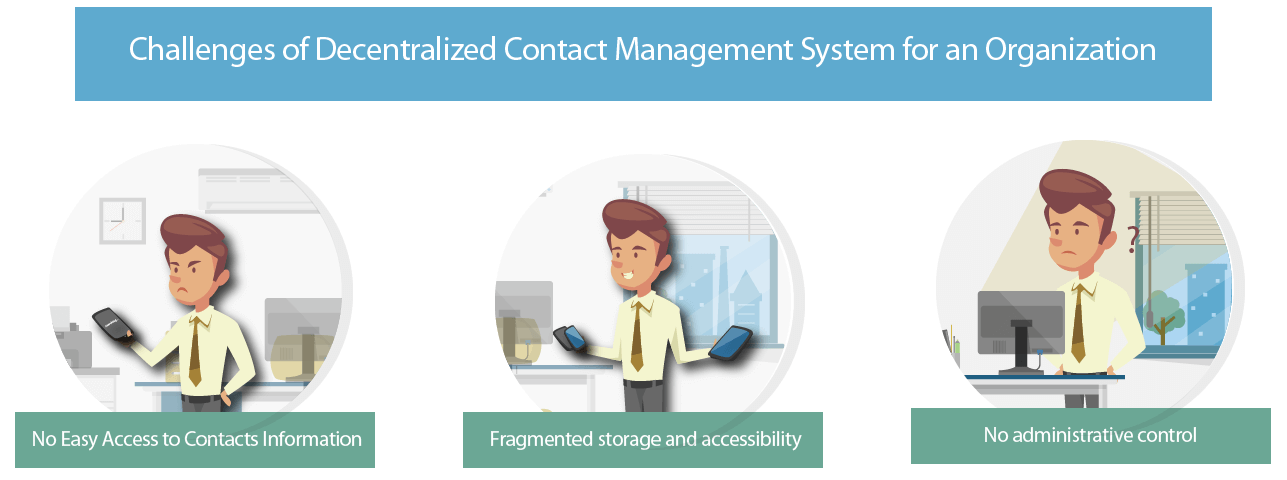Are you using the right contact management tool?
jan 23, 2018 | 42Gears Team
Effective communication is the most important key to create an engaging workplace. It helps businesses foster a culture of transparency and teamwork. But often employees struggle to search through several lists just to find an important business contact, wasting valuable time. This has become even more pronounced as workforces have become dispersed and has hindered the employee to employee communication in a distributed team structure.
Having a Centralized Contact Management system in place brings together work contacts into a unified address book. It can help bridge the communication gaps in any organization and boost workplace productivity.
Challenges of Decentralized Contact Management System
No easy access to contacts information
Globally distributed teams have very limited communication with each other due to the constraint in accessing team contacts at a single place.
Fragmented storage and accessibility of important contact information
Often employees store business contacts individually on their personal mobile devices which is prone to loss. It is difficult to recover lost contacts or update new contacts through this approach. A unified contact management allows entire organization to access contacts as per their need to stay connected.
No administrative control
When employees store contacts individually, the company doesn’t have control over the list. Retrieving contact information from employee devices after they’ve left the company can be difficult. A Centralized Contact Management gives admin full control and access rights to the contact directory so that they can add, modify and wipe contacts whenever required.
Features of Centralized Contact Management
Centralized Contact Management allows organizations to automatically synchronize contacts from multiple communication channels. It can help businesses grow by organizing all the contacts in one place. It easily integrates with default communication channels such as Skype, WhatsApp and Slack, saving the cumbersome effort of scanning through multiple sources to find a contact.
AstroContacts is a cloud-based contact database that can save the hassle of manually setting up or updating individual address books in an organization. With no back-end to manage, it helps employees to navigate through the contact database within an organization on their mobile devices.
Some of the features of AstroContacts are:
- Share Contacts with Co-workers: Share contacts within the team over the cloud.
- Seamlessly Import Contacts: Easily integrate and import contacts from multiple platforms such as Skype, WhatsApp and Slack.
- Search Contacts Intelligently: Advanced search options through which businesses can voice search, filter and sort contacts easily.
- Set different visibility to contacts
- Communicate with Contacts: Allows employees to set alerts and event reminders through common dashboard.
- Simple Setup: Download app directly from App store and Google Play.
- Cloud Storage: Take backup and store contacts for future reference.
An ideal contact manager enables businesses to organize contact directory and simplifies the process of looking up contact information, whenever required. Astro Contacts from 42Gears, is a simple cloud-based solution, enabled with robust features to quickly find any contact within the organization in just a few taps on the mobile devices. Astro Contacts is available for iOS and Android devices and also as a web portal.
Subscribe for our free newsletter