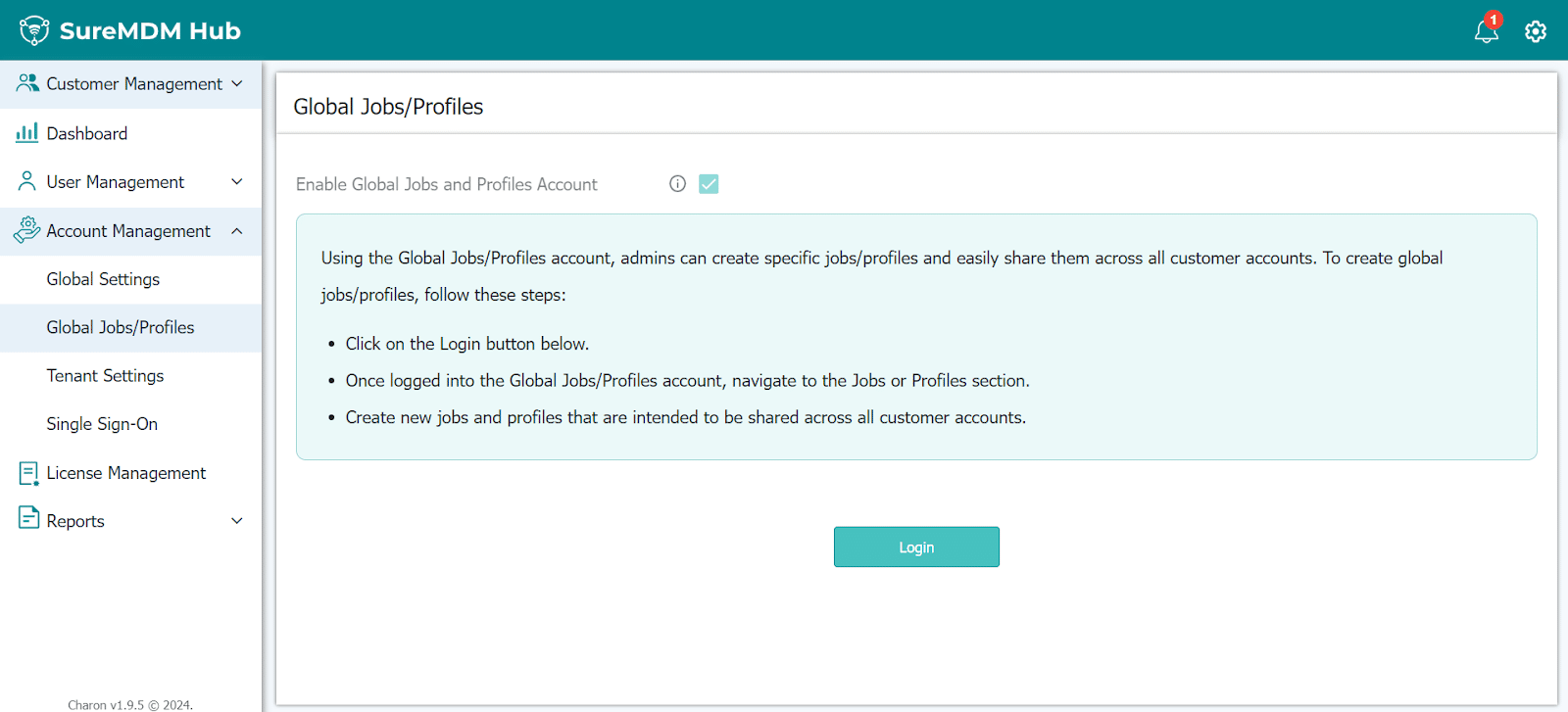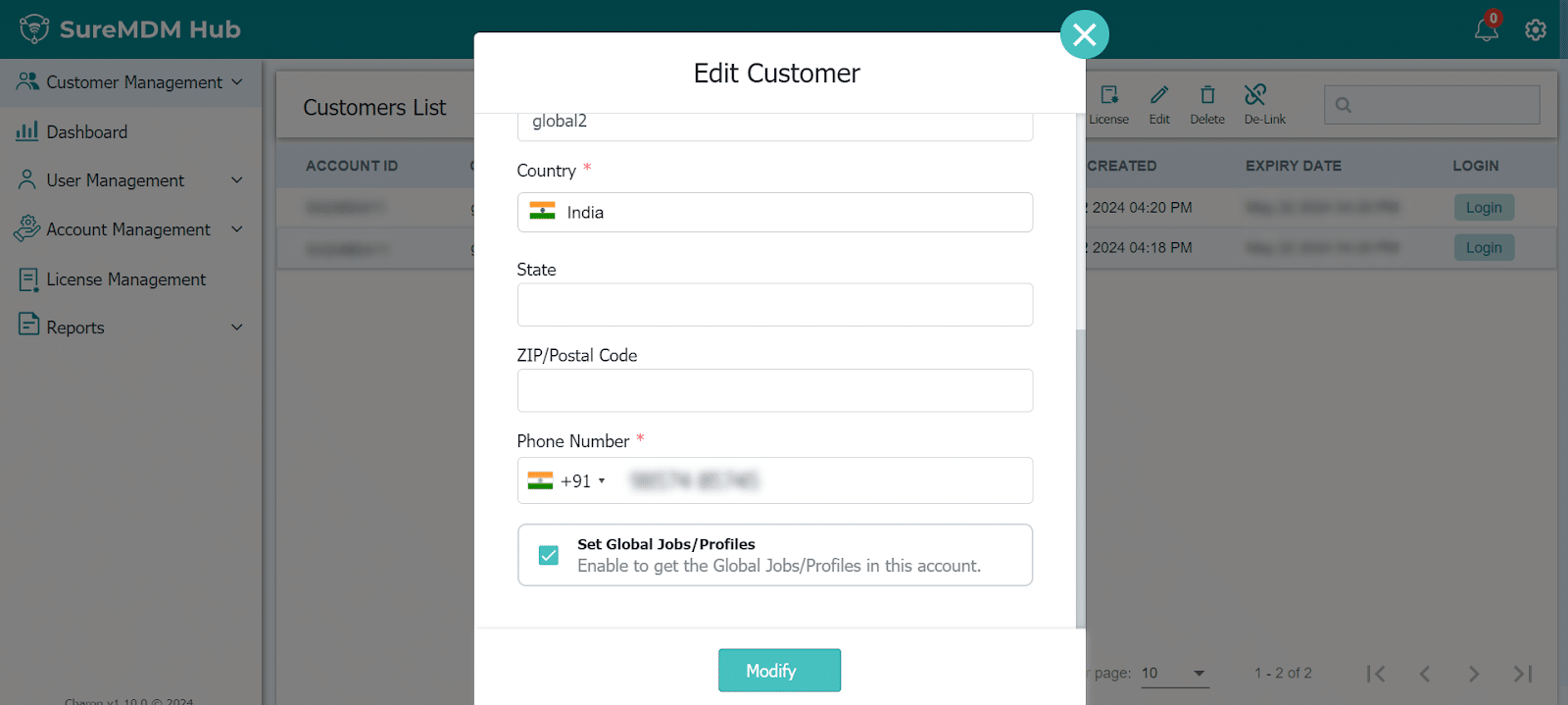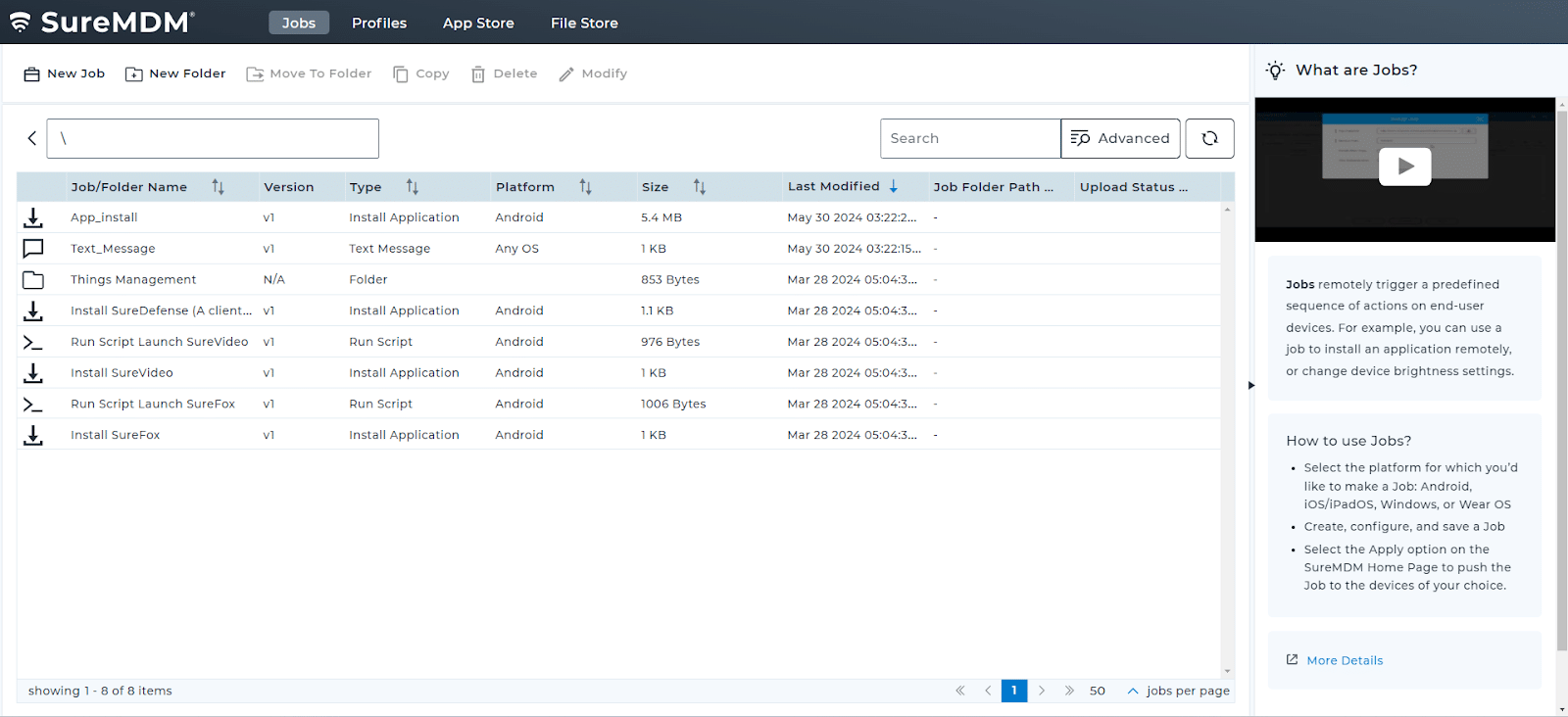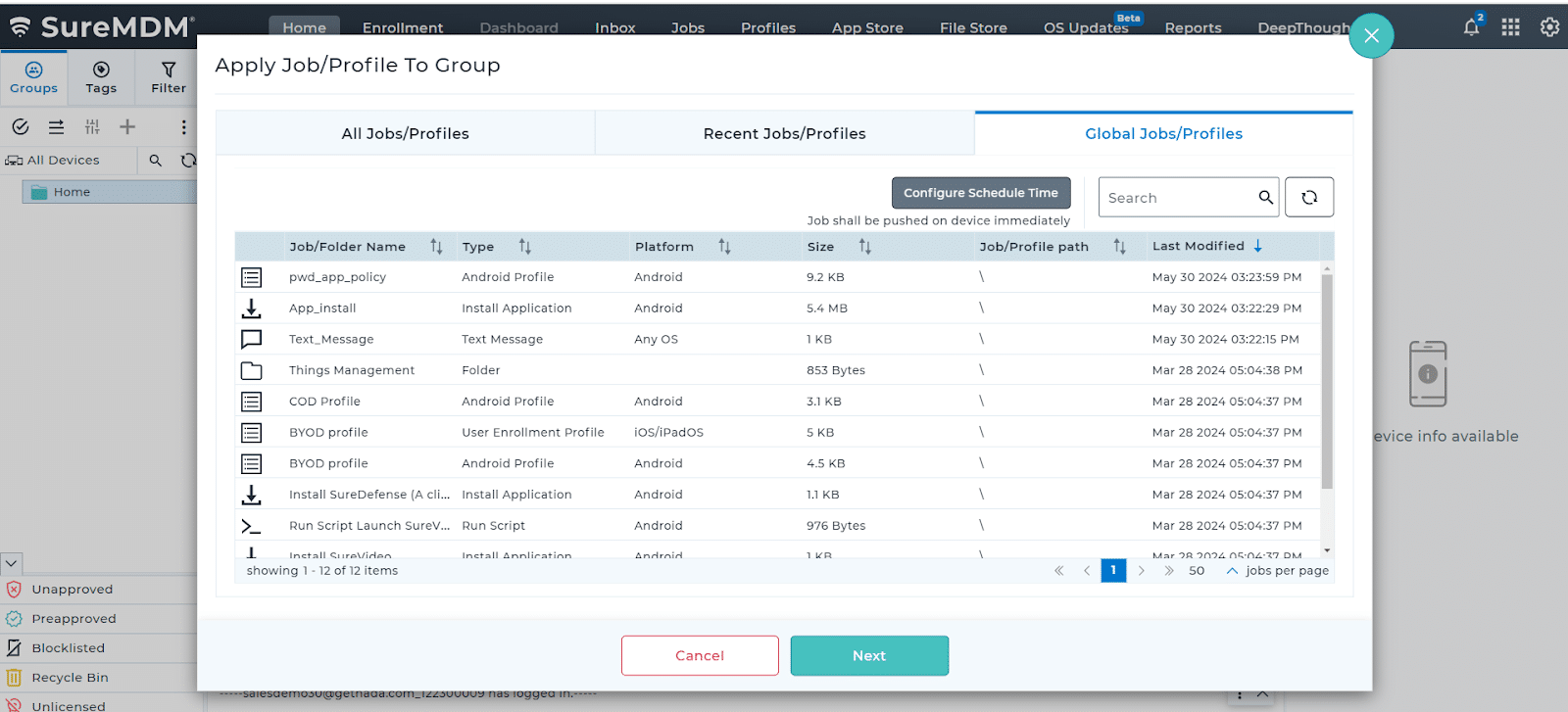Apply Policies Globally Across Different Customer Accounts with SureMDM Hub
jun 21, 2024 | Nareddy Saivikas Reddy
Are you feeling overwhelmed by the sheer number of customer accounts you have to manage for your MSP? Do you have to constantly create and switch between logins just to keep things running?
Well, you're not alone.
IT admins at MSPs wear many hats; and juggling separate MDM accounts can be very time-consuming. To top it all, you have to ensure that each of their customers have access and visibility to the devices only under their account.
To address these issues, MSPs have started using 42Gears SureMDM Hub, an intuitive tool built specifically to help managed service providers manage all their customers from a single centralized console. It not only saves a lot of time in creating and managing individual customer accounts but also lowers operating costs while increasing revenue.
At 42Gears, we continuously improve our products to address our customers' business challenges and enhance their workflows and productivity. In this blog, we will explain one such recent enhancement of SureMDM Hub that makes the lives of IT admins even easier.
Introducing Global Jobs & Profiles
As MSPs deal with a large number of customers, it's no surprise that IT admins have to create individual tasks for each customer account. Whether it's installing/uninstalling applications, transferring corporate data, remotely wiping sensitive data, or configuring various device security policies (Jobs and Profiles in SureMDM). These manual efforts consume both time and resources, ultimately affecting the productivity of IT teams.
But with the new Global Jobs and Profiles feature, IT admins can now create Jobs and Profiles at the top level and share them across all customers, which can be applied across all the customer devices and groups. This eliminates the need to configure separate Jobs and Profiles for each customer account saving a lot of time and improving the productivity of IT admins.
Sounds interesting, right ? Well, let’s see how we can use it, then.
It’s very simple. On the SureMDM Hub console, select “Enable Global Jobs/Profiles Account”. Once enabled, you can login to this Global Jobs/Profiles account and create various Jobs and Profiles as required. These Jobs and Profiles will be available across all customer accounts to be applied on customer devices or groups. If required, admins can also disable the Global Jobs/Profiles for an individual account using the “Set Global Jobs/Profiles” option.
SureMDM Hub helps you to seamlessly create and manage all your customer accounts from a single admin console without having to shift tabs. With the introduction of Global Jobs and Profiles, you can save a ton of time and boost your IT team’s productivity.
If you are a SureMDM Hub user, enable Global Jobs and Profiles today and let us know how you like the feature. In case you are a new user, do reach out to us and start your SureMDM Hub journey!
Try out the Global Jobs/Profiles
on SureMDM Hub today!
Subscribe for our free newsletter