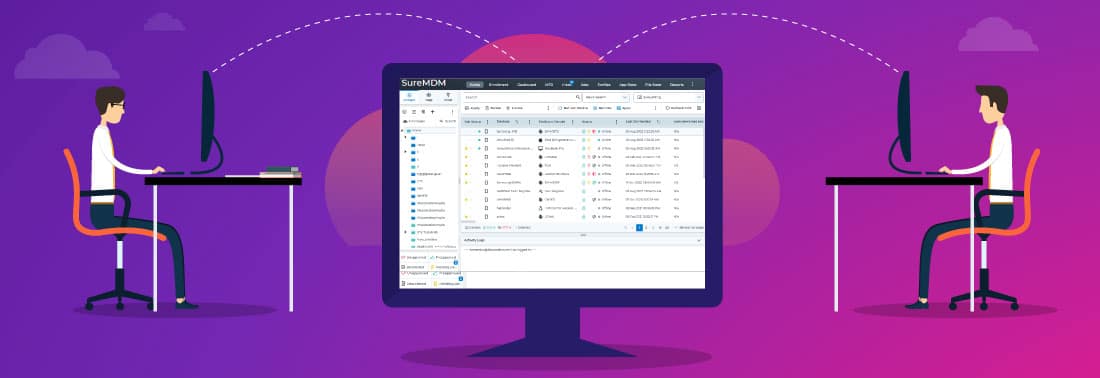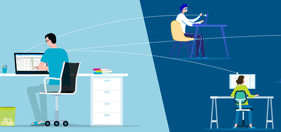4 Key Features Every Remote Desktop Software must have in 2023
mrt 20, 2023 | 42Gears Team
Remote desktop software has come a long way in becoming an essential component for setting up and securing modern workplaces.
For mitigating the negative impact caused by the COVID-19 outbreak on enterprises and businesses, remote desktop software is widely regarded as a critical lifeline for IT and operations teams. By enabling businesses to shift to a remote or hybrid working model, remote desktop software helps companies ensure business continuity and avoid disruptions to employee productivity and communication. With remote desktop software, an employee can get access to multiple devices that are remotely located without physically accessing them. This reduces costs and increases productivity. But it must also help businesses do more, especially when it comes to scaling operations and improving collaboration.
With this in mind, let's explore remote desktop software in more detail, and learn what features it must offer today.
What is remote desktop software, and how does it work?
Remote desktop software is used to access a desktop, laptop, or interface that is remotely located. Users can connect to, use, and manage the data and resources of remote devices with the help of remote access software. To start off, remote access software needs to be installed and set up on both local and remote devices. Also, devices must be powered on and connected to the Internet for enabling remote access. In order to get access to a remote computer, users need to log into the remote desktop software on the local computer and grant permission to access the remote device once authenticated.
Remote desktop software is widely used for collaboration, technical support, troubleshooting, and demonstrations.
What are the 4 Key Features Every Remote Desktop Software Must Have in 2023?
Remote desktop software is essential for businesses to connect teams located across geographies. Remote desktop software is typically used to deliver IT assistance to customers or support remote employees. Below are a few features to look for in remote desktop software:
- Accessibility
Accessibility is the first crucial feature every remote access software needs to have. The need for businesses to continue their regular operations while ensuring the safety of their employees has led to a rise in the popularity of remote work since the pandemic. Teams working virtually might need access to the office printer or computers. Employees can easily manage their files, send data, and print documents remotely by connecting to office computers using a remote desktop solution.
- Easy Setup
Another feature that businesses need in modern remote desktop software is easy setup. Users must be able to install the program themselves without needing a specialist. Administrators should be able to install the app on both host and remote devices using the software. There are tools that allow IT administrators to install the apps only on the host computer and use the web link to access employees’ devices.
- Scalability
Today, businesses are on the lookout for scalable remote desktop software. There are multiple service providers that offer flexible plans for a single user to access one or multiple devices, or for 100 employees to access one or multiple devices. A scalable solution will always allow companies to easily switch plans whenever required.
- Easy Collaboration
Another significant feature every remote desktop software must have is collaboration. In any working environment, there will always be a need for collaboration and teamwork. With the right remote desktop software, employees can easily share files and collaborate more effectively through shared or mirrored screens.
What are some business use cases of remote desktop software?
Businesses mostly use remote desktop software to give their clients and employees better experiences. Following are some of the common business use cases of remote desktop software:
- Troubleshooting issues: With a remote desktop software, IT can access a user’s desktop to identify and troubleshoot issues. This software is ideal for businesses working in multiple locations to remotely support employees across several branches.
- Remote customer support: A customer support representative can remotely connect to the customer’s device, identify the real problem and provide a solution without accessing the device physically.
- Access to workstations: Remote workers can access office workstations from their homes or other locations using remote desktop software. They can also access their data and other files saved on office devices.
Gain Remote Access and ensure business continuity with 42Gears’ SureMDM
A modern remote access software, such as 42Gears’ UEM solution SureMDM, needs to have the right combination of security, flexibility and collaborative features for today’s enterprises and businesses. 42Gears’ SureMDM allows IT teams to remotely access devices over local office networks or the internet. IT admins can see the screen of a remote computer, tablet, or smartphone and interact with the devices using a keyboard and mouse.
Using the remote desktop access feature of SureMDM, IT admins can troubleshoot device issues from any location, at any time. Notably, SureMDM’s remote access capability supports millions of mobile devices and computers across the world.
SureMDM’s remote access capability can be used for training purposes as well. In situations where employees are using devices or applications for the first time, it might be challenging for them to understand and work with new devices and applications. Here, team managers or experts can take control of a user's tablet, smartphone, or PC using SureMDM's remote desktop access feature and walk them through the steps required to complete a task or job.
SureMDM also helps save on the shipping costs of devices. In the event that devices break down or need troubleshooting to resume work, IT teams will not need to worry about shipping faulty devices across locations. Using the remote desktop feature of SureMDM, they can simply access the devices remotely and troubleshoot them for free.
In a nutshell, using a secure, feature-rich remote desktop software, such as 42Gears’ SureMDM, enterprises and businesses will get the necessary foundation to streamline operations, improve employee productivity, minimize downtime, save on transition and shipping costs, and more.
Stay Connected and Resolve Device
Issues Remotely Using Remote
Desktop Software.
Subscribe for our free newsletter