Simplify Zebra Printer Troubleshooting with Instant Configuration Access Using SureMDM
jan 07, 2025 | Nareddy Saivikas Reddy
As businesses increasingly rely on Zebra printers for their printing needs, maintaining optimal printer performance is essential. For technicians and support teams, troubleshooting Zebra printers has traditionally involved a trial-and-error approach, without a clear understanding of the device's configuration. This lack of insight often leads to unnecessary downtime, extended repair times, and confusion when trying to pinpoint the root cause of issues.
Without access to detailed printer configurations, technicians face several challenges while troubleshooting Zebra printers, including:
- Limited Visibility into Device Settings: Without a comprehensive view of the printer’s configuration, technicians struggle to identify the root cause of issues such as incorrect settings, outdated firmware, or misconfigurations. They spend more time and effort manually adjusting settings.
- Increased Troubleshooting Time: When technicians cannot retrieve configuration details remotely, they must physically interact with the device to diagnose issues. This results in longer resolution times and productivity loss.
- Lack of Detailed Historical Data: If users can't access historic configuration data like firmware versions, communication settings, and operational modes, it becomes harder to track recurring issues and maintain consistency across many devices in large deployments.
- Difficulties in Compliance and Standardization: Without a centralized platform to retrieve device configuration details, support teams face difficulties ensuring Zebra printers across different departments or locations are set up correctly according to company standards.
To address the challenges of troubleshooting Zebra printers and streamline the process, we are excited to introduce our new feature for retrieving allcv reports. This feature provides quick and easy access to comprehensive Zebra printer configurations, enabling technicians, support teams, and administrators to retrieve the complete configuration of Zebra printers with just a few clicks.
Key Benefits:
- Efficient Troubleshooting: Retrieve exact configuration details of a device to quickly pinpoint the source of issues. Whether it’s incorrect network settings, outdated firmware, or printer configuration conflicts, troubleshooting Zebra printers becomes far more efficient when armed with this information.
- Centralized Configuration Management: Instantly access and monitor the configuration of any Zebra printer within your network. This allows you to monitor settings across devices and ensure consistency in configurations, which is particularly useful for large-scale operations.
- Streamlined Support: Service technicians and support teams can now receive exact configuration details from a printer remotely, leading to faster diagnosis, better communication with customers, and fewer on-site visits.
- Historical Configuration Tracking: Store configuration data over time so you can keep track of any changes or updates made to printers. This history of configuration changes is invaluable for compliance checks or troubleshooting recurring issues.
- Improved Decision Making: Gain full visibility into printer settings to make more informed decisions regarding device upgrades, replacements, or configurations that optimize performance and efficiency.
- Time and Cost Savings: The allcv report significantly reduces troubleshooting time, minimizes downtime, and helps businesses save costs associated with printer maintenance and support services.
- Configuration Backup: The allcv report allows customers to save the printer's current settings before making changes, providing a safety net in case new configurations cause issues.
- Compliance and Documentation: Businesses can use the allcv report to maintain records of printer configurations for compliance and auditing purposes.
- Setting Up Zebra Printers: During the setup of new printers, customers can generate the allcv report to verify default settings. This report can also serve as a reference for adjusting settings such as print darkness, media size, or label offsets to meet specific business needs.
How It Works: Simple and Seamless Zebra Printer Integration with SureMDM
Retrieving your Zebra printer’s configuration is straightforward. All you need is to follow four simple steps
- Select the device on the SureMDM Console
- From Logs section, select Troubleshoot option
- Enable the allcv data checkbox and request the report
- Set a password to open the report, and that’s it
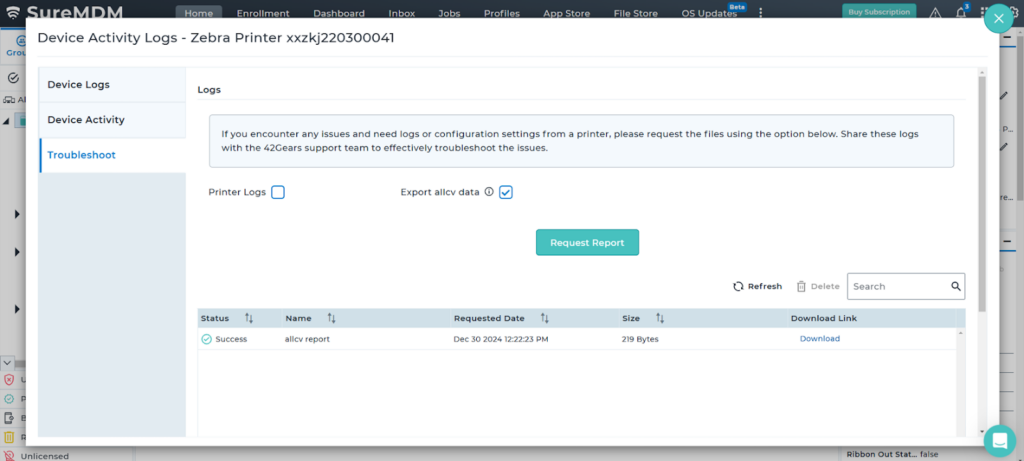
Once downloaded, all the device configuration details are readily available before you.
The allcv report includes the following details (but is not limited to):
- Printer storage details, which display all the files present in the file directory
- Firmware version of the printer
- Network configurations, such as IP address, gateway, signal strength, MAC address, etc
- Device details, such as device ID, vendor ID, printer model, and manufacturer
- Print quality settings, such as contrast and tone
- Printer sensor data, such as battery temperature, brightness, and paper availability for printing
- Bluetooth configuration details
- Device location details
This data can then be saved, exported, or shared with tech/IT support teams, making troubleshooting and configuration management faster and more reliable than ever.
Conclusion:
The allcv reports retrieval feature is a game-changer for businesses that rely on Zebra printers for their day-to-day operations. By providing instant access to detailed configuration data, it empowers IT teams, support technicians, and administrators to resolve issues more quickly, maintain consistency across devices, and optimize printer performance. This feature reduces downtime, enhances productivity, and allows businesses to focus on what matters most — delivering exceptional services to their customers.
Simplify Zebra printer
troubleshooting and
optimize performance
Subscribe for our free newsletter


