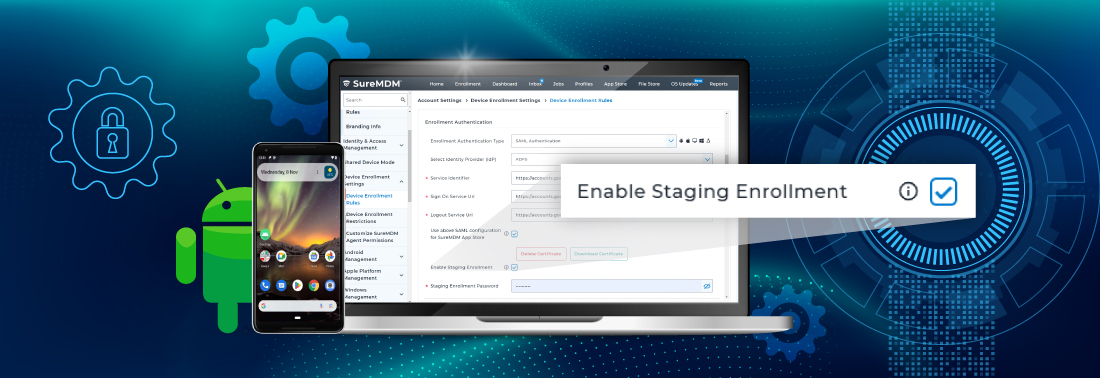Simplify Device Setup with SureMDM Staging Enrollment
nov 28, 2024 | Harshita B
Device enrollment can be challenging for both IT admins and end users, especially when onboarding new remote employees or managing large-scale device deployments. While SureMDM offers multiple device enrollment methods, there are certain challenges IT admins frequently struggle with in the final stages of enrollment, that can leave end-users with a less-than-ideal onboarding experience.
Here are a couple of common challenges faced by IT admins:
- End-user configuration errors: Manual configuration by users can lead to mistakes, often requiring IT intervention to fix them.
- Incomplete device setup: Partially configured devices handed to users can lead to security risks and delays in productivity.
- Uncontrolled access: Pre-configured devices in user's hands before proper group assignment can expose sensitive data.
SureMDM Staging Enrollment directly addresses these challenges, ensuring a smoother, more secure onboarding experience for end users. But first:
What is Device Staging/Staging Devices?
Device staging or Staging Devices involves enrolling devices before assigning them to end users, allowing IT administrators to configure policies and settings in advance. This process streamlines device setup, reducing the number of steps required from end users. It's particularly beneficial for organizations with remote work models or large-scale deployments.
SureMDM Staging Enrollment For Android Devices
With SureMDM, IT admins can efficiently prepare devices for deployment by enrolling Android devices to a 'Staging Group.' In this group IT admins can assign essential device configurations (referred as profiles in SureMDM), install necessary apps, set up network configurations, and more. New devices are initially placed in the Staging Group, serving as a temporary group.
Once the devices are handed over to end users and they authenticate via SAML, SureMDM validates the credentials and automatically moves the devices to the appropriate user group, applying all necessary configurations.
This feature streamlines device deployment by securely pre-configuring devices before they reach the end user. The final step ensures all profiles and configurations are automatically applied, leaving devices fully set up and ready for use with minimal effort required from the user. Ultimately, it reduces the burden on IT admins and streamlines the onboarding process for a more user-friendly experience.
Benefits of SureMDM Device Staging
- Reduced User Effort: By pre-configuring devices in the staging group, IT admins can minimize the number of steps required by end-users, leading to a faster and smoother onboarding experience.
- Enhanced Security: Devices in the staging group are isolated from the production environment, preventing unauthorized access to sensitive data.
- Improved Efficiency: IT admins can prepare devices in advance, saving time and resources.
- Consistent Configurations: Pre-configured settings ensure consistent device configurations across the organization.
- Efficient IT Asset Management: By automating device provisioning and configuration, IT teams can effectively manage their IT asset inventory.
Staging Group for Enrollment is currently supported for Android devices.
Here is a detailed guide to help you set up a Staging Group for Enrollment.
Conclusion
With SureMDM Staging Group for Enrollment, organizations can achieve secure device deployment and efficient device onboarding. Explore this feature today to streamline device deployment, improve user experience, and enhance your overall mobile device management efficiency.
Upgrade your device deployment
strategy. Start using SureMDM
Staging Groups Now.
Subscribe for our free newsletter