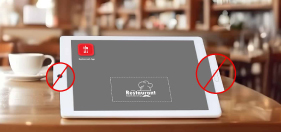The Ultimate Guide to Restaurant POS Troubleshooting and Management with SureMDM
Nov 27, 2024 | 42Gears Team
In the fast-paced world of restaurants, every second counts. A glitch in your Restaurant POS system during peak hours can lead to lost sales, frustrated staff, and unhappy customers. The good news? These challenges are no longer impossible to solve. With SureMDM, a powerful PCI DSS v4.0 compliant device management solution, you can remotely monitor, troubleshoot, and secure your Restaurant POS devices, ensuring smooth operations and seamless customer experiences.
This guide addresses common questions restaurant owners and managers have about using remote access and control features with their POS systems—and how SureMDM provides the perfect solution for each scenario. Whether it’s maintaining operational continuity, troubleshooting issues, or improving IT efficiency, we’ve got you covered.
Let’s explore how SureMDM can transform the way you manage your Restaurant POS devices, saving time, reducing costs, and enhancing overall performance.
1. Operational Continuity
Q: What should I do if my Restaurant POS terminal breaks down during peak hours?
A: With SureMDM, you can quickly access the frozen POS device remotely, identify the issue, and either restart the device or resolve the error on the spot without disrupting operations.
Q: How can I quickly resolve a technical issue without waiting for on-site IT support?
A: SureMDM enables IT teams to remotely log into the Restaurant POS system, troubleshoot, and implement fixes in real time, minimizing downtime and eliminating the need for on-site support.
2. Troubleshooting and Maintenance
Q: How can I check if my POS device has the latest software update?
A: SureMDM provides a centralized dashboard where you can view device statuses and ensure all POS devices are running the latest software version.
Q: Can I diagnose network connectivity issues on my POS remotely?
A: Yes, SureMDM allows you to check network logs, assess connectivity issues, and guide staff through reconnecting to the internet remotely.
Q: Is there a way to troubleshoot printers connected with the Restaurant POS from a central location?
A: SureMDM can monitor and manage receipt printers connected to POS devices. IT teams can check device compatibility, configure, and update firmware on specific printers remotely.
3. Security and Compliance
Q: How can I ensure my POS devices are secure and compliant with industry standards (e.g., PCI DSS)?
A: SureMDM helps enforce security policies such as password protection, encryption, and access control. You can also perform remote audits and ensure compliance. SureMDM is PCI DSS 4.0 compliant allowing its use in the PCI-compliant environments.
Q: What happens if a POS device is stolen or goes missing? Can I lock or wipe it remotely?
A: Yes, SureMDM includes remote lock and wipe features. If a device is lost or stolen, you can secure sensitive customer and business data with a single command.
4. Device Management and Monitoring
Q: How do I check the health and status of all POS devices in my restaurant chain remotely?
A: SureMDM’s dashboard shows the real-time status of all POS devices, including connectivity, uptime, and hardware performance metrics.
Q: Can I monitor battery levels or device performance for my handheld POS terminals?
A: Absolutely. SureMDM lets you monitor battery levels, CPU usage, and storage availability, so you can preemptively address issues like low battery or system overload.
5. Remote Assistance for Staff
Q: What’s the quickest way to guide my staff through an issue on their POS screen?
A: SureMDM’s remote control feature allows IT or support teams to view the POS screen in real time, guide staff, or take control to resolve the issue directly.
Q: Can I remotely show my staff how to use specific Restaurant POS features or settings?
A: Yes, you can use SureMDM to provide live demonstrations or walkthroughs by mirroring the screen remotely, helping your team learn and solve issues faster.
6. Configuration and Updates
Q: How can I deploy menu or configuration changes to multiple POS terminals at once?
A: SureMDM allows you to push updates and configurations to multiple devices simultaneously, ensuring consistency across all terminals in your restaurant or chain.
Q: Can I set up new POS devices remotely without bringing them to the central office?
A: Yes, SureMDM supports remote onboarding and configuration, so new POS devices can be set up quickly and efficiently from any location.
7. Cost and Time Efficiency
Q: How can I avoid sending IT personnel to restaurants for minor fixes?
A: SureMDM’s remote troubleshooting eliminates the need for on-site visits for minor issues, reducing travel time and associated costs.
Q: Is there a way to save on IT support costs by resolving common POS issues remotely?
A: By resolving issues through remote access, SureMDM reduces IT workload and ensures that minor fixes are handled quickly, saving both time and money.
8. Restaurant Chain Coordination
Q: How can I manage multiple locations and their POS systems from one dashboard?
A: SureMDM’s centralized management console allows you to oversee devices across all restaurant locations. You can group devices by location, view status, and apply updates universally or region specific.
Q: Is it possible to compare performance or configurations across devices in different restaurants?
A: Yes, SureMDM provides detailed reporting and analytics, so you can compare device performance, configurations, and issues across locations to identify trends or best practices.
Why SureMDM?
SureMDM offers a robust and easy-to-use solution for managing and securing Restaurant POS devices remotely. By addressing these challenges, it ensures improved operational efficiency, reduced downtime, and a better customer experience in restaurants.
Restaurant POS management with SureMDM
Reduce Downtime and Increase Sales
Subscribe for our free newsletter