Device Vs Browser Lockdown – What you need to know
Nov 12, 2020 | 42Gears Team
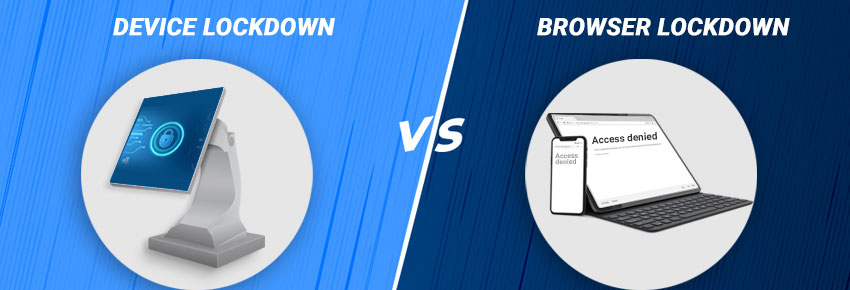
Introduction – Device Vs Browser Lockdown
Mobile devices play an important role in almost every industry today. As such, companies use trusted lockdown mechanisms to lock down devices and browsers so business endpoints can be used for intended purposes only. Unsurprisingly, both device and browser lockdown solutions have become two of the most highly used solutions in companies around the world. But both these solutions boast similar features, and many companies find it difficult to choose between a device vs browser lockdown solution.
A device lockdown software restricts user access to unnecessary apps and settings, while a browser lockdown software ensures that users have access to approved websites only. However, this is just the basic difference between device and browser lockdown solutions. Let us dig a little deeper to better understand what each of these can help businesses achieve.
Essential Features of a Device Lockdown Solution
- Kiosk or single application mode – The kiosk mode helps IT admins to restrict user access to limited/required device functionalities only.
- Remote provisioning – This ensures that IT admins have more control when deploying settings to fleets of devices from afar.
- Application management/deployment – This helps IT admins restrict user access to approved apps only, and prevent them from using business devices for non-work related activities. Besides, with this, IT admins can easily convert commercial devices into dedicated-purpose, interactive kiosks to improve user experience and engagement.
- Multi-user profiles – Multi-user profiles are highly useful for businesses when a single device is shared by multiple employees for different purposes. This feature allows IT teams to remotely configure multiple profiles on a single device with apps, settings, and policies specific to each. This not only maximizes hardware utilization but also helps companies reduce device procurement costs.
Benefits of Using Kiosk Mode
- Device security
Companies need to deploy required device settings and security policies across devices to safeguard business endpoints. Locking down devices helps IT teams to enforce clear authorization and access related policies for employees using mobile devices.
- Increased device shelf-life
Locking down devices restricts user access to specific apps and settings only, while also deterring users from tampering with devices. This, in turn, prevents device wear and tear and maximizes device shelf-life.
- Improved customer experience
Businesses using tablets as customer-facing devices need to ensure a smooth and positive customer experience at all times. Locking down customer-facing devices into required apps and settings helps companies do that.
- Reduced support costs
Restricting users from tampering with devices leads to fewer IT helpdesk tickets, which indirectly reduces costs associated with device maintenance and repairs.
- Minimized device downtime
By enabling the kiosk mode, IT teams can ensure that customers use devices safely and easily. This minimizes potential causes of device malfunctioning, thereby minimizing device downtime. For instance, protecting Point of Sale or POS devices with a secure password protects devices against unauthorized access.
According to research by Fortune Business Insights, “The global kiosk market size was valued at USD 18.15 billion in 2019 and is projected to reach USD 46.25 billion by 2027, exhibiting a CAGR of 12.5% during the forecast period.”
Top Kiosk Mode – Use Cases
- Education
Educational institutions issuing devices to students need to lock down these devices into kiosk mode. Firstly, complete device lockdown or kiosk mode helps ensure that students focus on using devices for intended purposes only. Secondly, it helps the institutes safely use devices for conducting live exams without worrying about students losing focus. And thirdly, institutions can assign a single device to multiple students from different classes.
- Field Services
Logistics and transportation firms issue mobile devices to their employees to ensure anytime-anywhere access to apps and data. Some of these employees work in remote areas that have limited network coverage. In such cases, employers can use device lockdown solutions to convert their devices into single-purpose or dedicated devices remotely.
Sometimes, lockdown applications also come with a driver safety feature. The Driver Safety mode essentially helps IT admins to auto-lock device screens when vehicles are in motion, thereby preventing any distractions or accidents.
- Healthcare
Healthcare organizations use tablets, smartphones, and other devices for various purposes, such as receiving customer feedback, entering patient data, and so on. Locking down devices into kiosk mode helps ensure that devices are safe to be used by personnel from different departments. It also ensures that they only have limited or role-based access to sensitive apps and files.
- Retail
The retail industry relies heavily on kiosks and self-service devices. Self-ordering kiosks and self-checkout devices help brick-and-mortar stores improve customer experience. As such, these businesses convert off-the-shelf devices into single-purpose tools to reduce waiting times at counters, create interactive shopping experiences, and help shoppers navigate through stores easily.
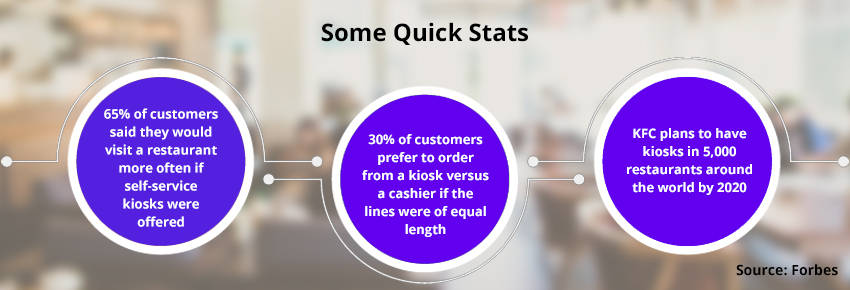
Essential Features of Browser Lockdown
- Restrict access to selected websites – Browser lockdown solutions allow IT admins to configure browsers such that users can access allowed websites only. They also help IT admins improve the browsing experience by customizing websites to auto-launch at startup, disabling device timeout, allowing full-screen browsing, disabling pop-up notifications, and so on.
- Block access to other functionalities on devices – This feature helps IT admins block access to unapproved applications or device settings, such as keyboard shortcuts, right-click menu options, and so on. It also prevents app downloads on devices to ensure that such devices can be safely used as kiosks in public areas.
- Customize branding elements – Businesses need to customize browsers on public-facing devices with branding elements. Most browser lockdown solutions include options for customizing the homepage and lock screen with brand-specific thumbnail icons, wallpapers, and website captions.
- Configure browser security settings – Unsecured browsers can be gateways for data theft and other security threats. Disabling auto-fill options, password-protecting browser settings, or disabling file upload or download allows IT teams to prevent potential attacks.
Benefits of Using a Browser Lockdown Solution
- Secured browsing environment
A browser lockdown solution can limit user access to certain websites only. This can be especially helpful when creating self-service web kiosks.
- Streamlined browser behavior
IT teams can remotely configure browsers to allow specific websites only on devices deployed across the globe. This is critical when IT teams want to block unauthorized websites and disable hardware keys, such as the volume button. With browser lockdown, IT admins can configure advanced browser settings to launch certain URLs, and clear cookies and browsing history.
- Content filtering and content filtering analytics
Implementing a browser lockdown software on devices allows IT admins to automatically filter content on web pages by keyword. In addition, it provides content filtering analytics that helps generate insightful reports based on user behavior on web kiosks.
Use Cases of Browser Lockdown
- Education
Educational institutions use browser lockdown software to restrict access to study websites only. In addition to improving student focus, this also prevents students from accessing age-inappropriate content.
- Manufacturing
Manufacturing plants using rugged handhelds use browser lockdown solutions to remotely control and manage industrial equipment. Such solutions ensure that devices can only run approved IP addresses. Furthermore, they password-protect device settings so workers cannot tamper with them in any way.
- Logistics
Logistics companies need to ensure that truck drivers have their eyes trained on the road at all times. So, they use browser lockdown solutions to block access to social websites, such as Facebook and Instagram. This not only ensures that drivers do not get distracted while driving but also helps companies reduce data costs.
Device vs Browser Lockdown – What it boils down to?
Businesses must understand the difference between device vs browser lockdown solution clearly to decide what would serve their purpose best. Organizations that need more control over their devices and applications can choose to implement a device lockdown solution. On the other hand, those that need to restrict user browsing to approved websites only can go for a browser lockdown solution. However, some companies may also need to implement both based on their requirements. For instance, tablets issued to students need both devices and browser lockdown to ensure that students can access school apps and reference websites only. Such businesses can opt for a solution that supports both device and browser lockdown, such as SureMDM by 42Gears.
Looking for a cost-effective solution to
manage your kiosks remotely?
Subscribe for our free newsletter
