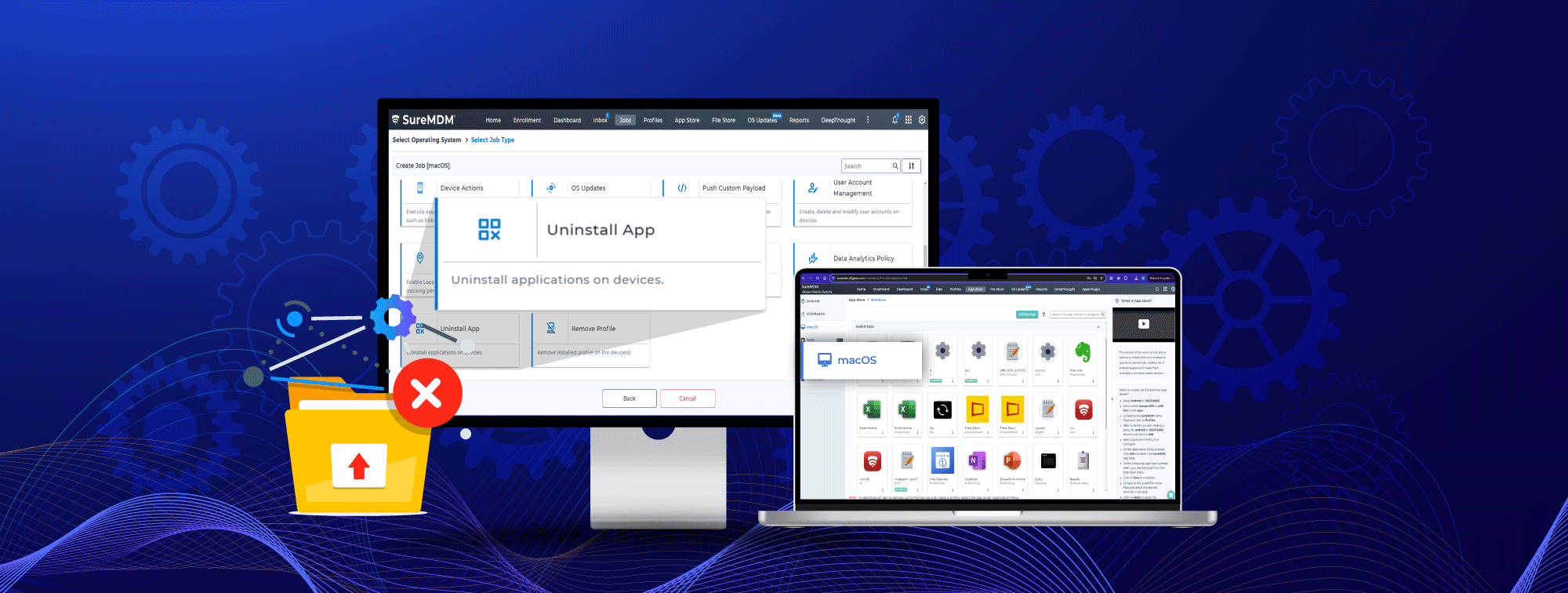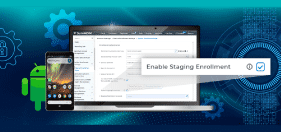Uninstall/Remove Apps on Your Mac with SureMDM
Déc 17, 2024 | Harshita B
IT admins, can we all agree on one thing? Managing applications across your device fleet is anything but easy. It’s not just about controlling company-approved apps—it’s also about managing third-party and user-installed apps that are added without IT approval, complicating compliance and security.
If you’re new to the world of MDM, you might wonder: What exactly is the difference between managed and unmanaged apps? Let’s clarify.
Managed vs. Unmanaged Apps
- Managed Apps: These are installed and controlled through an MDM. They include apps distributed via the Mac App Store or enterprise apps (pkg or dmg) uploaded to the MDM for deployment.
- Unmanaged Apps: These are manually installed by users or outside of MDM control, without IT’s authorization.
Uninstalling unauthorized apps on Mac devices while keeping them secure can be challenging. Why? Because Apple’s Mobile Device Management (MDM) framework doesn’t offer an API to manage or uninstall unmanaged apps directly. And let’s face it—converting unmanaged apps to managed ones is a tedious task for any admin.With SureMDM, IT admins gain greater control over app management for both managed and unmanaged apps, simplifying the process and enhancing device security.
Silently Uninstall Unmanaged Apps on macOS with SureMDM
SureMDM for macOS devices offers a powerful capability for IT admins to directly uninstall both managed and unmanaged apps from Mac devices, saving you time and effort. Suppose there is an unmanaged app you want to uninstall from your macOS device fleet or you want to standardize a specific app and remove alternatives; you can easily do so by using the Uninstall Application Job in SureMDM.
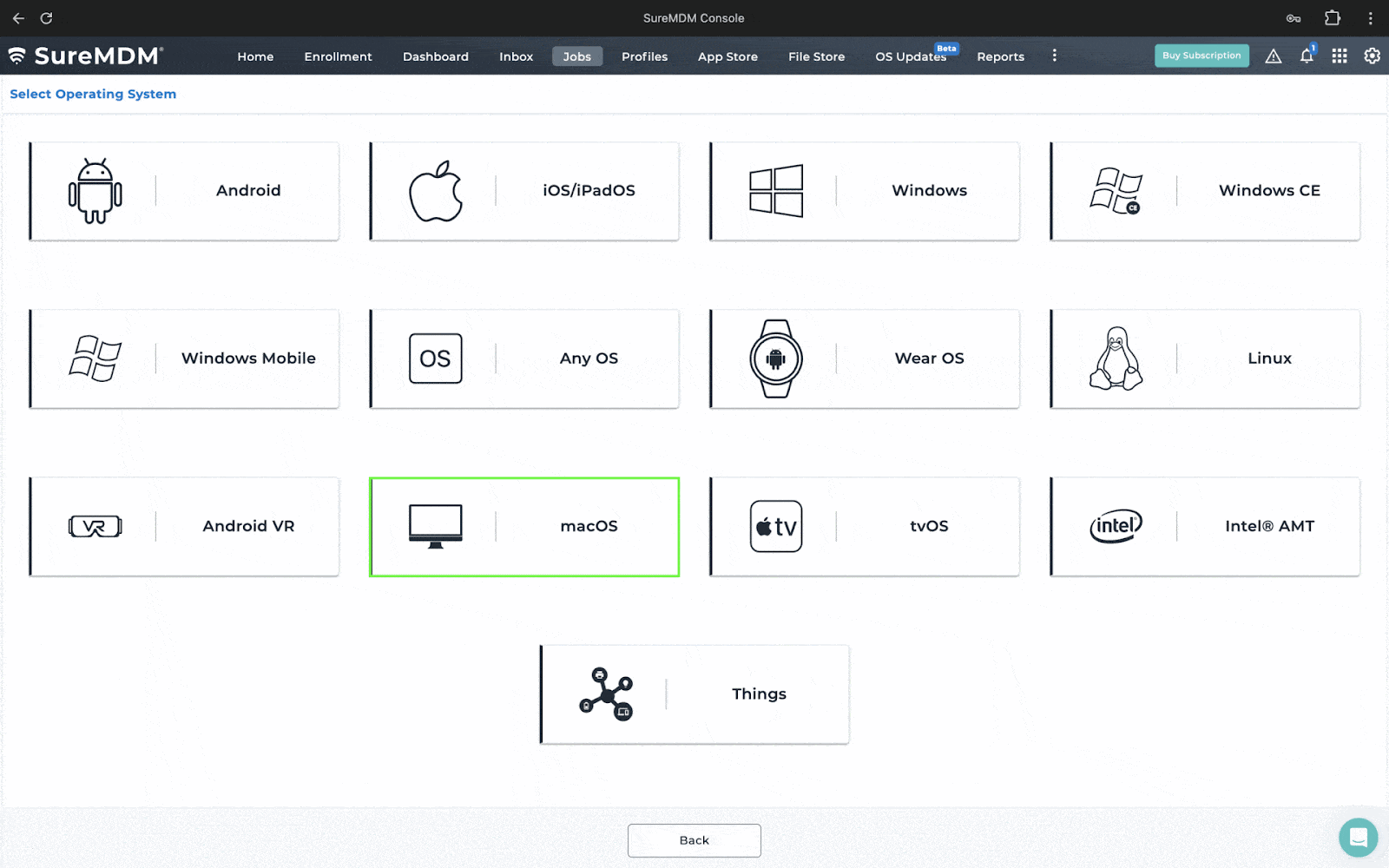
Check out our documentation to uninstall managed and unmanaged applications with SureMDM.
Benefits of Removing Unmanaged Apps on Supervised Devices
- Streamlined Device Compliance and Security: Quickly remove unauthorized or non-compliant apps to maintain security standards across all devices.
- Time-Saving Automation: Eliminate the need for tedious app conversion processes, reducing administrative overhead.
- Full Control Over App Management: Uninstall both managed and unmanaged apps, including bulk removal of multiple apps using a composite uninstall job for large device fleets.
Conclusion
SureMDM provides IT admins with the flexibility and control needed to manage macOS devices effectively, ensuring compliance and simplifying app management. With our solution, you can easily uninstall apps on your macOS device fleet, and maintain a secure, standardized device environment. Start managing unmanaged apps effortlessly with SureMDM today!
Manage, Secure, and Control All
Mac Applications with Ease.
Subscribe for our free newsletter