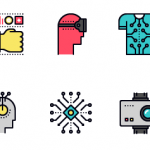Unkategorisiert
BYOD Strategy – Optimising Enterprise Mobility by Securing Employee Personal Devices
The business world is a far cry from what it was a decade ago. Companies that slacked off on onboarding an EMM strategy are now scrambling to find ways to secure their corporate data. With the advent of BYOD, companies have to work on keeping critical data secure while employees continue to adopt the ever-changing…
WeiterlesenWearables in Enterprise Mobility: Facts that every business must know today!
Wearables are the next wave in Enterprise Mobility Management (EMM) industry. As we step in to 2017, wearables are all set to support businesses by strengthening communication, enhancing workforce mobility and productivity, especially in challenging industries like hospitality, real estate and construction, transportation, healthcare and mining. Today, fitness trackers are very popular in consumer market,…
WeiterlesenGeofencing – Advanced Location-based Mobile Security
Mobile devices have become popular for use within companies, employees can easily take their phone or tablet offsite and still access any company data they need. Organizations need a solution to restrict access to corporate resources depending on the location of the device. Geofencing allows administrators to create a virtual fence around a geographical location…
WeiterlesenManage corporate-owned Apple devices with SureMDM
The obsession of Apple products is not just limited to personal use. iPhones and iPads are simple, easy to use and much secured than other available mobile platforms. This has led the trend of using them for business and enterprise use to a high point. You can always spot iPads at retail stores as self-service…
WeiterlesenCommand Line Interface and APIs for Surelock
Applies to: Product SureLock Platform Android Surelock uses a BroadcastReceiver to allow 3rd party applications to send specific commands to SureLock. Commands can be send using Intent (See examples below). To execute any command, Administrator password is necessary. SureLock API exit_surelock – This command exits the device from lock down mode. public synchronized void exitSurelock()…
WeiterlesenHow to Auto-Play and Loop Audio and Video files in Android?
Applies to: Product General Platform Android The Auto-play and Loop functions in Android is disabled to minimize the user bandwidth however this post may offer you some help if trying to find a quick fix for this problem. All you have to do is to follow following two easy steps. 1. Use following script for…
WeiterlesenHow to Brand your iPad Kiosks using SureFox for iOS
Applies to: Product SureFox Platform iOS Version 6/6.1 When kiosks are used as part of the business strategy, it is very important to reflect your brand through colors, images, logos or products‘ static advertisements. And when your workforce is mobile in nature and use field devices, it becomes crucial for the devices to represent you as…
WeiterlesenKeyboard Shortcuts to Control Kiosk Video Devices
Applies to: Product SureVideo Platform Android With SureVideo, you can turn your Android device into a video playing kiosk within minutes. And to further enhance its functionality, we have introduced a feature especially for those Android devices running SureVideo which support external keyboard. With this new feature – Custom Media Control Setting, you can…
WeiterlesenBrand Your SureMDM Web Console
SureMDM has been throughout a perfect Mobile Device Management solution and now has become more customizable. Now you can personalize your SureMDM Web Console with the introduction of a new feature – Branding Info. With Branding Info, you can personalize following things: Title and Sub Title on the top left of the screen Text Message…
WeiterlesenSureLock/SureFox/SureVideo looses Activation and goes in Trial Mode on Device Reboot
If in case SureLock, SureFox and SureVideo looses its Activation Information and goes back to trial mode after any kind of reboot post activation, there is an easy way to fix it. Just follow below mentioned steps: 1. Access SureLock/SureFox/SureVideo Amin Settings by tapping on the SureLock/SureFox/SureVideo Home Screen 5 times within 3 seconds 2. On Admin Settings screen, tap on About SureLock/SureFox/SureVideo …
Weiterlesen