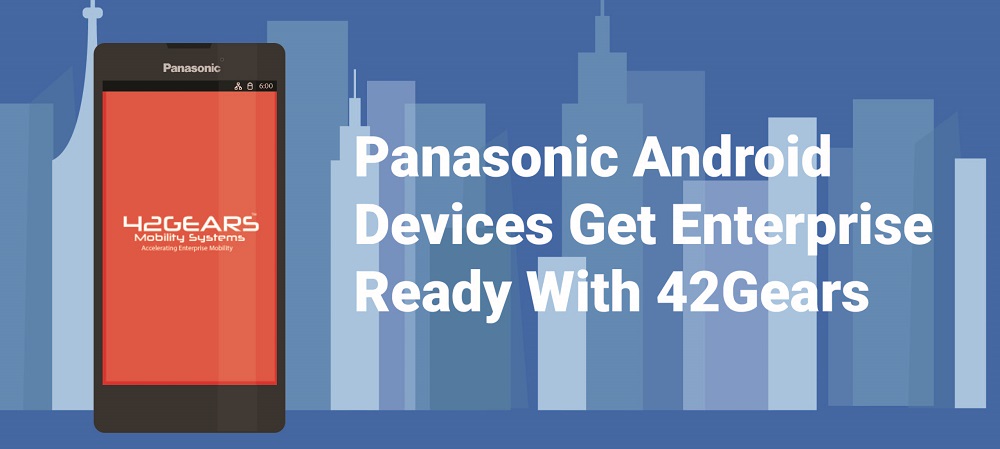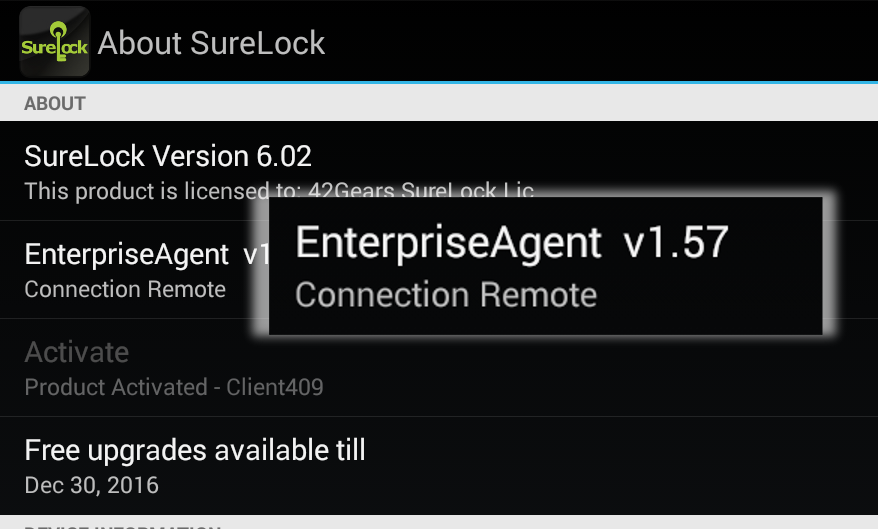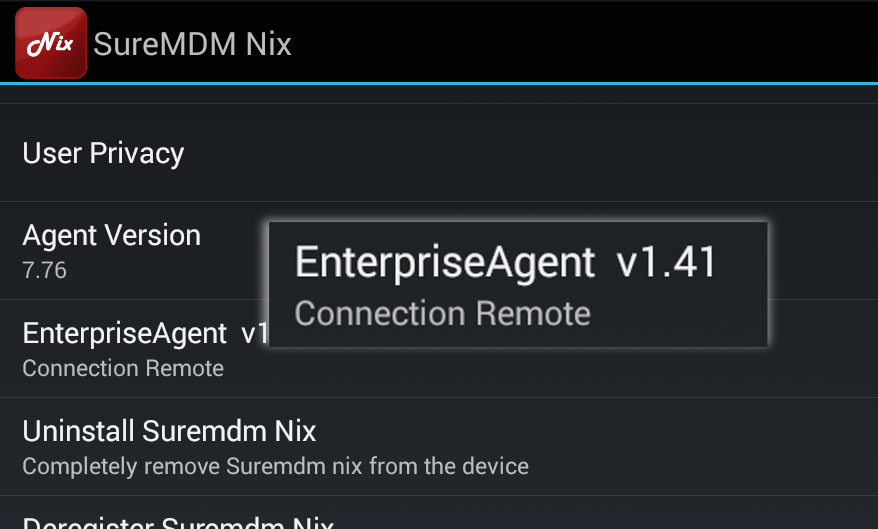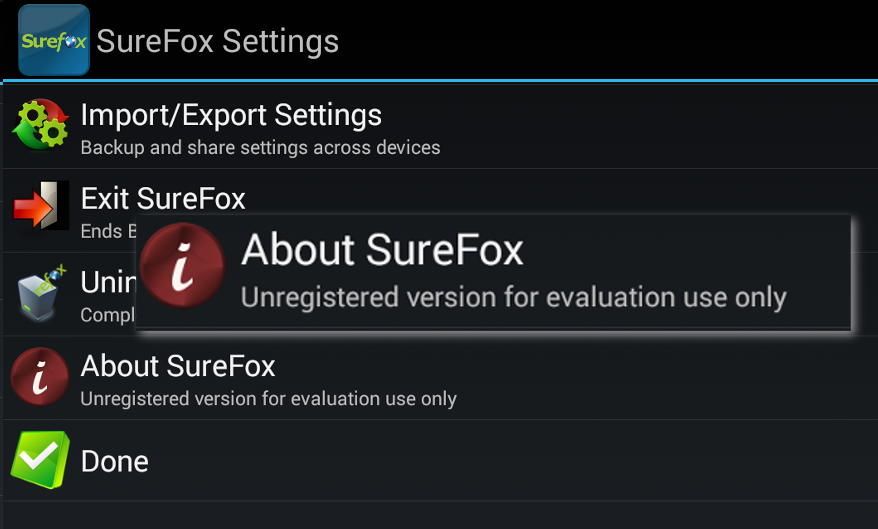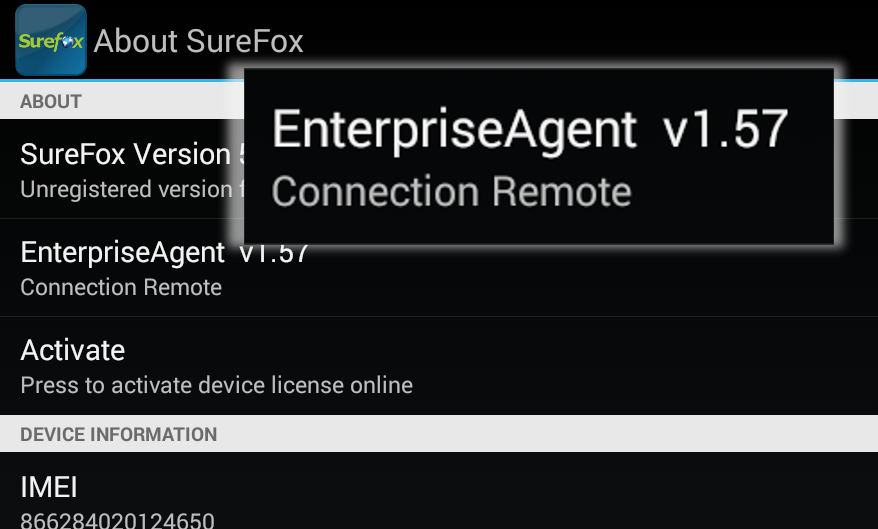Panasonic Android Devices Get Enterprise Ready With 42Gears
Jun 27, 2016 | 42Gears Team
42Gears now offers an exclusive Enterprise Agent for Panasonic Android devices. This Panasonic certified enterprise agent is designed to enhance lockdown functionalities of SureLock/SureFox and management functionalities of SureMDM which mean enhanced efficiency, device security, and higher productivity.
When this agent is used with SureLock, SureFox, SureMDM Nix Agent or a combination of these products on Panasonic Android device, following advanced features are enabled without device rooting.
SureLock and SureFox
Schedule Reboot
Allow admins to schedule rebooting of the device at a specific time and on a specific day.
Disable Applications
Disable functioning of all third party apps even if they are allowed by the admin. Only native applications and applications configured as device administrators would work.
Enable/Disable GPS
Disable GPS functionality of the device.
Enable/Disable Mobile Data
Disable Mobile Data functionality of the device.
Enable/Disable Airplane
Disable Airplane Mode functionality of the device.
Kill Unallowed Applications
If an unallowed application is launched through an allowed application, the unallowed application is suppressed by SureLock, however, it is launched and remains open in the background. Enabling Kill unallowed applications option kills any such unallowed application launched in the background.
SureMDM
Silent Installation/Uninstallation
Remotely install and uninstall applications without device users’ interference.
Remote Control
Remotely control the device screen using SureMDM Web Console.
Clear App Data
Clear of application data remotely.
Remote Reboot
Allow the admins to remotely reboot the device using SureMDM Web Console.
If you already have SureLock, SureFox, and SureMDM Nix Agent installed, there is no need to install them again. Just directly download Enterprise Agent for Panasonic from here or from Google Play store, install it and you would be able to enable above-mentioned features without any rooting.
Note: This Enterprise Agent just needs to be installed and present on the device to work. There is no need for it to be launched.
Once installed, to check if Enterprise Agent is working on your Panasonic device, follow the steps mentioned below:
SureLock
1. Launch SureLock
2. Access SureLock Admin Settings and tap on About SureLock
3. Check under EnterpriseAgent option, it should mention Connection Remote
4. If it shows Local, the Enterprise Agent that you have downloaded is not the right one for the device. Contact our tech support team at techsupport@42gears.com for further help.
SureMDM Nix Agent
1. Launch SureMDM Nix Agent
2. On SureMDM Nix Agent Home, tap on Settings
3. On Settings screen, check under EnterpriseAgent option, it should mention Connection Remote
4. If it shows Local, the Enterprise Agent that you have downloaded is not the right one for the device. Contact our tech support team at techsupport@42gears.com for further help.
SureFox
1. Launch SureFox
2. Access SureFox Settings and tap on About SureFox
3. Check under EnterpriseAgent option, it should mention Connection Remote
4. If it shows Local, the Enterprise Agent that you have downloaded is not the right one for the device. Contact our tech support team at techsupport@42gears.com for further help.
To know more about Enterprise Agent for different device manufacturers, contact us.
Subscribe for our free newsletter