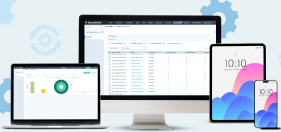6 Different Ways to Enroll iOS Devices and Manage Them Using SureMDM
nov 12, 2024 | Nareddy Saivikas Reddy
When we think of Apple iPhones and iPads, security and user experience often come to our mind. iOS and iPad devices are not just for personal use anymore; they have increasingly made their way into the workplaces. With their intuitive interface, Apple iPhones/iPads provide easy access to office tools, effectively transforming them into fully equipped mobile offices that enable remote work anytime, anywhere.
To effectively manage and secure iOS/iPadOS devices in your organization, enrolling them into an MDM solution like SureMDM is essential. SureMDM serves as a comprehensive Mobile Device Management solution for all your iOS and iPadOS device management needs, offering various enrollment options. At the core, there are three main types of iOS device enrollments: Device Enrollment, User Enrollment, and Automated Device Enrollment (ADE).
In this blog, let us understand in detail about all the iOS device enrollment methods supported by SureMDM.
#1 Device Enrollment
Device Enrollment is the most common method for enrolling iOS devices into MDM, used for both corporate-owned and employee-owned devices (BYOD). In this mode, users manually install a profile, which is considered user approved, hence this method can be applicable for BYOD scenarios as well. Although Device Enrollment offers numerous advantages and use cases, here are a few pointers to consider:
- The admin has full control over the devices, allowing them to push profiles, enforce restrictions, and initiate enterprise wipe to clear the managed data.
- A full reset (complete wipe) of the corporate device can be triggered to protect corporate content if the device is lost.
- Device Enrollment is helpful for enrolling corporate devices that cannot utilize Apple Business Manager for Automatic Device Enrollment, and the process is straightforward and minimizes admin intervention.
There are two methods by which users can enroll their iOS devices using Device Enrollment Mode:
QR Code Enrollment
QR Code Enrollment makes it easy to enroll iOS/iPadOS devices into SureMDM. Simply scan the QR code inthe SureMDM agent to complete enrollment quickly, with or without user authentication.
- Advantages
- Provides a user-friendly experience with minimal user interaction by eliminating the need for users to input complex configuration details during enrollment.
- Can be used for bulk enrollment and QR codes can be printed, displayed, or sent via email for users.
Learn how to enroll your iOS devices using QR Code Enrollment.
SureMDM Agent Based Enrollment
Users can enroll the iOS devices into SureMDM by leveraging the SureMDM Agent. After installing, users have to enter specific details, such as the account details and enrollment information to complete the enrollment.
- Advantages
- Admins/Users can download SureMDM agent from AppStore and follow the on-screen instructions within the agent to complete the enrollment process.
- Easy-to-follow instructions can be created and sent, enabling users to independently complete the enrollment process across various scenarios.
Learn how to enroll your iOS devices using SureMDM Agent-Based Enrollment.
Best Practice: For bulk and user-friendly enrollment, choose QR Code Enrollment. For more personalized guidance and flexibility, opt for Agent-Based Enrollment.
#2 User Enrollment
No one wants to carry multiple devices for work. However, organizations are skeptical to allow the use of personal devices in the workplace due to security risks and potential threats to employee privacy. To address this issue, Apple launched the User Enrollment feature with the introduction of iOS 13 in 2019.
User Enrollment is Apple's recommended method for enrolling employee-owned devices (BYOD) into MDMs. Below are the key benefits of User Enrollment, and why we should consider User Enrollment for enrolling personal devices:
- User Enrollment is effective in managing settings, applications, and corporate data while protecting user privacy and personal data.
- Privacy of user data is protected through a separate Apple File System (APFS) virtual container for work and personal use, and Managed Apple IDs are used to separate business apps (owned by the business) from personal apps (owned by the user).
- IT administrators can manage only an organization’s accounts, settings and information provisioned with MDM, never a user’s personal account.
- Restrictions can be imposed for data protection to restrict data transfer between personal and corporate apps.
There are two methods by which users can enroll their iOS devices using User Enrollment Mode:
Account-Driven User Enrollment
Need a Simpler Way to Enroll Personal Devices? Here it is!
Account-Driven User Enrollment simplifies BYOD management. Starting from iOS 15, employees can easily enroll their personal devices into SureMDM using their Managed Apple ID.
- Advantages
- Users can easily enroll their devices directly from the Settings and it provides improved user experience.
- Admins can initiate an enterprise wipe, but a full wipe cannot be performed, ensuring the protection of the personal data while erasing the corporate data.
Learn how to enroll your iOS devices using Account-Driven User Enrollment.
Profile Driven User Enrollment with Pre-approved Template
Are you looking for a way to limit enrollment in SureMDM to only specific pre-approved devices?
Using this approach, admins can send enrollment invitations by email or SMS only for pre-approved devices for enrollment. Users upon receiving the invitation, can click on the URL to authenticate using their managed Apple ID and complete the enrollment process.
Note: Starting from iOS 18, Profile Driven User Enrollment has been deprecated and is no longer recommended as a method of enrolling personally-owned devices.
- Advantages
- This approach can be considered if Apple discovery is not configured.
Learn how to enroll your iOS devices using Profile Driven User Enrollment.
Best Practice: For a more user-friendly, privacy-focused approach that simplifies BYOD management, choose Account-Driven User Enrollment. If you need to restrict enrollment to specific devices, consider Profile-Driven User Enrollment. However, since it has been deprecated, it is not recommended for new implementations.
#3 Automated Device Enrollment (ADE)
Automated Device Enrollment (ADE), previously called the Device Enrollment Program (DEP), enables businesses to deploy devices in bulk by automatically applying configurations and settings, installing necessary applications, and ensuring security protocols are implemented before the devices become operational.
In short, ADE simplifies the process of enrolling devices and prepares them for business use. All users need to do is connect to a stable internet connection, and the magic happens. Using ADE, users can experience the Zero Touch Enrollment.
This method is ideal for enterprises looking to efficiently manage iOS devices, streamlining the enrollment process and reducing manual setup efforts.
Here are some advantages of Automated Device Enrollment (ADE), and why it serves as an ideal solution for organizations managing corporate devices.
- ADE allows devices to be set up automatically with predefined configurations, eliminating the need for manual setup and saving time for IT teams.
- Supervision can be activated OTA (Over-the-Air) and is enabled during the enrollment process which allows to impose additional security and configuration settings for Corporate security.
- Locked enrollment can be enforced, preventing users from uninstalling MDM Profile on their devices. This is crucial for ensuring the security and integrity of corporate data and devices.
- It's perfect for bulk device enrollment, as devices automatically register with the MDM solution upon activation. This removes the need for manual setup and saves valuable time for IT teams.
There are two methods in which IT admins/users can enroll their iOS devices using Automated Device Enrollment Mode:
Enrollment with Apple Business Manager (ABM) or Apple School Manager (ASM)
Feeling overwhelmed with a lot of technical terminologies? Well, worry not, let us explain in simple terms.
Both Apple School Manager (ASM) and Apple Business Manager (ABM) are simple, web-based portals that work with third-party Mobile Device Management (MDM) solutions and simplify the initial setup process. ASM is designed for educational institutions, while ABM is for businesses.
To enroll devices using Automated Device Enrollment (ADE), it's essential that the devices you wish to enroll are registered in Apple Business Manager or Apple School Manager. Once powered on, the devices will automatically be set up according to the enrollment profile you’ve created in SureMDM.
- Advantages
- Simplified onboarding process for end users while having greater control over the device with less IT intervention
Learn how to enroll your iOS devices using ADE enrollment with Apple Business manager or Apple School Manager.
Enrollment with Apple Configurator
Apple Configurator is an application available in macOS devices that helps admins to enroll Apple devices into MDM, and also link them to Apple Business Manager/Apple School Manager.
To enroll devices into SureMDM using Apple Configurator, you need to connect the device to a macOS computer and follow the setup instructions to finish the enrollment process. This method involves more manual effort.
- Advantages
- This method can be useful for organizations that don’t have an Apple Business Manager or Apple School Manager account, but still want to gain better control over their devices.
Learn how to enroll your iOS devices using Apple Configurator.
Best Practice: For organizations utilizing ABM or ASM, Enrollment with Apple Business Manager or Apple School Manager is the best choice for a streamlined and controlled onboarding process. If you lack access to these portals, Enrollment with Apple Configurator provides a viable alternative, though it requires more manual effort.
Unable to decide which is the right enrollment method for iOS devices? Don’t hesitate to reach out to our sales team for more information.
Conclusion
Enrolling iOS devices into SureMDM is essential for effective management and security. SureMDM offers various enrollment methods, including Device Enrollment, User Enrollment, and ADE. Choose the best option based on your needs and device ownership. By enrolling devices into SureMDM, you can centralize control, enhance security, and streamline your iOS device deployment.
Ready to simplify your iOS device
enrollment with SureMDM?
Subscribe for our free newsletter