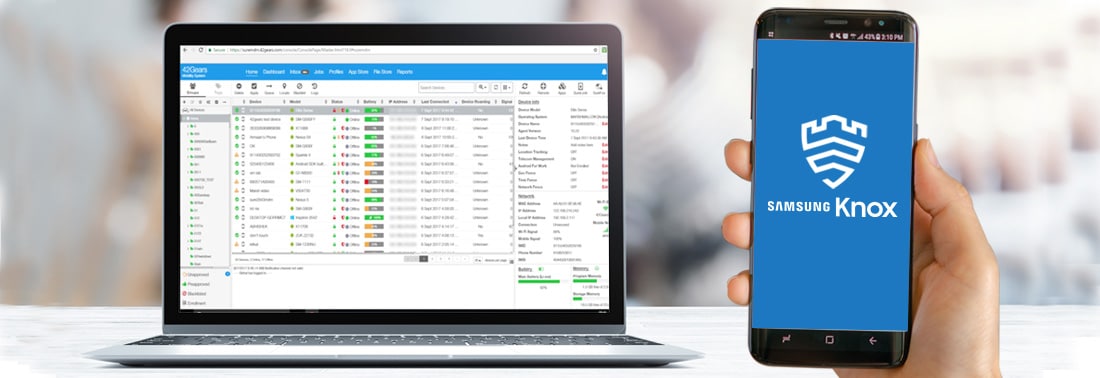Top 5 Free Knox Platform for Enterprise (KPE) Features To Try On Samsung Devices
jan 05, 2022 | 42Gears Team
Samsung Knox devices designed exclusively for enterprises have gained favor with businesses around the world. This popularity can be attributed to its Knox Platform for Enterprise, an advanced management platform, which was recently made free for enterprises. This means that enterprises employing fleets of Samsung Knox devices can now access this premium management platform completely free of charge. Additionally, with 42Gears, a Knox Validated partner, enterprises can deploy devices seamlessly to support the needs of various teams. But are you aware of some of these features that can benefit you? Let’s find out.
Settings tab
The Knox Platform for Enterprise can be used to create various configurations that support the needs of modern enterprises. For example, IT admins of organizations that follow a hybrid approach are entrusted to enable their employees and yet they must ensure that these devices follow enterprise policies and stay compliant. The settings tab offered in KPE empowers IT teams to achieve this easily. It allows them to configure minute details such as device location, accessibility, notification, and more from the EMM console. For instance, the deep settings can be used to set up the device's Wi-Fi network automatically on behalf of the user. This will eliminate the need for the user to manually connect to the company Wi-Fi by typing in the password. In another situation, IT admins can ease the lives of employees by automatically turning on night mode on endpoints after 9 PM for comfortable vision.
DeX configuration
Often, employees working at a remote location need to use their smartphones as laptop screens. To support such use cases, Samsung started offering this feature on a selected series of Galaxy smartphones via the DeX technology. Samsung DeX is a software platform that allows users to transform their smartphones or tablets into a computer by connecting to a monitor. 'DeX' indicates desktop experience. There are multiple benefits of this technology. First, it enables small and medium-sized organizations to provide flexibility to their employees. Secondly, it saves upfront hardware costs. And thirdly, it improves employee efficiency, communication, and productivity. For example, hospitals, hotels, and airports can leverage DeX technology to provide visitors with external monitors so that they can easily connect their smartphones and enjoy a desktop experience. Hence, using the Samsung Knox platform, IT admins can enable or disable the DeX mode on employee devices.
Hardware key remapping
Employees operating in the field need specific functionalities on their smartphones that can enable them to access work apps in a jiffy. For instance, warehouse employees may need to access scanner apps on their smartphones several times. So, they might have to shuffle through the entire phone to click on the required app. However, this process may be cumbersome and inefficient. This is exactly what the hardware key remapping feature helps businesses deal with. When enabled, it allows businesses to simplify access to business apps, just by enabling a pre-programmed key.
Battery protection mode
When deploying devices in the field, businesses must ensure that the devices are adequately charged to function as required. However, it can be very easy to overcharge the batteries and, as a result, slash their life span. To overcome this challenge, Samsung Knox devices offer battery protection mode which helps extend the battery life by limiting the charge below its maximum capacity. Thus, maximizing the battery life can save businesses truckload costs in the long run.
Separated Apps option
Many employees use their work devices outside of work time as well. If businesses fail to implement proper policies in such cases, it can jeopardize the security of sensitive business information. With Samsung Knox Platform for Enterprise, it’s simple to separate official work apps from others on the same handset or tablet. By defining an area where users are permitted to install third-party apps, you can ensure that sensitive and professional data is fully protected from any third-party app usage with government-grade Knox security.
Conclusion
The Knox Platform for Enterprise (KPE) is Samsung’s commitment towards enterprises to support their mobile strategy. For several years now, 42Gears and Samsung have collaborated to deliver some of the best features that can benefit customers. All of the above-mentioned features are available on OEMConfig and businesses can try them today. But if you would like to try out a few more features, sign in to SamsungKnox.com to get your free KPE license today.
Embrace SureMDM to deploy
Samsung Knox devices at scale
Subscribe for our free newsletter