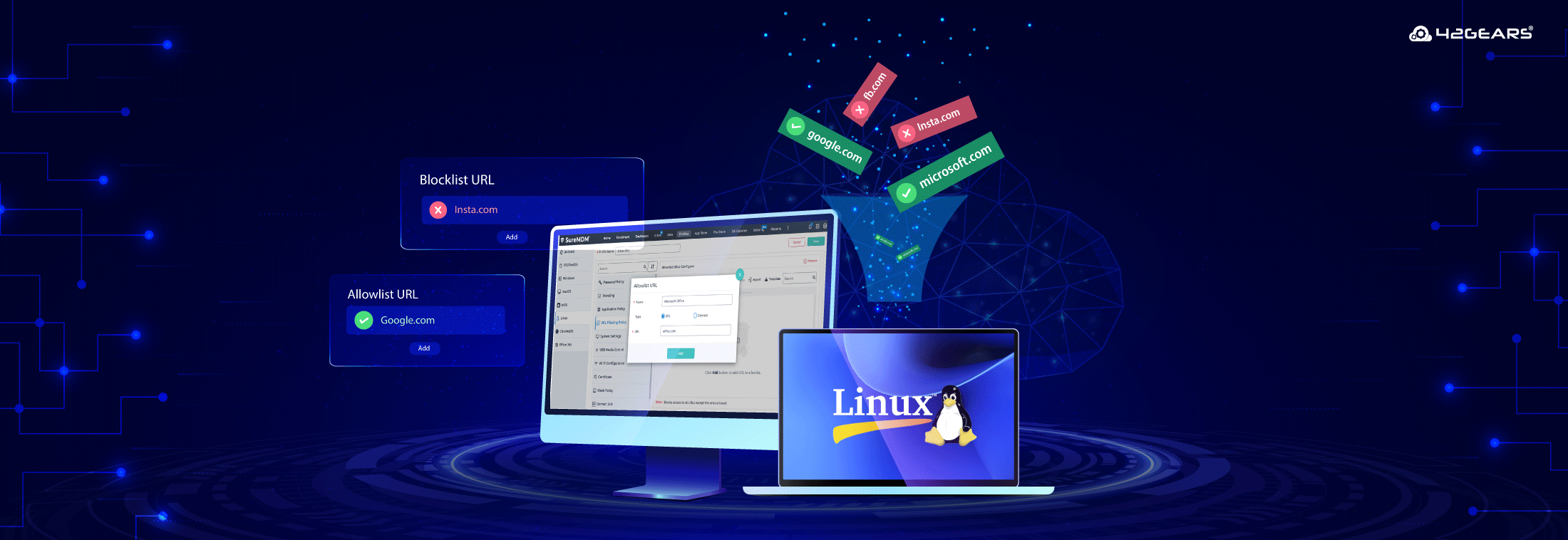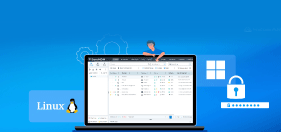URL Filtering for Linux Devices: A Must-Have for Modern IT Security
May 29, 2025 | Harshita B
Think Linux is Immune to Ransomware? Think Again.
Here’s a stat that might surprise you:
Linux-based ransomware attack attempts have surged by over 60% in recent years.
Yep—Linux, the OS once seen as a hacker-proof fortress, is now on the radar of cybercriminals everywhere.
If you’re an IT admin managing Linux devices at scale, this probably hits close to home. You’ve got teams relying on Linux for development, operations, and even customer-facing systems—and your job is to keep all of that secure. No pressure, right?
One powerful, often overlooked solution is URL filtering.
Why URL Filtering Should Be Non-Negotiable for Linux Devices
We all know that one bad link is all it takes to trigger a security nightmare. Whether it’s a cleverly disguised phishing site or a malware-injected download page, your Linux endpoints are just as vulnerable as any other system once they hit the open web.
That’s where URL filtering steps in. URL filtering acts as a proactive barrier between your Linux endpoints and potential threats on the web. By controlling access to specific URLs or domains, organizations can reduce the risk of:
- Phishing attacks
- Malware downloads
- Data exfiltration
- Access to inappropriate or non-work-related content
How SureMDM Makes URL Filtering Easy for Linux Devices
With SureMDM by 42Gears, IT admins can implement robust URL filtering policies tailored for Linux endpoints—whether managing 10 devices or 10,000. Here’s how:
- URL Allowlist: The URL Allowlist feature allows administrators to control which websites users can access. Any website not included in the allowlist will be blocked by default. You can add websites individually or upload a list in bulk using a CSV file.
💡 If a user attempts to visit a site that isn’t on the list, the page will be blocked and won’t load.
(or)
- URL Blocklist: The URL Blocklist feature allows administrators to restrict access to specific websites. All other websites will remain accessible unless explicitly blocked. You can add websites individually or upload a list in bulk using a CSV file.
💡 If a user attempts to visit a blocked site, the page will be blocked and won’t load.
- Domain-Level Filtering: This is where we really level up. You can block or allow entire domains. For example, if you add the google.com domain under the URL Blocklist, all URLs associated with that domain—like mail.google.com, drive.google.com, and docs.google.com will be inaccessible.
This domain-level filtering ensures comprehensive coverage and helps IT admins prevent bypasses via subdomains.
Benefits for You, IT Admins
By using SureMDM’s URL filtering for Linux, IT teams can:
- Strengthen security posture across all Linux devices.
- Reduce manual monitoring with automated policies that enforce access rules.
- Ensure compliance with organizational or industry-specific internet usage policies.
- Integrate filtering with other device management tasks from a single pane of glass—thanks to SureMDM’s unified dashboard.
- Save time and effort, especially when deploying policies across large device fleets.
- Support school-friendly setups by combining URL filtering with Linux Kiosk Mode—perfect for locking down student devices to approved educational websites and apps only.
Ready to Take Control of Web Access on Your Linux Devices?
URL filtering may sound like a small step—but when done right, it can be the difference between a secure Linux fleet and an expensive clean-up job.
So, if you’re ready to lock things down, keep your users safe, and make your day-to-day job just a bit easier...give SureMDM a spin. Try URL filtering for Linux and see the difference for yourself.
Take the guesswork out of Linux web
security. Try SureMDM for your
Linux devices.
Subscribe for our free newsletter